In AI Email (AIE), the Pause account conversations automation rule automatically pauses conversations with the rest of the contacts from the same account at the moment when one of the accounts has been qualified.
One account may have multiple contacts, each of whom may be a potential lead. If one of that account’s contacts expresses interest in a product or service, then it makes sense not to continue to email contacts from the same account.
Pausing the conversations will prevent from all unwanted communication and gives your sales representatives time to validate the opportunity in case a contact didn’t turn into a deal. You can resume all conversations directly from the campaign.
Also refer to Create an Automation Rule in AIE.
Activate or deactivate the automation rule
The Pause account conversations automation rule is turned off by default. You can turn it on or off using its toggle button on the All automation rules page.
Configure the automation rule
Hover over the automation rule row and select Edit or the name to configure its name and rule logic.
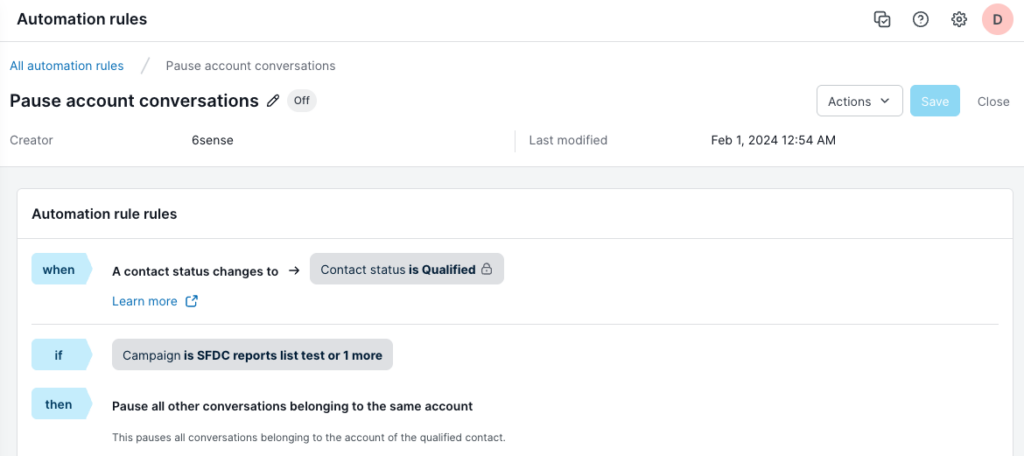
Configure the following:
Trigger (when): The trigger for this specific automation rule can’t be changed. The automation rule triggers when a conversation with one of your leads changes to “Qualified”.
Condition (if): You can only configure campaign conditions. Select one or more campaigns to guarantee that the automation rule triggers only if a conversation happens inside the selected campaigns.
Action (then): Action, like a trigger, can’t be changed. The automation rule will, by default, pause conversation with the rest of the contacts inside the same account.