In the 6sense environment the instance name is your 6sense app name, which shows up across 6sense applications and is also used to access the application.
With the new update (beginning May 8th, 2025), the instance name is decoupled into your company name and subdomain.
Company name: Name of your company which you want to display within the 6sense application, email alerts, etc.
Subdomain: URL to access the 6sense application, including RevCity. For example: https://<<subdomain>>.ABM.6sense.com
With instance name settings the primary admin of an account will be able to change the company name and subdomain to access 6sense a maximum of three times. Once updated, users will start seeing the new company name and will be routed to the new subdomain if they aren’t using it already.
6sense will support re-routing from the old subdomain to the new subdomain. However, using the new subdomain for opening the link is recommended to avoid additional delays or steps.
Primary admins are advised to inform their users about the change to avoid confusion.
Edit your instance names by navigating to Settings and selecting Instance Names.
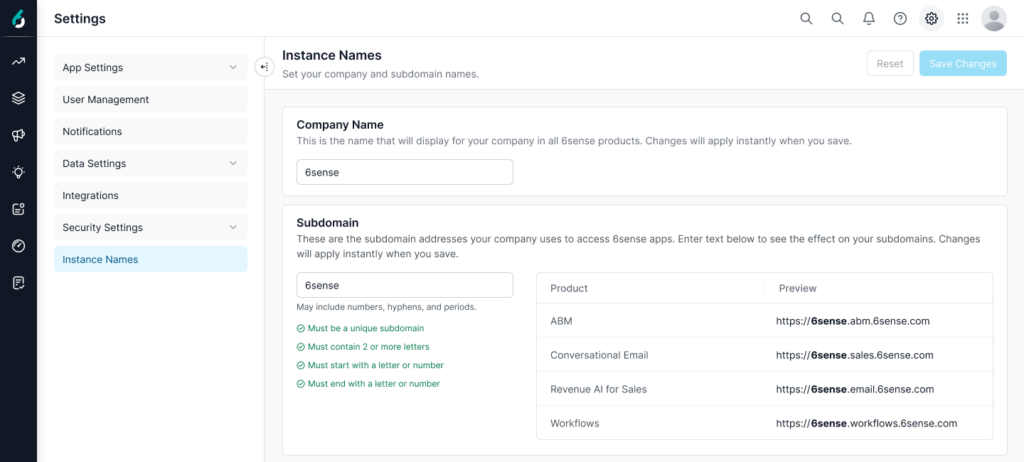
Customers on basic authentication
No update is required, except for users entering the URL with the new subdomain to access their 6sense application.
Examples of organization name updates
Email alert
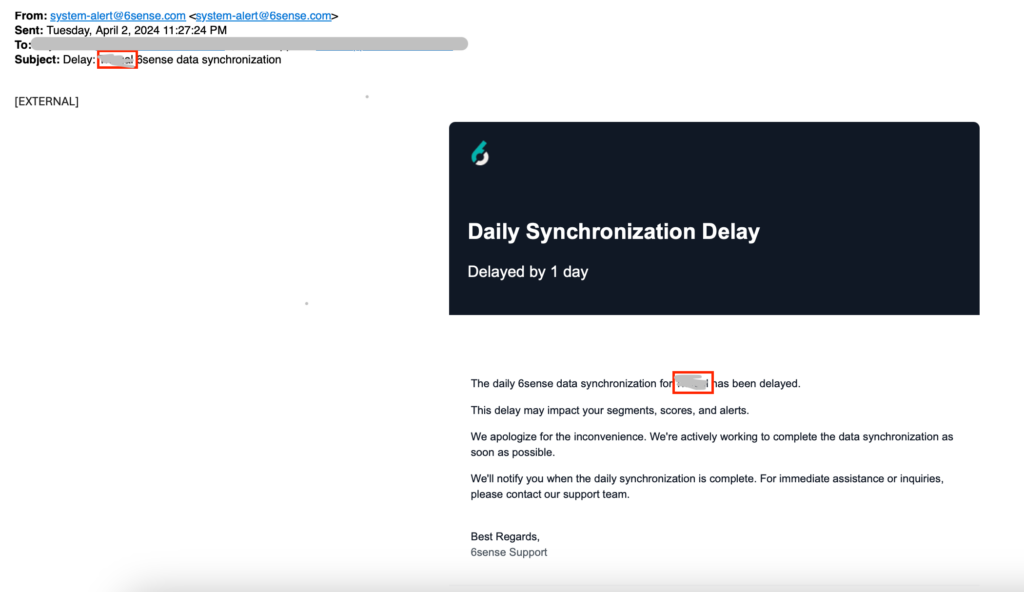
Sales Intelligence app profile page
