This article provides a step-by-step guide to upgrade your Salesforce managed package from AppExchange. You must be a system administrator to execute the below steps.
Upgrade steps
Go to App Exchange and click on Get it Now.
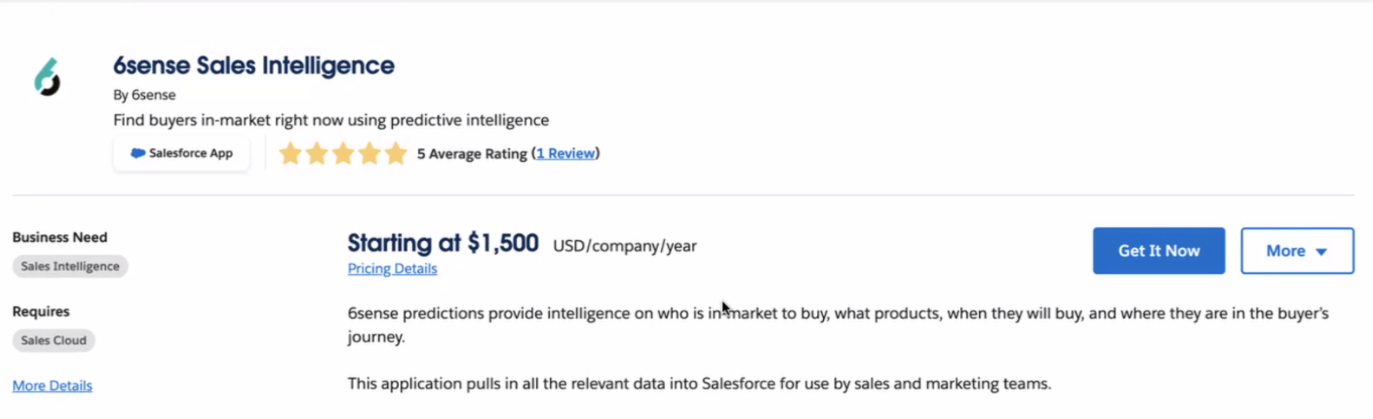
Select the connected Salesforce account and select Install in Production.
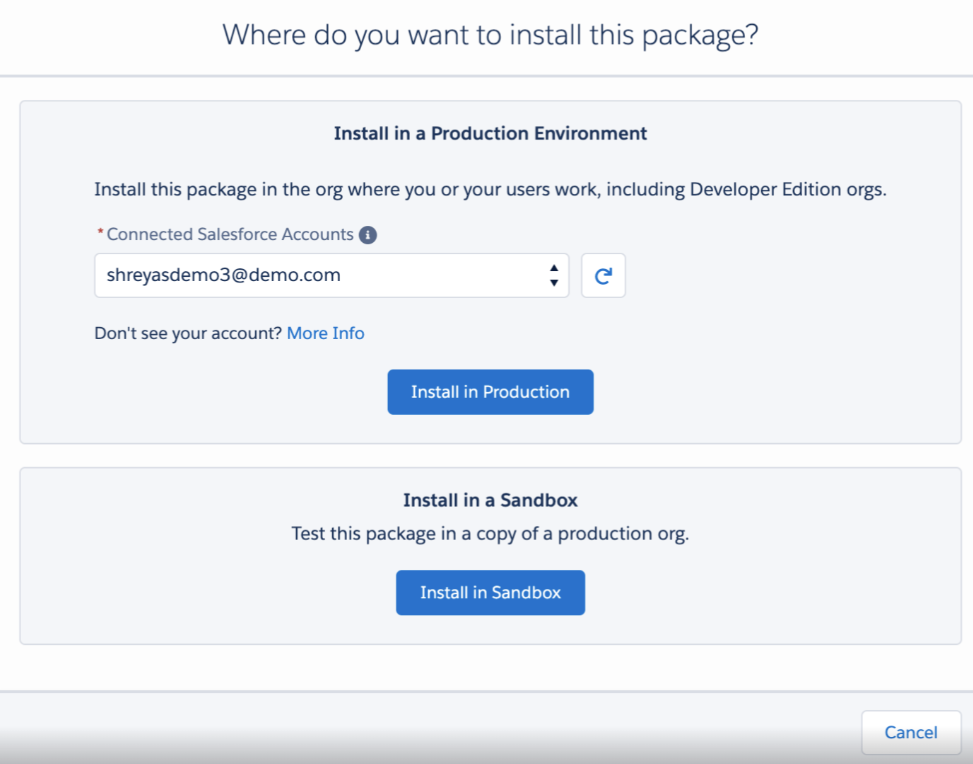
Agree to the terms and conditions, and click on Confirm and Install.
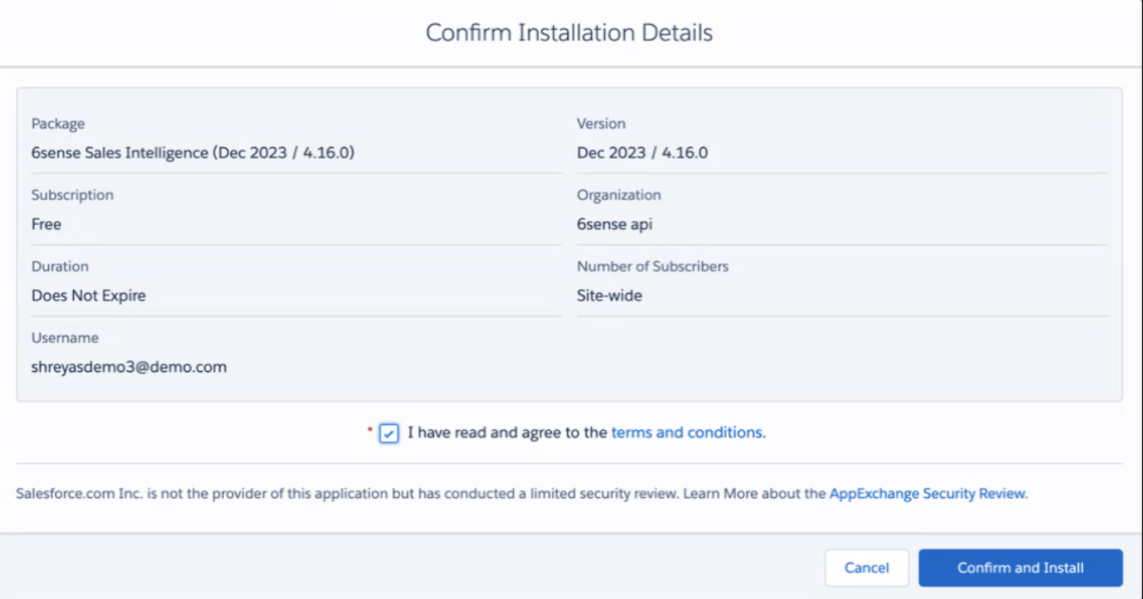
Log in to Salesforce.
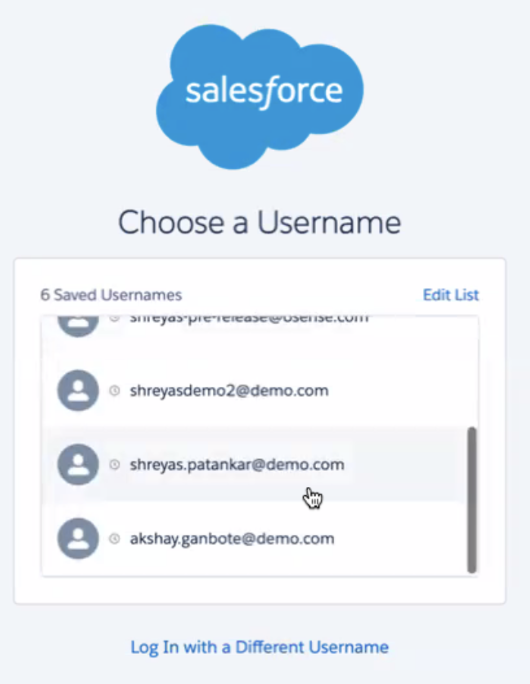
Select Install for All Users and click Upgrade.
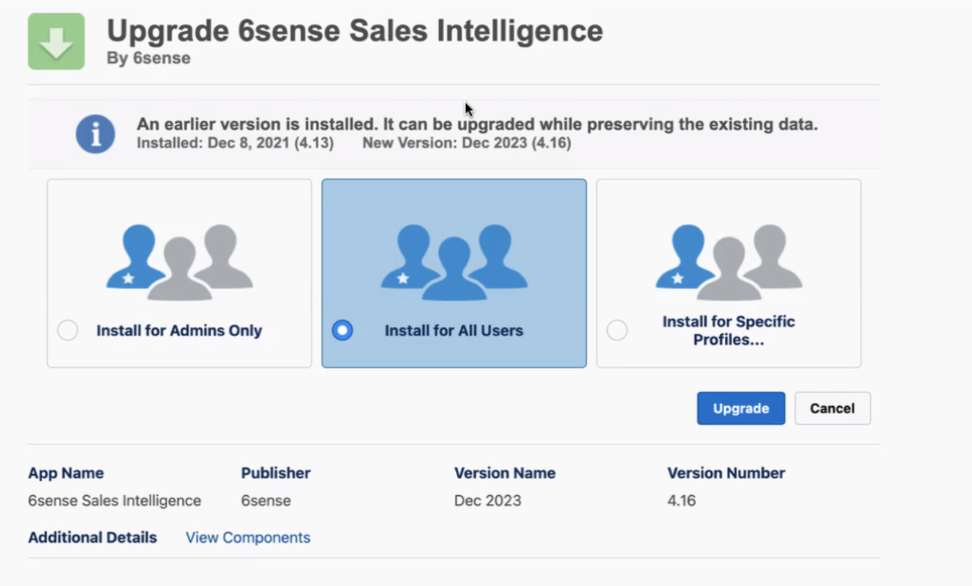
Wait for the installation to complete.
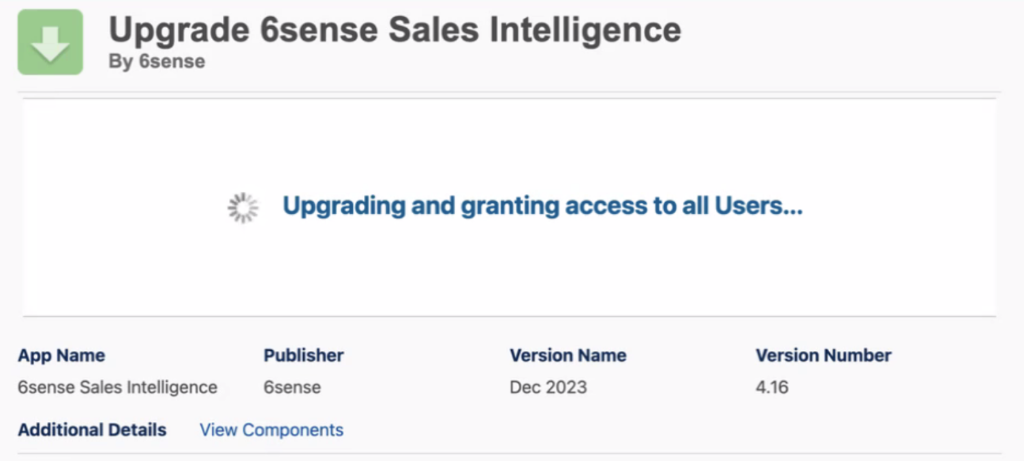
Upon successful installation, you will see the below update to your SFDC package.
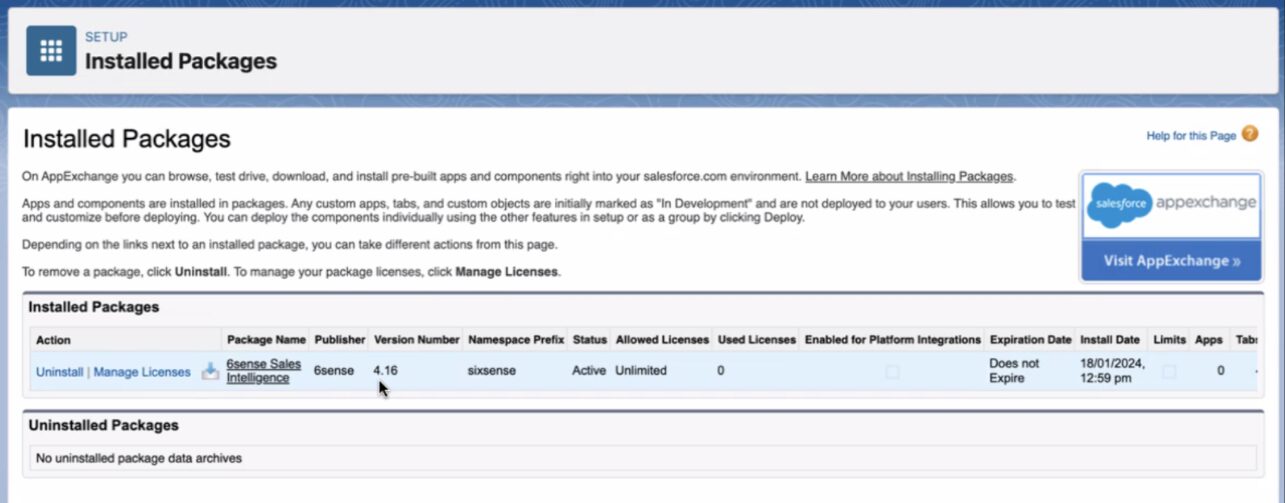
You will also receive an email from Salesforce confirming the package upgrade.
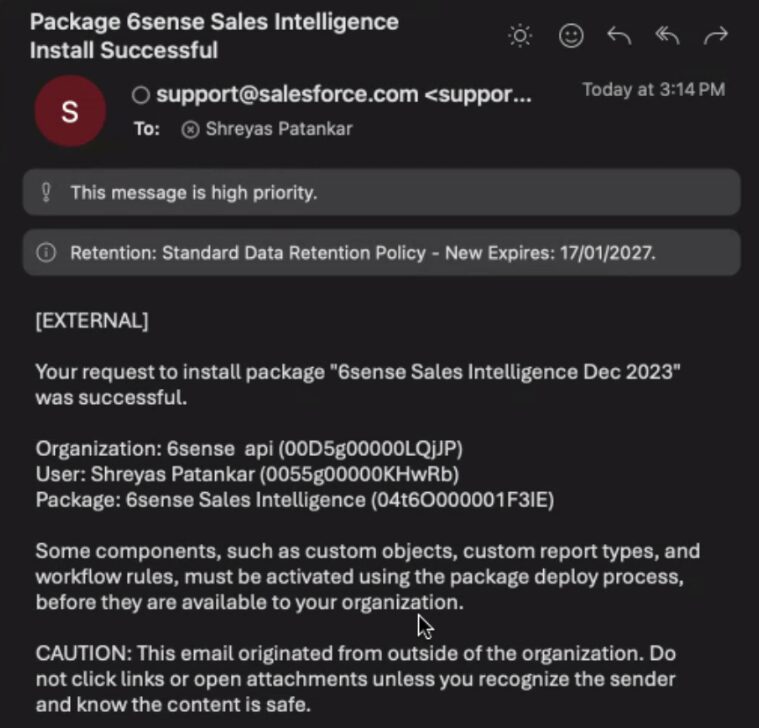
FAQ
What is the SFDC Managed Packages update?
On May 1, 2025, Salesforce is deprecating older versions of APIs (versions 21 through 30), which may be part of your SFDC managed package. If you’re using any of the APIs being deprecated, you won’t experience any disruption in service, but we strongly recommend updating your 6sense SFDC managed package anyway. Here’s why:
You’ll avoid ongoing reminder emails from Salesforce to make the update.
It’s best practice to stay current—nobody likes to fall behind!
It’s possible that some calls on these APIs may return an endpoint error, but it will NOT impact Sales Intelligenc.
Who in my organization should I work with to make this SFDC update? What happens if I don’t update?
SFDC will send emails to admins that haven’t updated. To stop receiving these reminder emails from SFDC, admins should update the managed package (steps outlined above).
There will be no disruption to customer instances, but it’s best practice to update packages rather than stay on a deprecated one.
Is there any change in functionality with the latest version (4.16) of Sales Intelligence?
No, there is no change in functionality with the latest version of Sales Intelligence.
Will this update require any changes to existing user permissions?
No, this update won’t impact the existing permissions that you have set.
Do I need to make any changes to the SFDC Account/Lead object layout? How often does 6sense update the managed package?
There is no need to change any object layout when the managed package is updated.
6sense managed package updates happen if there is any SFDC update which is impacting Sales Intelligence. There is no pre-defined cycle for when this happens.