This guide describes the process of installing the HubSpot Enrichment App in the 6sense platform. The steps provided below are demonstrated for HubSpot MAP, but the process is similar for HubSpot CRM as well.
Prerequisite
To export scores or segment names to custom objects or fields in the HubSpot, the 6sense<>HubSpot integrated user must have the HubSpot Super Admin persona. If you are only pushing scores or segment names to standard HubSpot objects or fields, Super Admin permissions are not required.
We assume HubSpot MAP has already been successfully integrated. If not, please refer to Integrating 6sense with HubSpot MAP/CRM to complete installation prior to proceeding.
Step-by-step Procedure
Navigate to Settings and select the Integrations section.
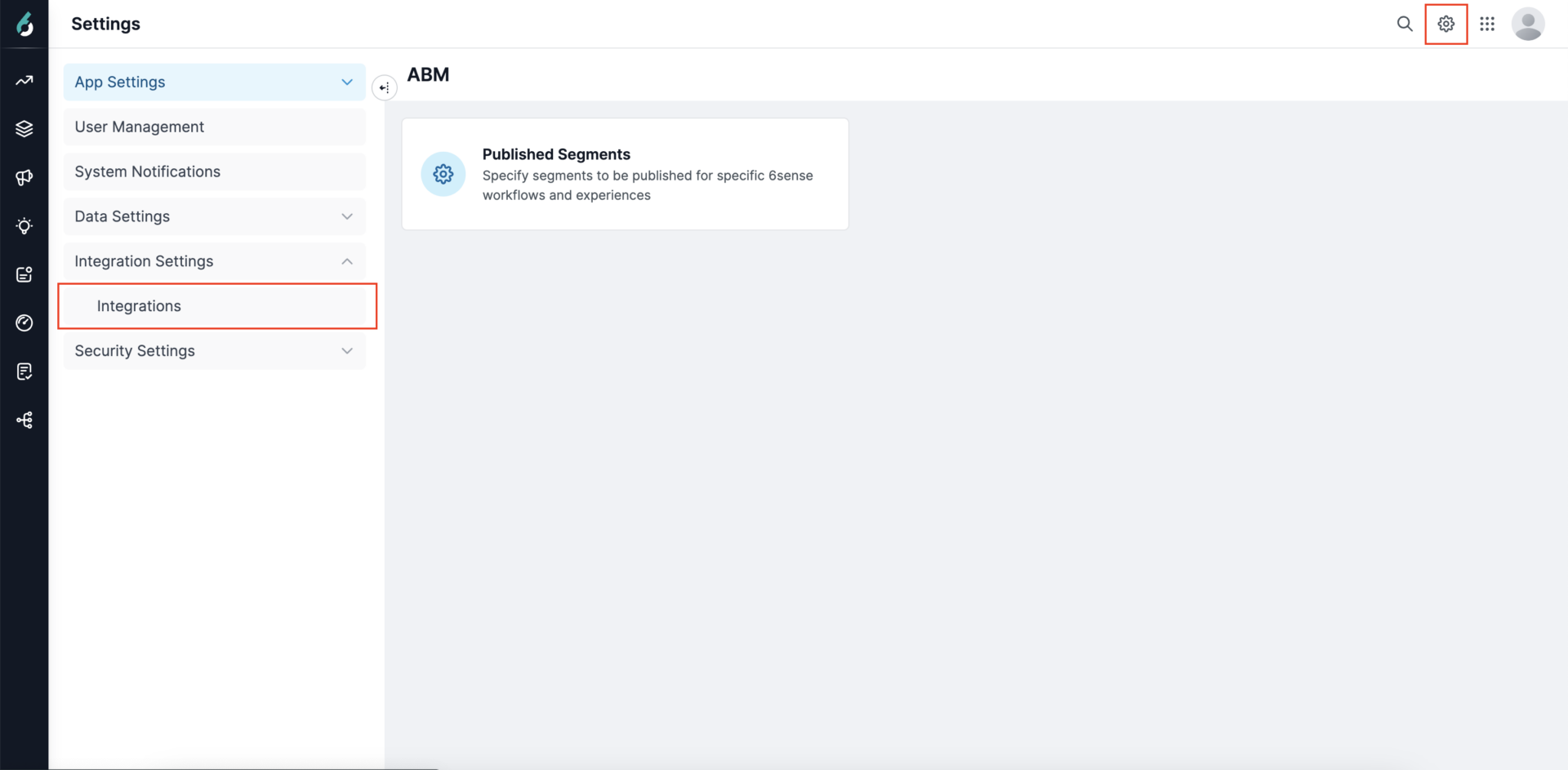
Click on HubSpot when presented with the list of supported MAP integrations and click Edit.
.png)
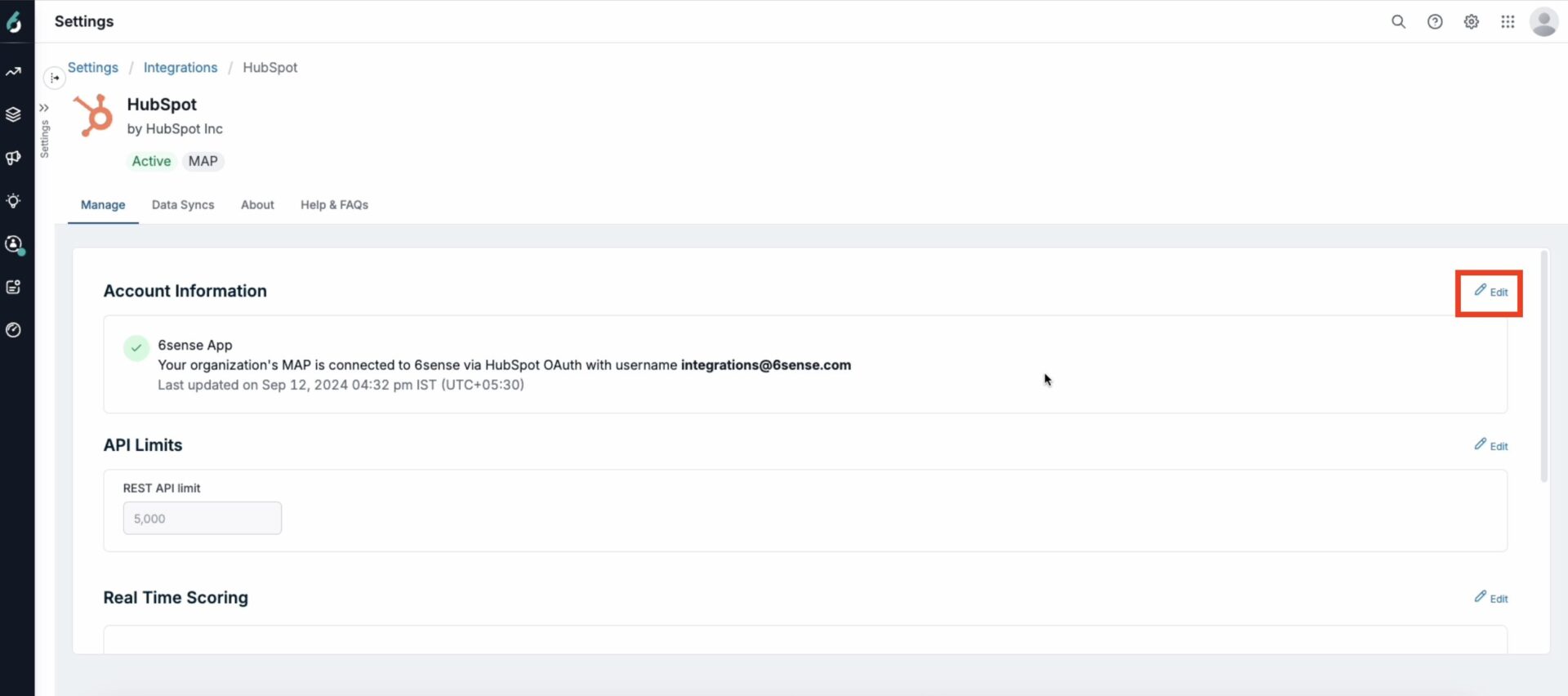
Note that “Step 1: Connect the 6sense app” is complete; please proceed with “Step 2: Connect the 6sense Enrichment app” to complete setup.
Click Sign in with HubSpot and log in with your HubSpot credentials. Use the same user id that you have used for 6sense app in the first step.
.jpg)
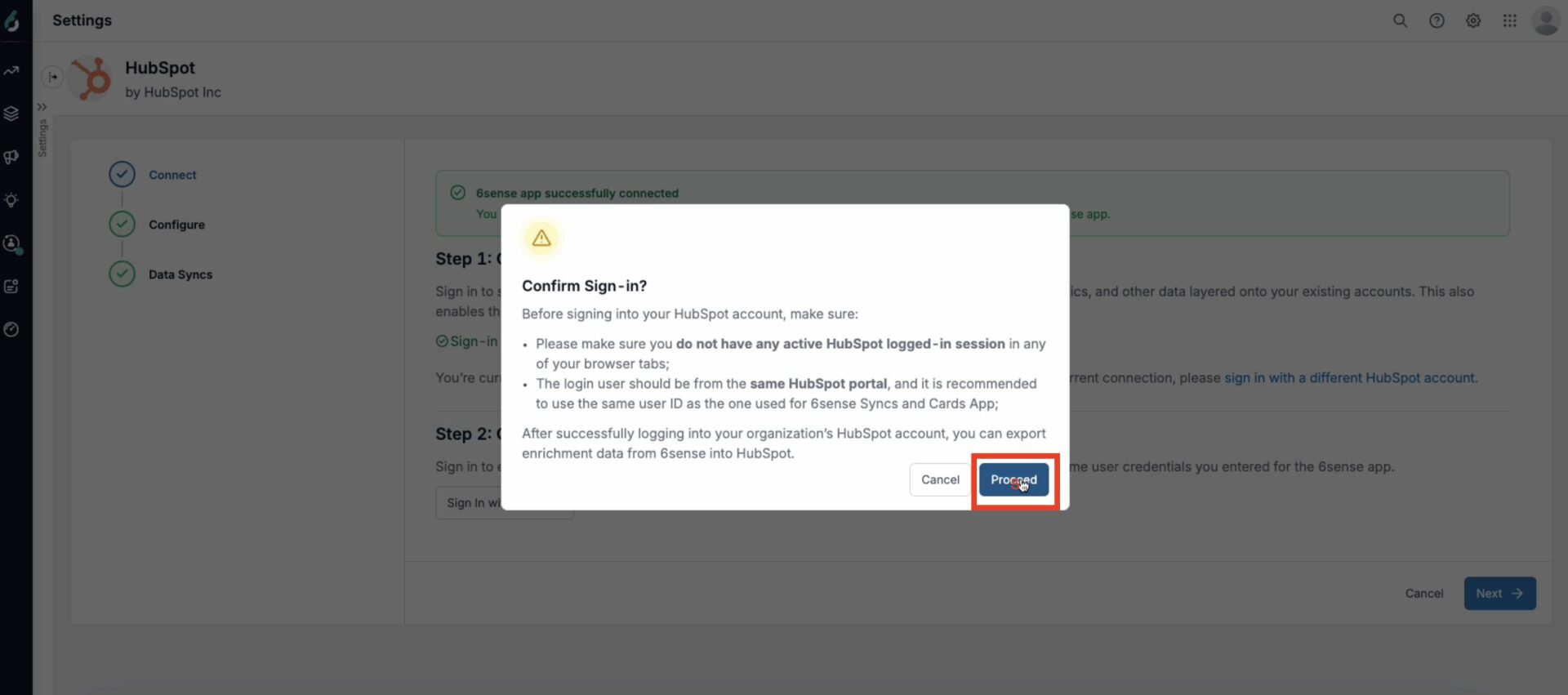
Once you have successfully signed in, you can see the success message displayed on both the Connect page and Manage page, as shown below.
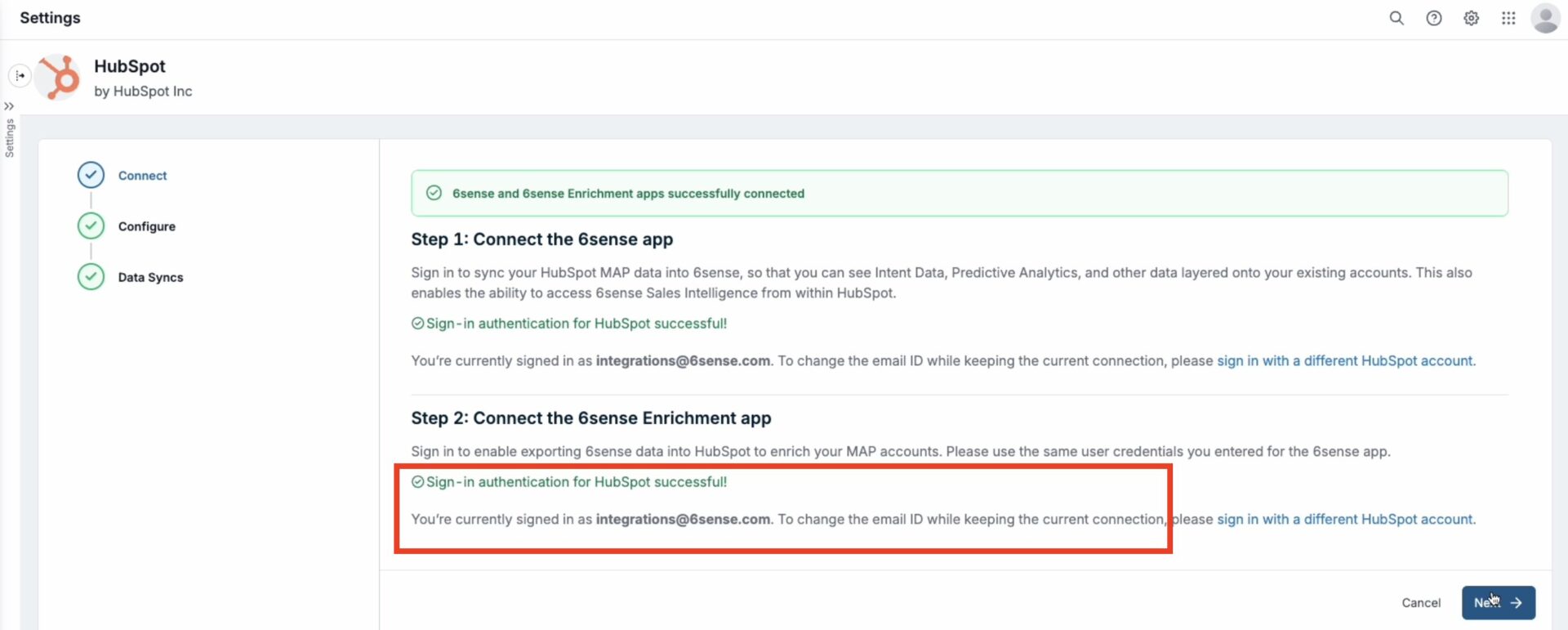
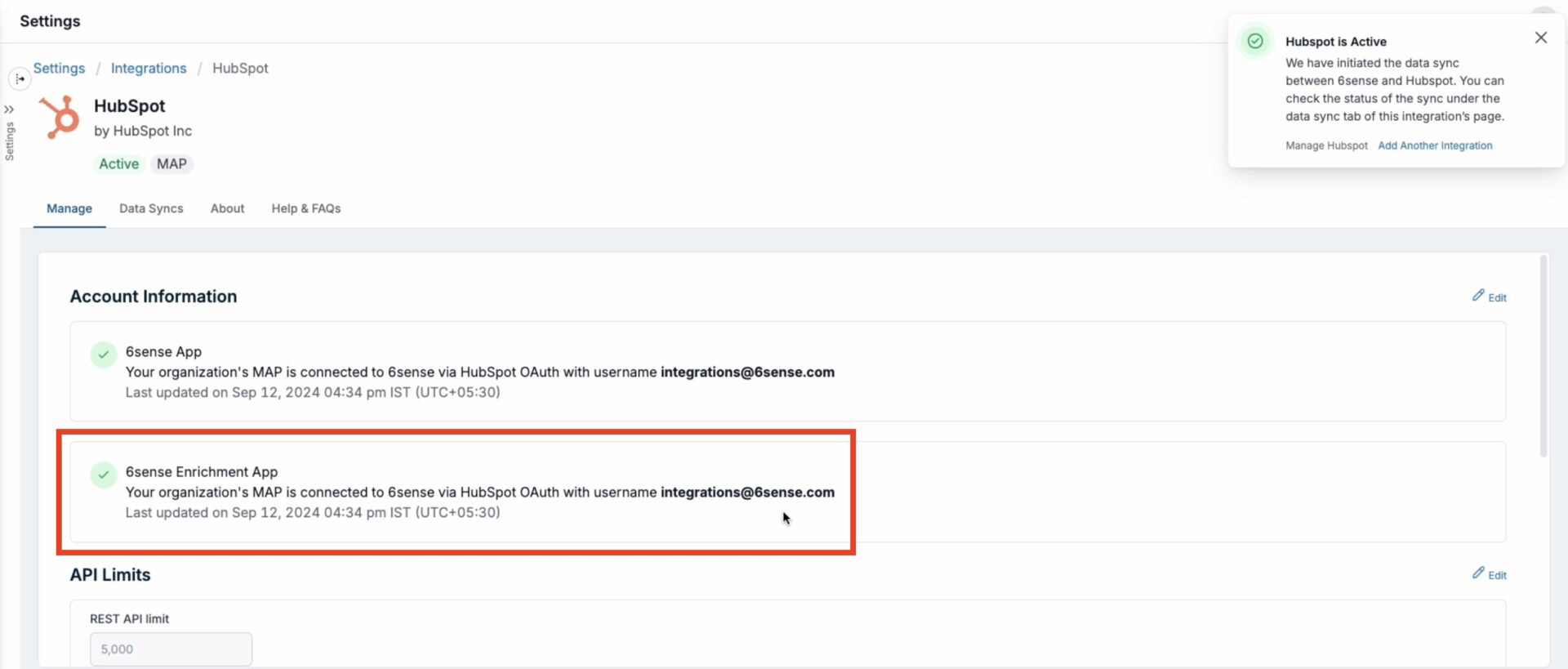
FAQ
Q: If we have connected both HubSpot CRM and MAP in our account, then do we need to authenticate this Enrichment App in both of the Platforms?
A: Yes. Since the Enrichment use case is applicable to both the HubSpot CRM and MAP so users who are seeing the Enrichment app in the integration UI should authenticate both the apps in the integration UI.
Q: What happens if we don’t authenticate within the deadline?
A: HubSpot requires all email enrichment to route through the new 6sense Enrichment App. Failure to authenticate within the deadline will lead to termination of Email Enrichment use cases until authentication is completed.
Q: Which 6sense package/plan should customers authenticate for the Enrichment App?
A: Customers on any of the following packages who are utilizing any Export/Enrichment use cases in the 6sense platform, should enable the Enrichment App.
CRM
ABM Essentials
ABM Predictive
Data Workflows Enrich
SI Team, Growth, Enterprise/Lite
MAP
ABM Essentials
ABM Predictive
Data Workflows Enrich
SI Enterprise/Lite