This guide describes the process of migrating the existing HubSpot CRM private app/access key authentication to OAuth authentication in the 6sense platform.
Migration from Private App/Access Key to OAuth
Navigate to Settings and select the Integrations section.
.jpg)
Click on HubSpot CRM when presented with the list of supported CRM integrations.
.png)
Click on Edit information to undergo the three-step integration process of Connect, Configure, and Data Syncs.
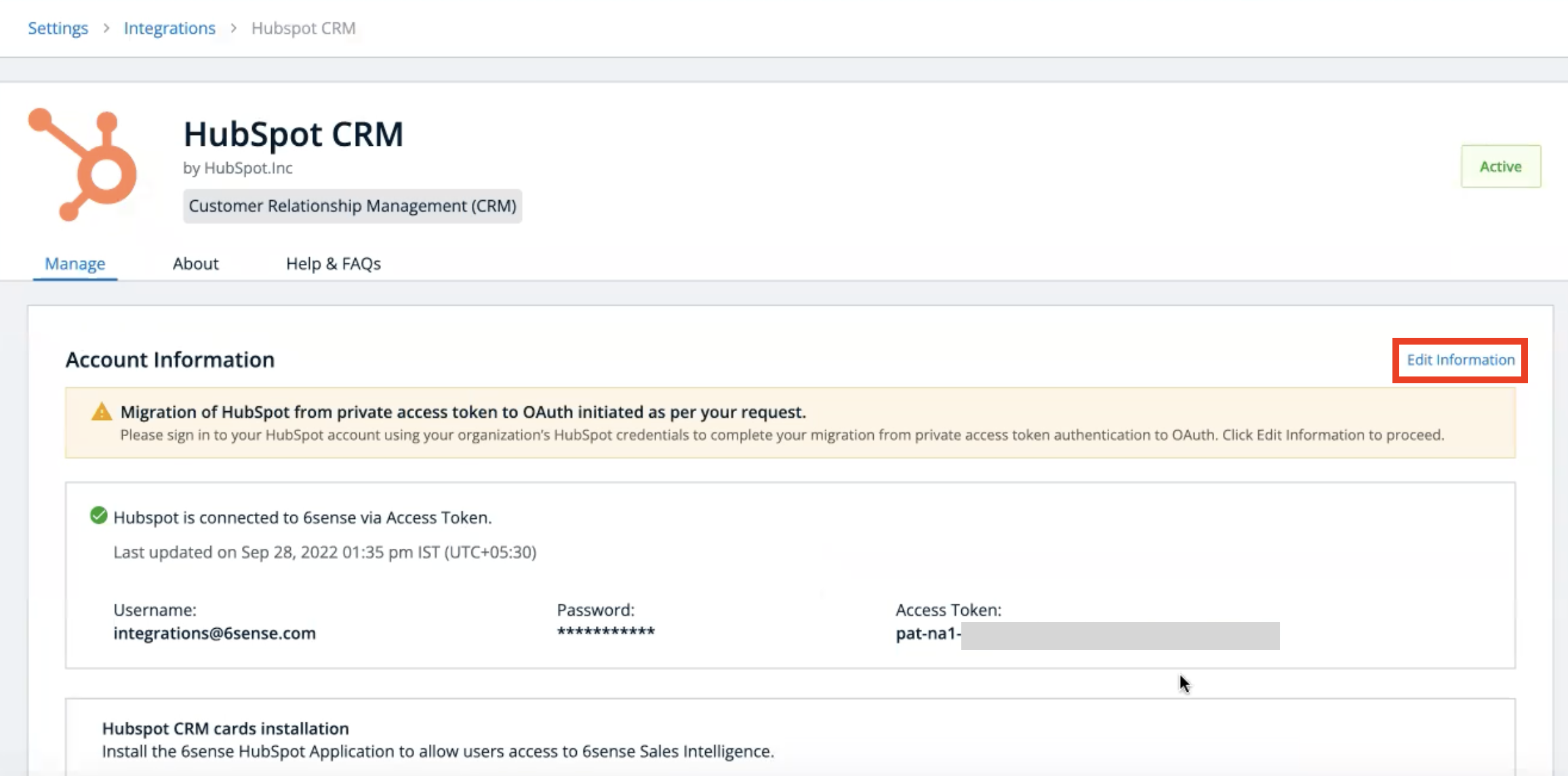
Connect: Click on Sign In with HubSpot and log in to your HubSpot platform to authenticate.
.png) Once you have successfully signed in, You can see the success message as below. Click on Next to complete the setup.
Once you have successfully signed in, You can see the success message as below. Click on Next to complete the setup. .png)
Configure: Enter/Re-verify the REST API value that you have provided to the 6sense platform and click on Save & Next.
.png)
Data Syncs: Kindly make sure that the Data Sync flag is ON and click on Finish to complete the setup.
.png)
Once you click on Finish, click on Manage integrations to check the status of the integration.
.png) The below success message screen depicts the successful migration of your HubSpot CRM from API key authentication to OAuth authentication.
The below success message screen depicts the successful migration of your HubSpot CRM from API key authentication to OAuth authentication. .png)