AI Email (AIE) provides a Salesforce integration audit log to help you manage your Salesforce integration with AIE.
Access the integration log
To access the Salesforce integration log:
In AIE, go to Integrations.
From the list of integrations, select Salesforce.
Select the Logs tab.
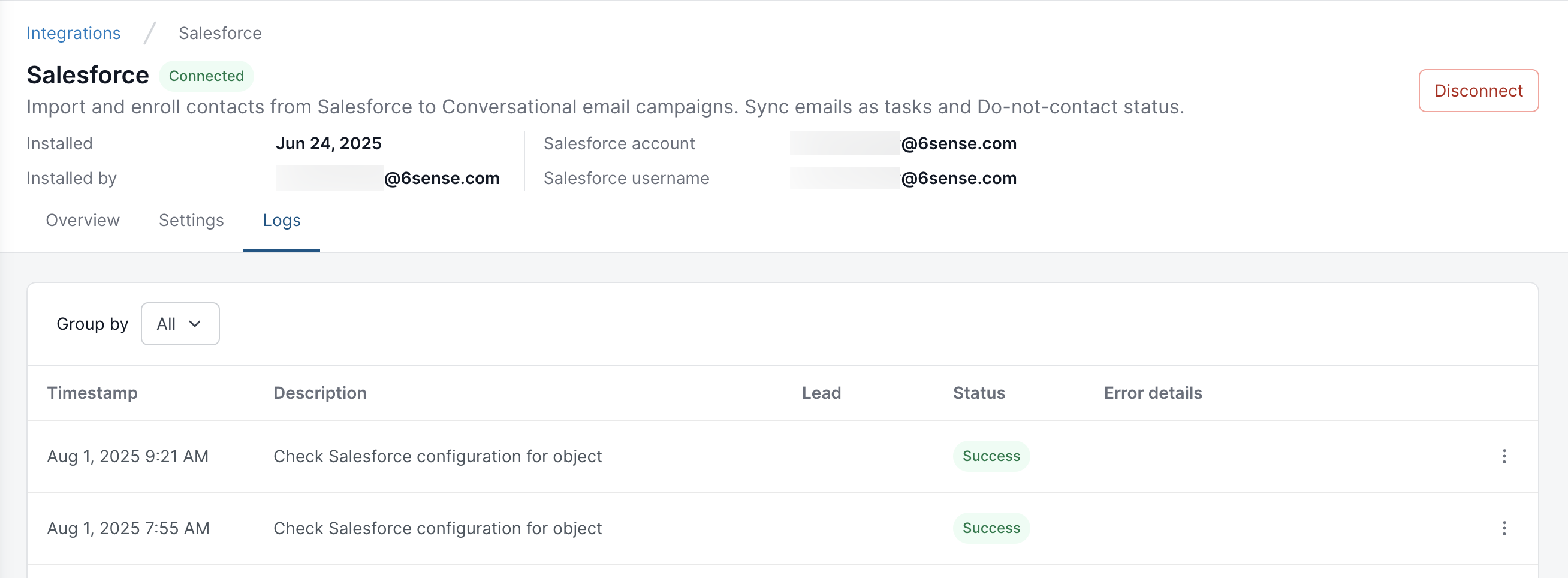
Sort the logs between All, Error, or Success from the Group by menu.
For error details, refer to Salesforce integration log errors.
Disconnect the AIE - Salesforce integration
Use the Disconnect button at the top right of the Log tab to disable the integration.
Note: Disconnecting and reconnecting the CRM does not impact field mappings. Additionally, API calls are generally unaffected, as no resync of records is performed during reconnection.
For error details, refer to Salesforce integration log errors.