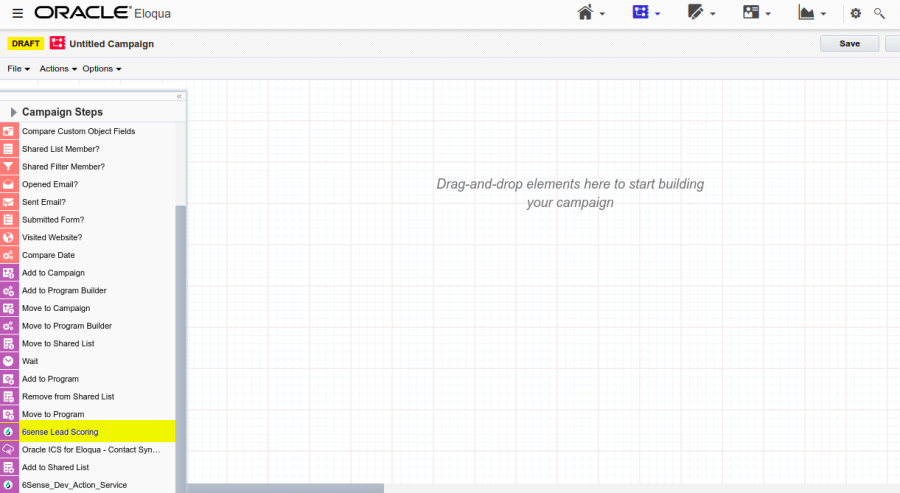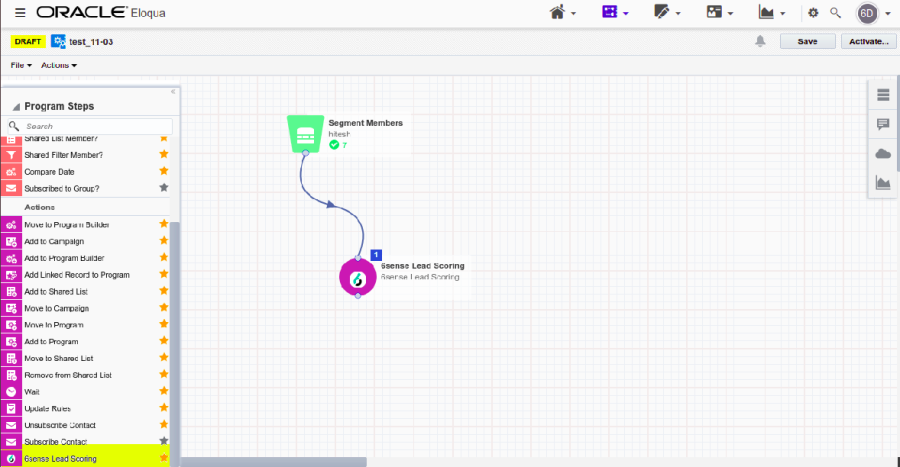The Eloqua Real-Time Lead Scoring integration has two new benefits:
Performance gains: 6sense will push the scores directly to Eloqua upon contact entering the cloud app step.
Easy configuration: Configure your score mappings directly in the 6sense ABM Platform so there is no need to configure the cloud app step on the campaign canvas.
The use case is to create a feeder segment that looks for new contacts (created in the last hour) and that have submitted a form within the last hour in Eloqua. Then connect that segment to the 6sense cloud app and then run the campaign.
As people submit submissions into Eloqua forms located on landing pages, they will be pulled into the segment and then moved into the 6sense cloud app to be scored in real time. Necessary fields for proper scoring include Company name, email address and country. This cloud app is not intended for bulk updating of all contacts in Eloqua.
For more information on how 6sense calculates scores, refer to 6sense Scores Breakdown.
Setup
Input your correct Eloqua credentials under Settings -> Integrations in the 6sense ABM Platform.
Create a new instance.
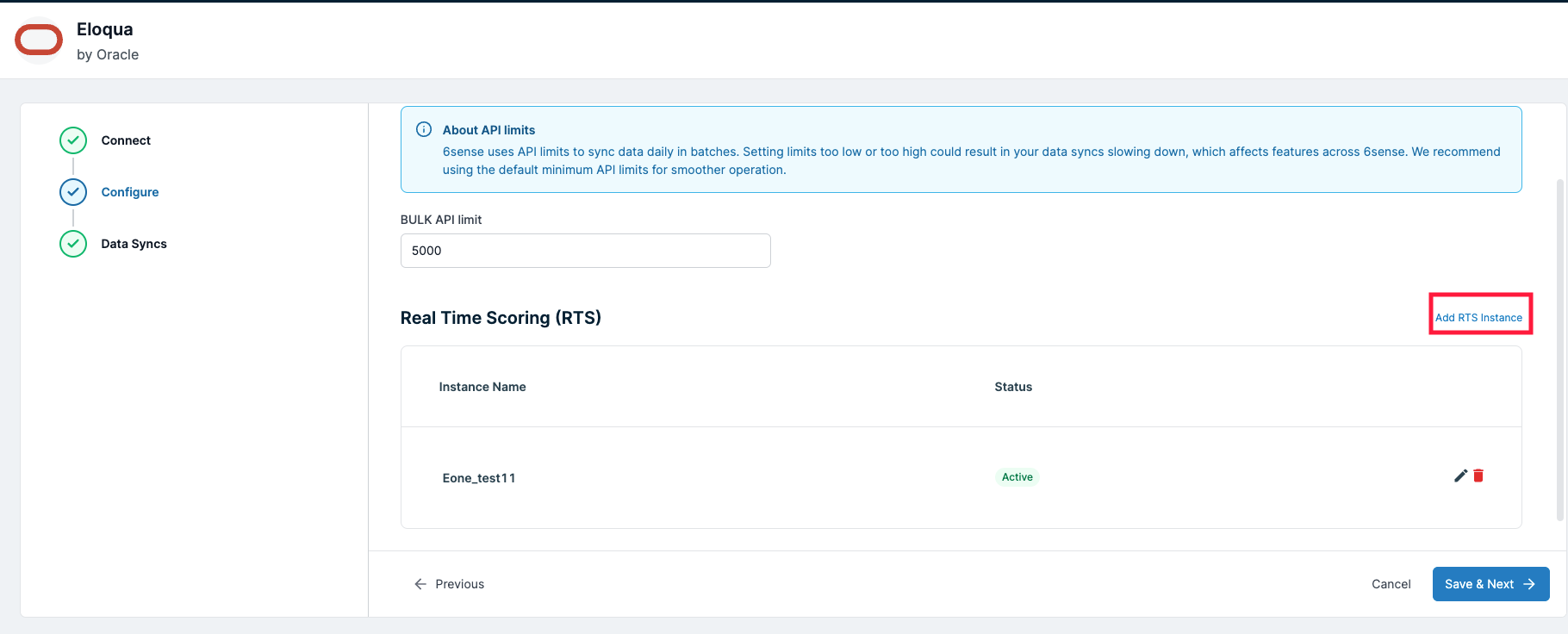
Input your site ID. You can find this within Eloqua (Settings->Display Preferences -> Company Defaults -> **Site ID**).

Give your Eloqua Instance a name, i.e. Production Eloqua, or Sandbox Eloqua. This name helps you keep track of Eloqua instances where you are integrating Real-Time Lead Scoring. You can use Real-Time Scoring with as many Eloqua instances as you want.
Click on installation URL. This will redirect you to Eloqua, where you will need to login with your credentials.
Sign in in Eloqua, accept the terms, and install the 6sense Real Time Lead Scoring and Enrichment app.
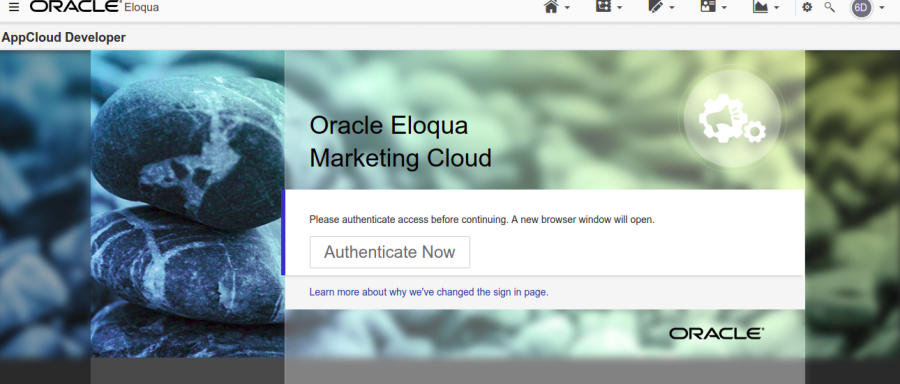
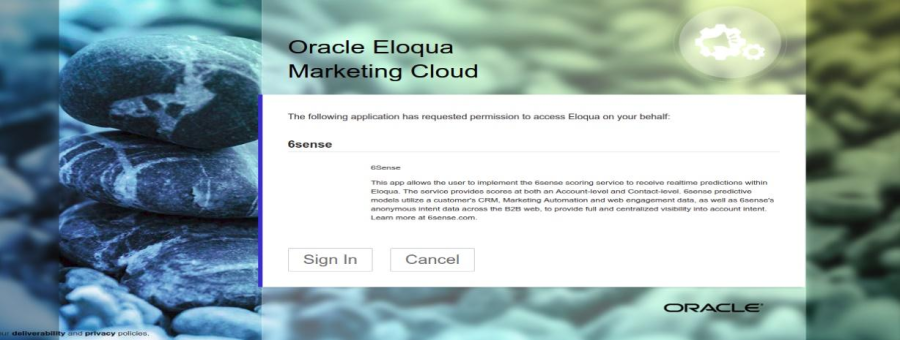
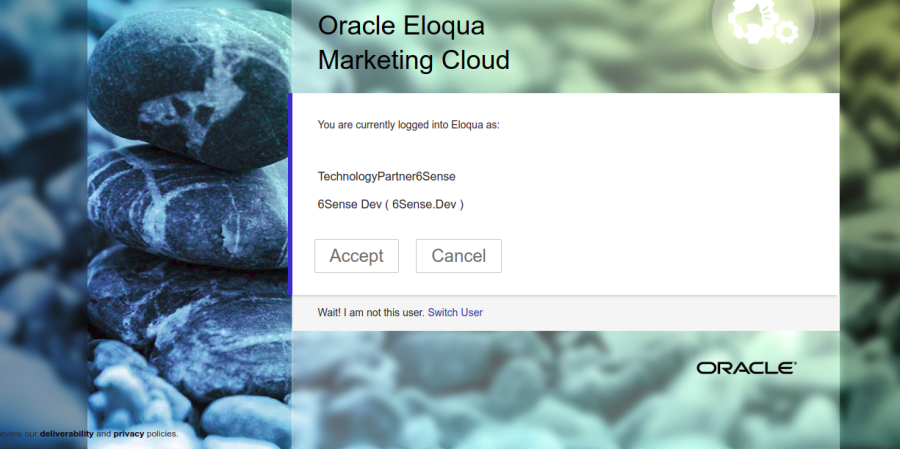
Upon successful installation, you should see the following page:
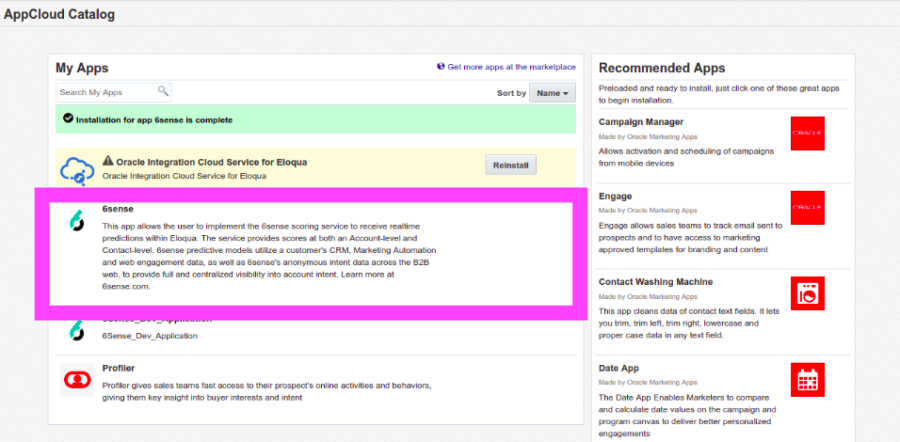
Go back to the 6sense ABM Platform. It should show that the app has been installed.
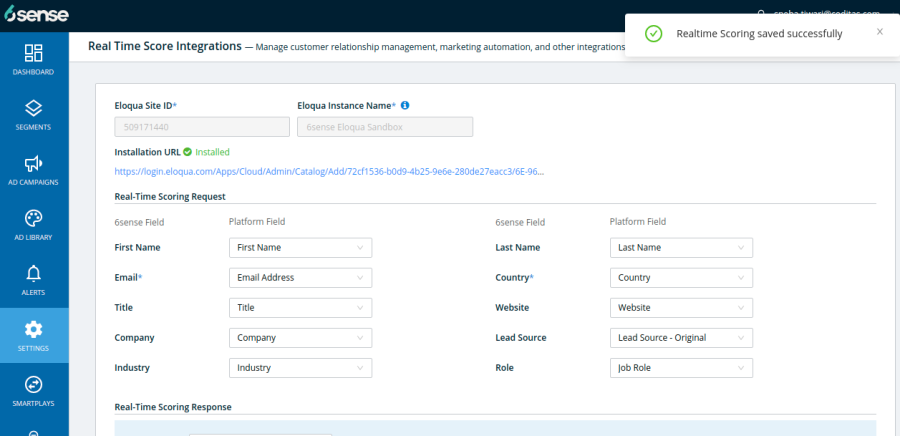
Configure your mappings. These mappings consist of:
Your Eloqua data, used as an input to score the lead. An Email is always required. It is best to MAP all attributes if available to get the most accurate lead score or else you may see some leads showing 0 scores even if they have scores.
6sense predictive scores, which you can map to fields within your Eloqua lead object (scoring your leads).
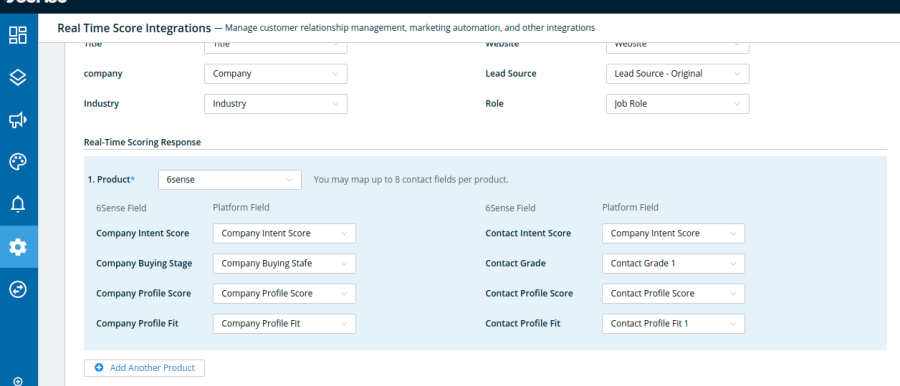
After you’ve configured your mapping profiles, simply add it to a new or existing campaign. Campaign Steps -> Actions on Campaign or Program Canvas.