Q: When should you exclude an Ad inventory domain URL?
A: Advertisers want to be protective about their brand reach and association regardless of their campaign objectives. While we strive hard to ensure our inventory is legit and brand-safe for our customers, we empower our end users to take control of where their brand ads should appear.
Excluding ad inventory at an organizational level would ensure that all campaigns running under that organization will no longer display ads on the excluded publisher inventory.
Since you can also exclude ad inventory at the campaign-level, we recommend setting your minimum exclusions at the organization-level and fine-tuning on a per-campaign basis.
Q: What happens after you add an ad inventory domain URL to the exclusion?
A: When an ad inventory domain URL is excluded under an organization, all 6sense campaigns running across that organization will reject any placement request coming from that publisher domain. Hence, the campaign ad will never display on the excluded publisher’s site.
Q: What should I enter into the domain URL field?
A: You may choose to enter domains or subdomains that you wish to exclude. Examples below –
Example | Exclusion | |
|---|---|---|
Domains/ | answers.com | Ad requests from any page under answers.com domain and technology.answers.com subdomain will be rejected for displaying ads. |
Q: Are there any globally excluded Publishers that I should add to my list?
A: 6sense has already excluded a set of publishers that are categorized as malicious and deceptive across the industry. We do not accept ad requests from these publishers regardless of whether they have been excluded by our end users.
Q: How can I exclude particular Publishers at the campaign-level?
A:
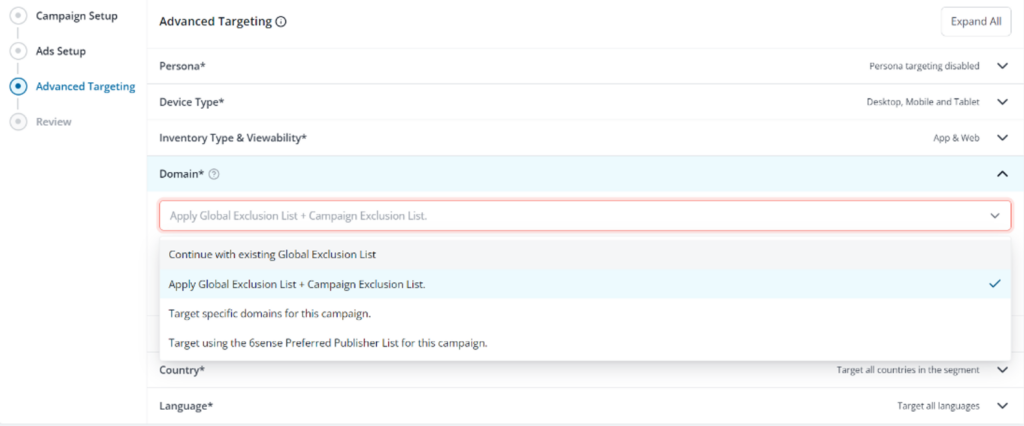
At the Campaign Setup Page navigate to Advanced Targeting.
Click on Domain and from the drop down choose Apply Global Exclusion List + Campaign Exclusion.
You can manually add domains, or you can upload the CSV file.
Save/Submit your changes.