Q: What is Bombora Company Surge® Data?
A: Bombora analyzes the business content consumption of millions of B2B organizations and provides a Company Surge score when target organizations are indicating active demand for specified products or services. Specifically, Bombora looks for sustained intent on a given topic in the past 3 weeks, compared to typical levels of intent over the past 12 weeks. To learn more about Bombora intent and the Bombora Company Surge, refer to their overview.
Q: Where can I get the full list of Bombora Topics?
A: If you go to the Bombora site > resources > full topic list, that will download the Excel sheet with all Bombora Topics.
Q: How can I use this data within 6sense’s platform?
A: If you are a 6sense subscriber, as of May 20th 2021, we offer a Bombora Company Surge – 6sense Kickstart Package included with your 6sense Platform subscription. This package includes up to 12 Bombora topics and provides Bombora Company Surge scores ranging from 70-100.
If you instead have an active subscription to Bombora’s Company Surge Data directly with Bombora, you can utilize that subscription’s topics and scores within 6sense.
Once configured via 6sense Settings, there are multiple features where Bombora data becomes available and included – either automated or on-request. These primarily include Segmentation, Sales Intelligence, and predictive models.
Q: How do I configure which Bombora Topics are available for my team to use?
A: Navigate to Settings -> Integrations – > Intent – > Bombora . Here you’ll be able to add and remove the Bombora Topics you want to view within 6sense, as part of segment Filters and in analytics across the platform and Sales Intelligence.
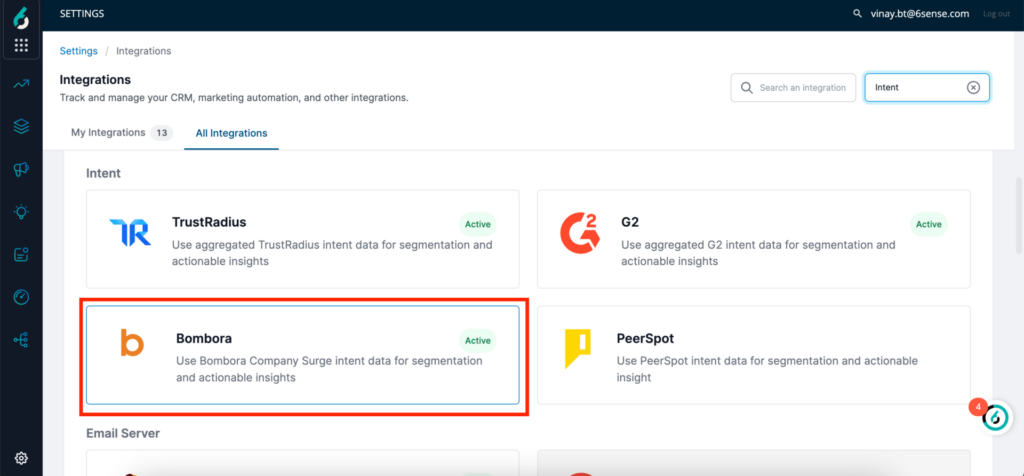
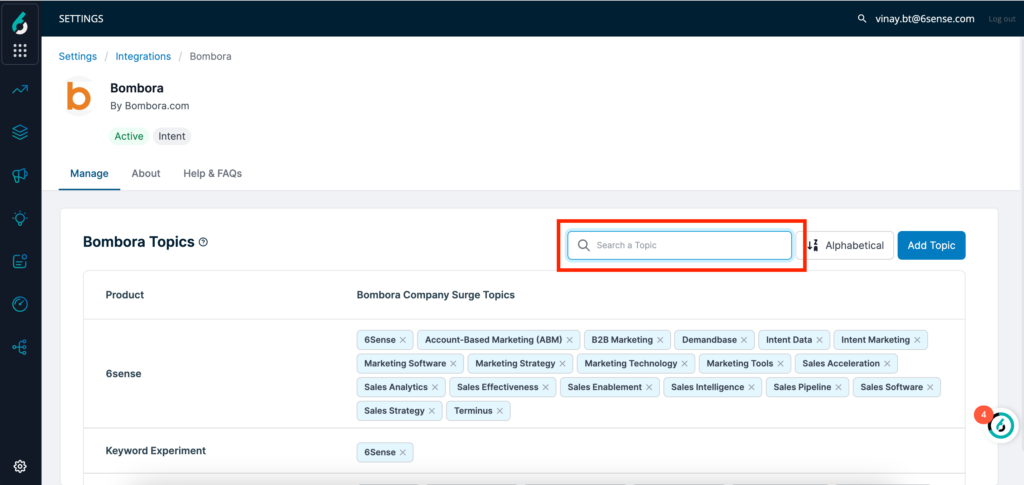
Q: How do I use Bombora’s data within 6sense’s Segment filters?
A: Within the Segment Creation interface, you should select Bombora Topics Surging from the Intent category. You will be able to select one or more available Bombora topics. Any resulting accounts will be those that Bombora has identified as currently and actively showing intent for those topics, defined as having a Company Surge Score greater than or equal to 70.
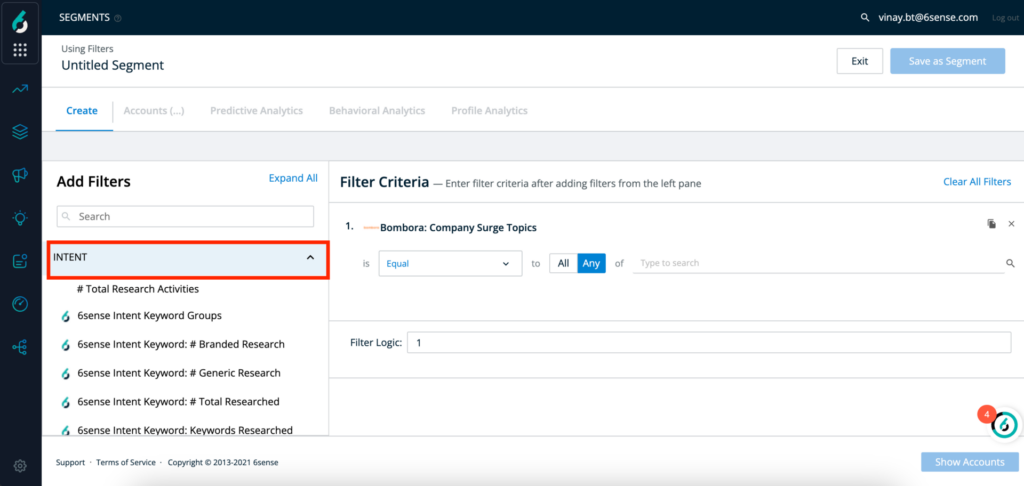
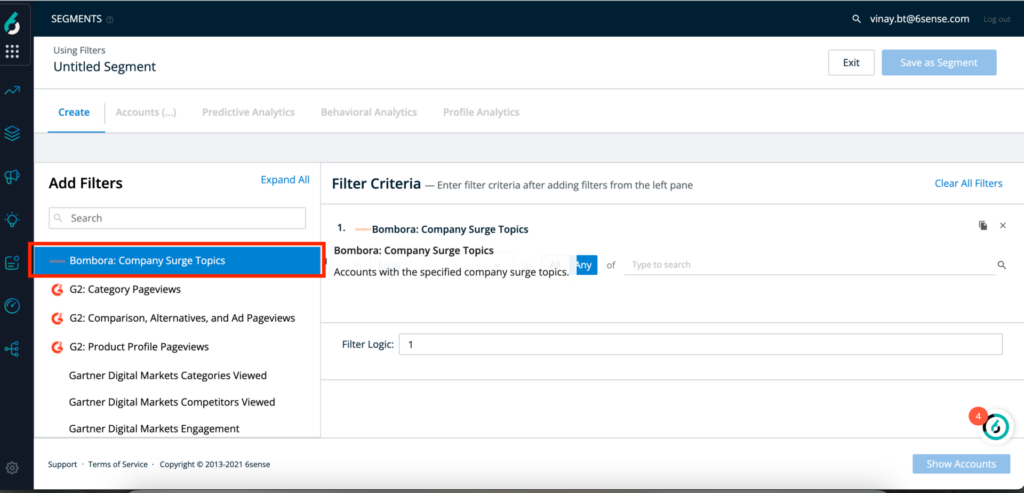
Q: Can the Bombora score threshold be customized?
A: No. When viewed within 6sense, if you see that an account has been identified by Bombora as showing intent for a given topic, that means that the most recent week’s Bombora Company Surge Score is 70+ for that combination of account and topic.
Q: How do I use Bombora’s data within 6sense’s Sales Intelligence?
A: Within the Sales Intelligence interface, we report on the Bombora topics that a given Account is showing intent for on Activities tab’s Timeline and Graph.
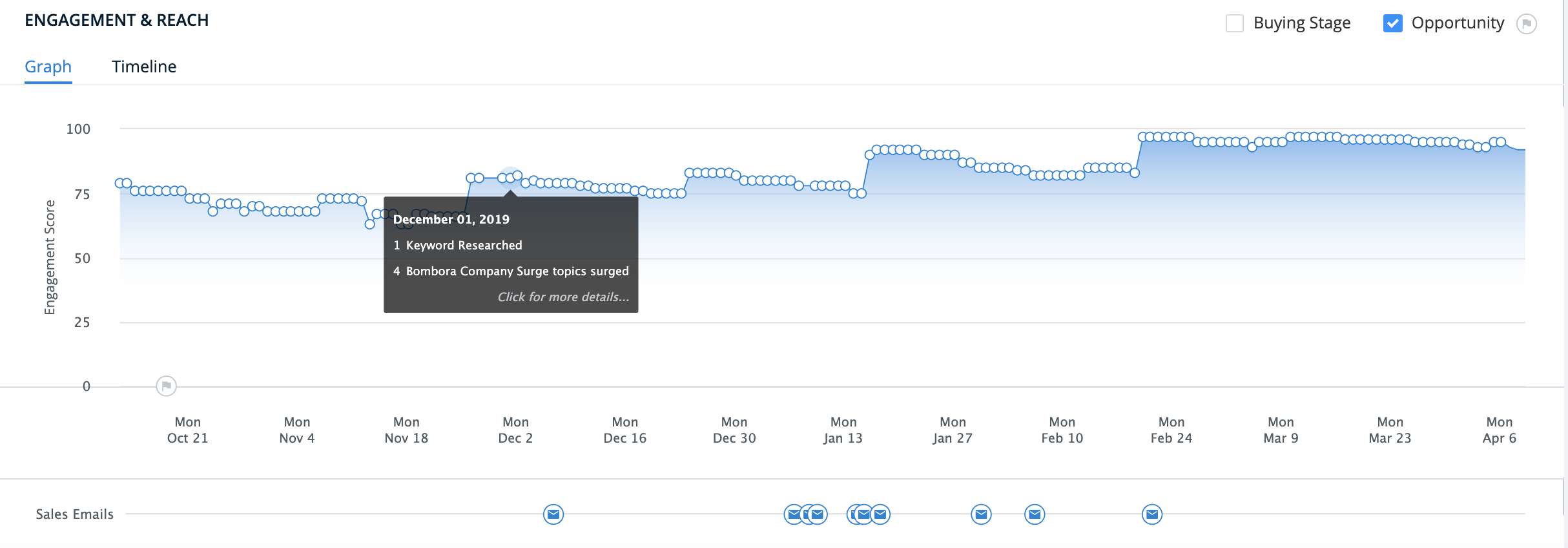
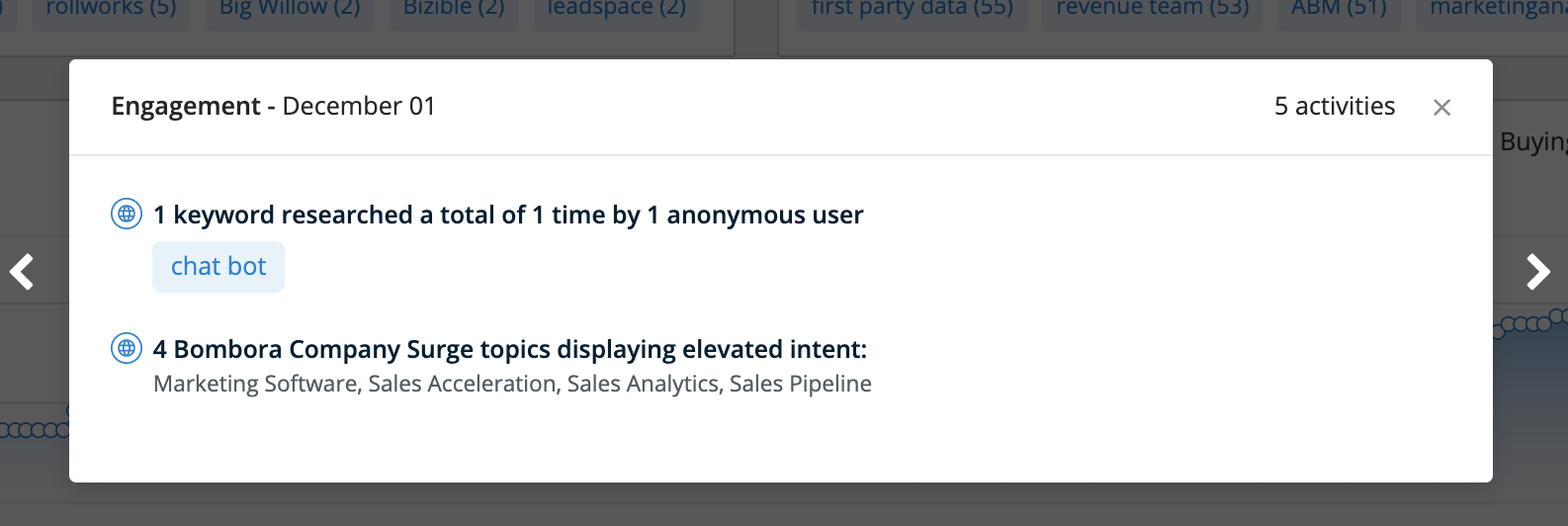
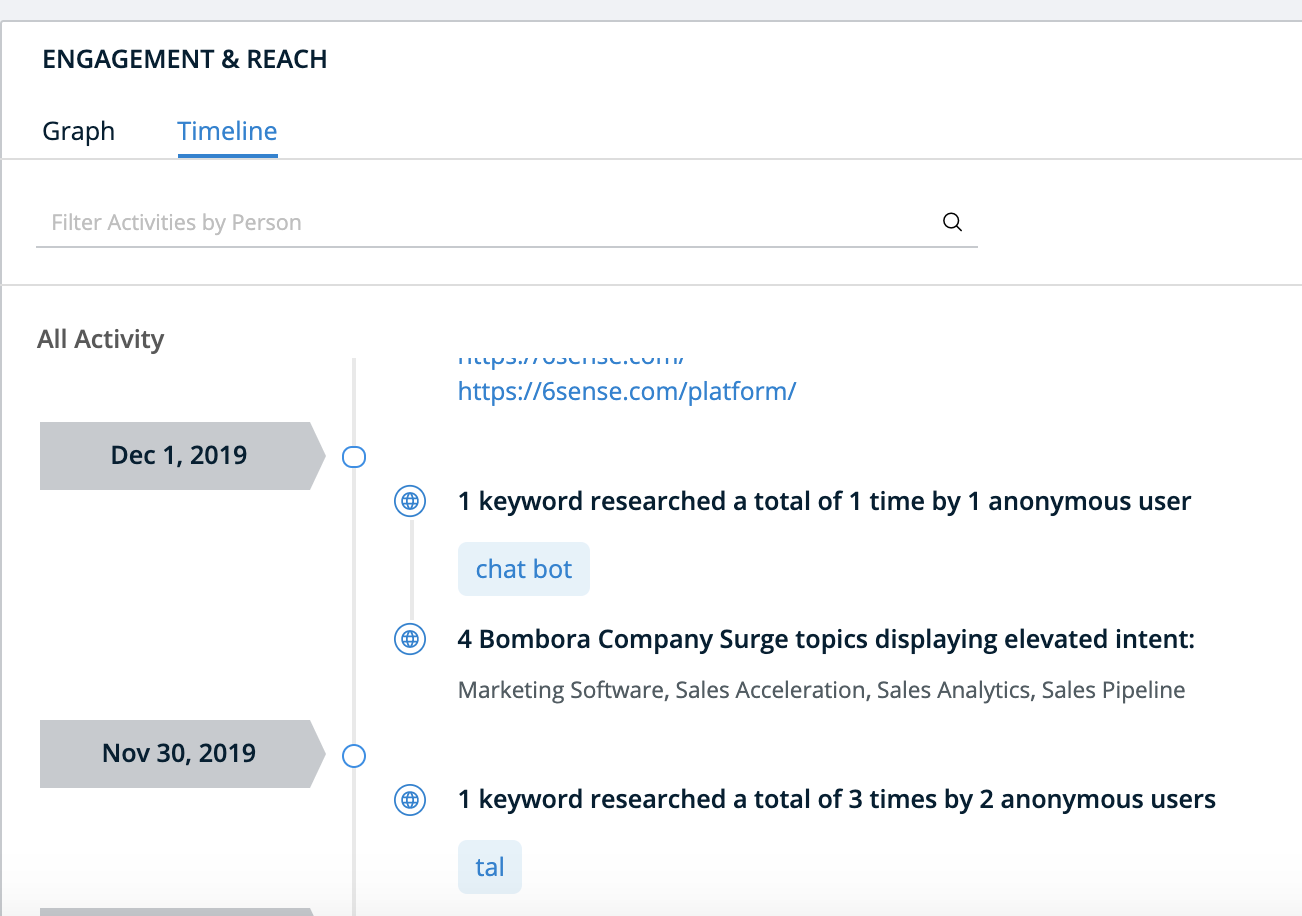
Q: How do I use Bombora’s data within 6sense’s predictive models?
A: Contact your customer success manager once you have identified and configured the topics, and would like 6sense to consider it as an input for our predictive modeling.
Q: How often is Bombora’s data updated?
A: This data is updated each Sunday on a weekly cadence. Any Bombora topics that are set up before the Sunday update should start picking up signals after the weekly Sunday refresh.
Q: Why don’t I see Bombora Topics available within my Segment filters or within 6sense’s Sales Intelligence?
A: If you have an active subscription to Bombora Surge Data and do not see this option available within the Segment filters, then please reach out to your 6sense Customer Success Manager to enable this feature.
Q: I added a new topic to my Bombora Topic configurations, but I’m not seeing it available in Segment Filters. What might cause this?
A: After you add or remove topics from the configuration section, it may take up to 24 hours for those changes to be reflected across the platform. It is NOT recommended to make frequent and many changes at any given time.