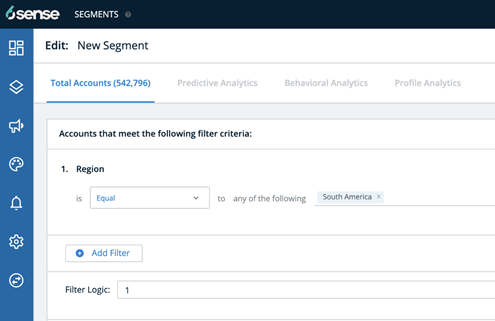Hello!
The Product Team is excited to share the latest feature updates to 6sense! We also wanted to introduce you to the Product Updates section in the Dojo – a new resource to help you more easily find the scoop on our latest releases. To make it super easy to follow along for the latest updates, go here and click Follow.
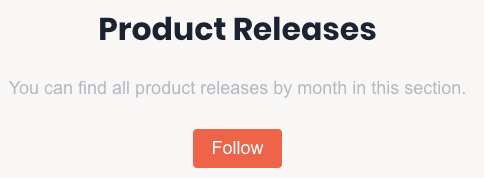
Of course, you can still count on a summary email to keep you informed on the latest and greatest. Expect to see it on the 6th of each month!
Here’s a preview of the latest features:
Company Exclusion List: Manage which companies you want to filter out from being part of the 6sense platform across analytics, segments, campaigns, orchestration, and predictive.
Ad Inventory Exclusion List: Manage which publishers you want to prevent 6sense display ads from being served.
Bombora Topics Configuration: Manage which topics you want to pull Bombora surge data for within your 6sense account and based on your Bombora subscription via 6sense.
‘Region‘ Firmograph in Segmentation: More easily segment accounts across broader region groupings based on 6sense’s classifications.
If you have questions or feedback about these features, please check out the details and FAQs on Dojo, or contact your Customer Success Manager.
Our best!
The Product Team
New on the Platform
Company Exclusion
This self-serve exclusion feature allows users to remove unwanted accounts by entering in domain names of the companies desired to be filtered from the platform. Previously, such changes were made on your behalf by our customer success team – now, this is directly in your hands!
The excluded accounts will no longer appear on ABM platform, including being removed from segments, no longer served ads within campaigns, removed from campaign analytics, removed from smartplay orchestration processing, removed from Sales Intelligence, and removed from being scored or utilized in predictive model training.
More details about this feature is available in our FAQ here and the feature can be accessed within Settings > Exclusions & Inclusions > Company Exclusion.
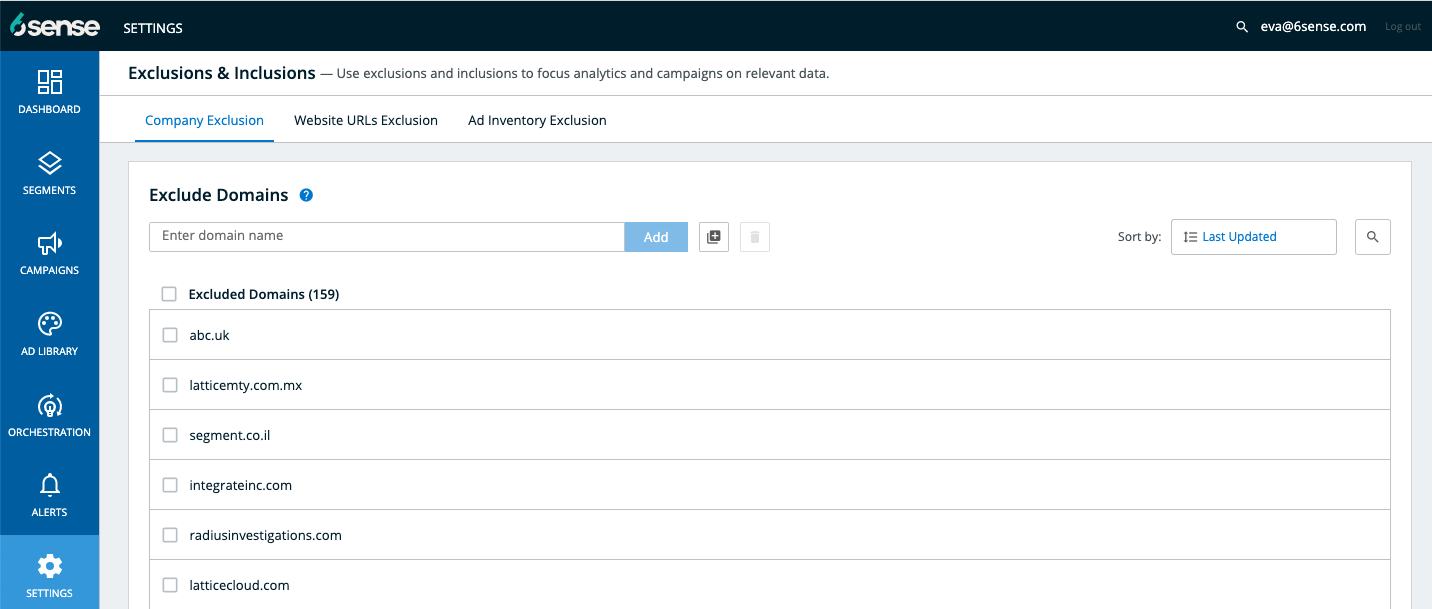
Ad Inventory Exclusion
This is yet another self-serve feature that we are excited to make available to you. The Ad Inventory Exclusion list allows our users that are focused on using 6sense digital media campaigns to mark publishers they do not want their company’s ads to serve on within any display campaign launched in 6sense. Previously this was done by working with our Campaign Operations team and back-end configuration on your behalf, but now you can skip them and easily DIY! (PS: We love our campaign ops team, and they are always there to help you!)
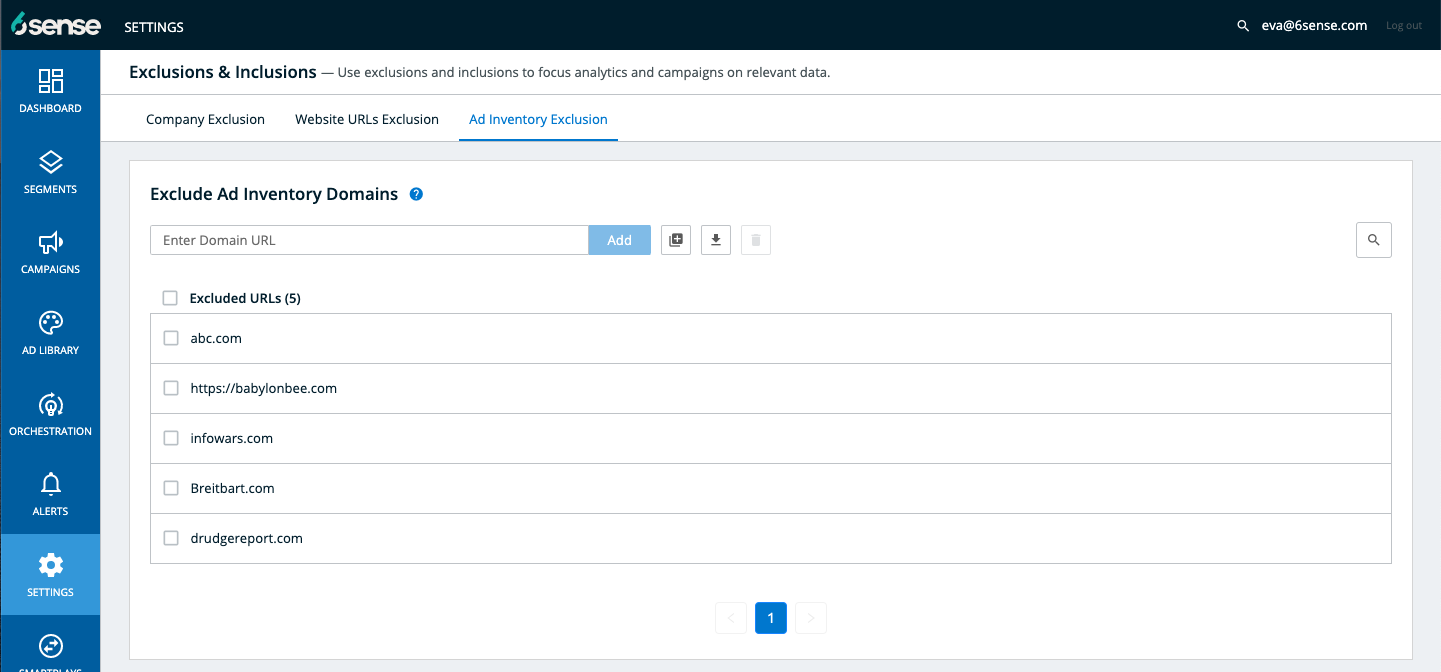
More details about this feature is available in our FAQ here and the feature can be accessed within Settings > Exclusions & Inclusions > Ad Inventory Exclusion.
Bombora Topics Configuration
Because three is a charm, we have one more self-serve capability we’re making available to put the power in your hands! Just like 6sense keywords are self-serve configurable, customers can now manage adding and removing Bombora topics up to their licensed limits within 6sense.
Check out our FAQ related to Bombora Surge data within 6sense to learn more!
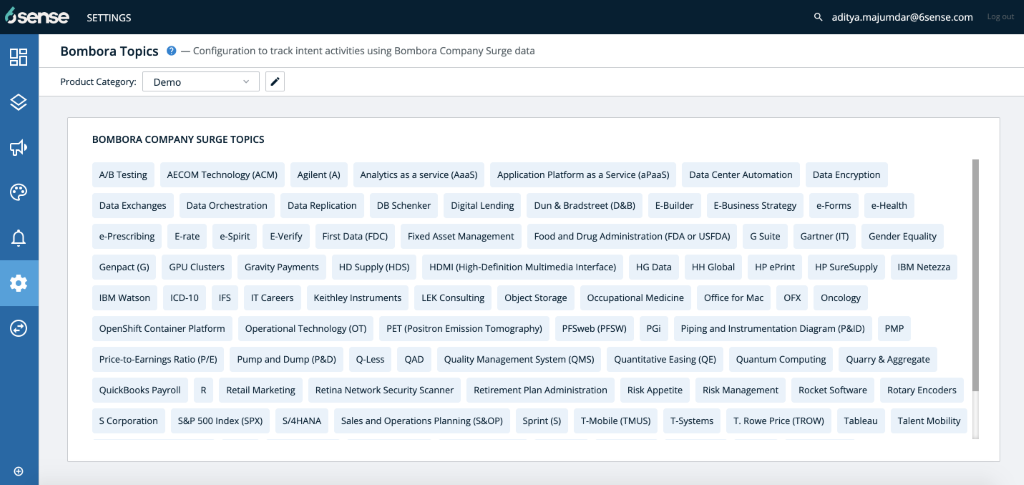
Note: Bombora intent data topics are available as an add-on to 6sense subscriptions. Contact your Customer Service Manager for details.
‘Region‘ Firmograph in Segmentation
A much requested feature, customers can now build account segments based on 6sense‘s geographic Region data that groups countries into various regions. This enhancement makes it easier for global customers to identify target accounts across broad regional markets. This filter uses the same set of Region values returned by the 6sense Company Details API, as detailed in the FAQs.