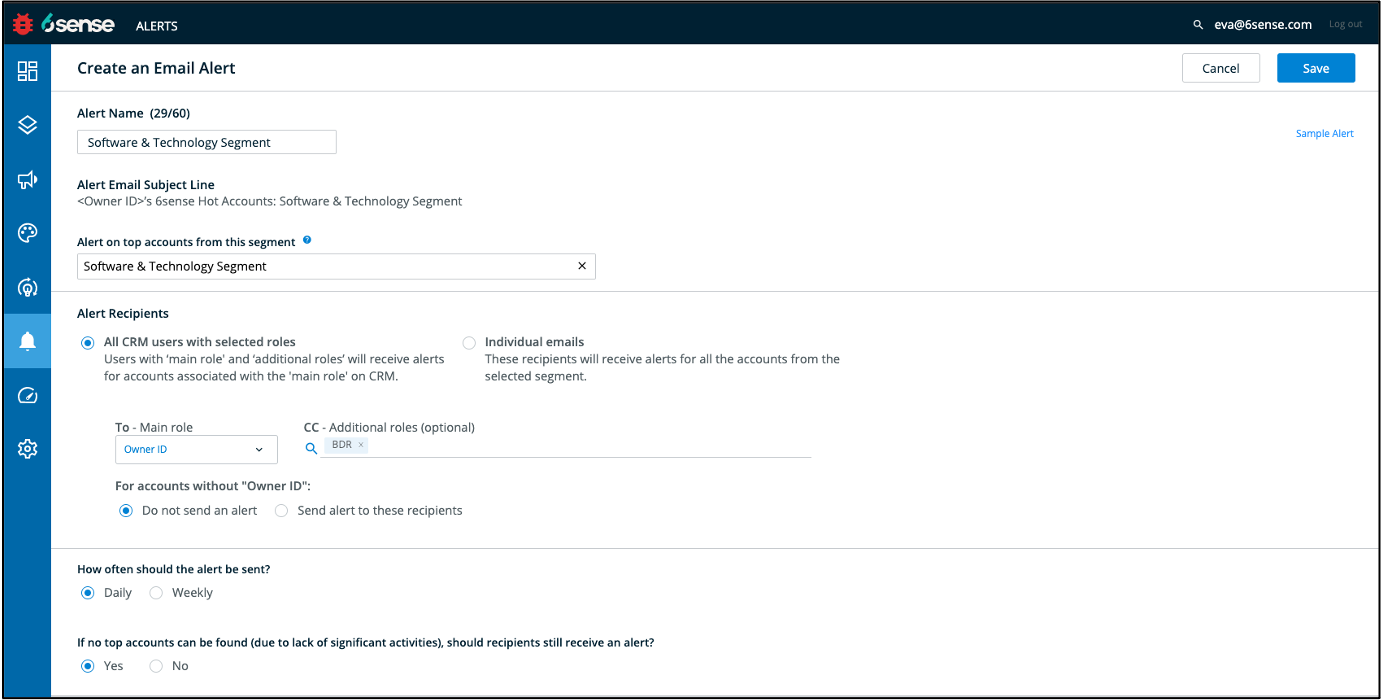Product Update for June 28th, 2021 Release
Hello!
Here at 6sense, we are driven to continuously improve. This week we are excited to bring you a preview of what’s being released on June 28th. Over 3 days, new features and enhancements begin rolling out. By mid-week, your teams will have access to these features, dependent on subscription and user access.
So, let’s get started! This month we have enhancements to:
If you’d like the highlights delivered by SVP of Product, Amar Doshi, watch the video!
Sales Intelligence
The Persona Tab Gets Actionable
The Persona tab within 6sense Sales Intelligence is now the central command center for reps to discover contact-level insights for the entire buying committee and immediately engage them across multiple channels from one place.
The contact list has been completely redesigned to include quick actions to find a contact on LinkedIn SalesNav, add to a cadence in SalesLoft / Outreach, or mark as no longer with the company, and sync to CRM. Even better, actions can be applied in bulk across multiple contacts.
Contact cards are now expandable to reveal the full contact details, intent grade, engagement activities, and relevant talking points that ensure reps have all the info they need to craft personalized, compelling messages to the right people.
Learn more about the new actionable Persona tab here.
.png)
Trending People Dashboard Enhancements
The Trending People dashboard allows reps to surface the most engaged contacts across all of their accounts. Now reps can click into a trending person to get an on-the-spot engagement-level check for all contacts in the same account.
This enables reps to uncover shifts in contact-level buying signals earlier to adapt engagement strategies and mobilize the right people on the buying team.
Learn more about the Trending People dashboard enhancements here.
.png)
More Granular Activity Filtering
New filters have been added to control the display of Reach or Engagement activities on the timeline and graph views. Further filter to display only ‘Relevant’ Engagement activities to see a focused view of the strongest buying signals.
Learn more about Sales Intelligence activity filters here.
.png)
ABM Account Details Activity Filtering
The same filtering capabilities in 6sense Sales Intelligence will also be coming to the ABM Account Details page. From the Timeline or Scoring Trend tab activities can be sorted by Reach or Engagement.
NOTE: For the June release, Activity Filters will be available for Predictive customers only.
ABM Platform-only customers will see filtering between Reach and Engagement activities later this year.
Learn more about ABM activity filters here.
.png)
6sense Alert Enhancements
Based on customer requests, 6sense Alerts for email and Slack can now be switched to a deactivated status and reactivated at a later date with all settings restored.
You can easily create ONE alert to allow all your BDRs, AEs to receive alerts of their own top accounts, instead of hundreds of different alerts for each BDR or AE, by leveraging your CRM user roles. For example, if you would like the entire BDR team of a certain business unit to get alerts, you can create a segment with all accounts for that business unit, then select ‘All CRM users with selected roles’, then select your custom field for BDRs on your CRM Account object. Creating one alert for the entire team will largely reduce your work creating and managing alerts.
Learn more about 6sense Alerts setup here.
.png)
Platform
Segment Actions
In April we introduced the ability to create a display campaign from the Segments and Segment Analytics pages. This month, we are adding two additional Actions: Orchestrations and Alerts.
Now you can stay in the flow and go from segmentation to Orchestration or Alert with one click. Fewer clicks, more action.
Learn more about Segment Actions here.
.png)
Bulk Delete for Segments
Keeping your Segment list nice is a dream come true with the ability to select more than one segment to be deleted at the same time.
If that segment is in use in other parts of the platform – like a campaign, orchestration, or alert, you are notified with a detailed list of where the segment is currently in use. It must be removed from those tactics before you can delete the segment.
NOTE: Deleting a segment is a final action that cannot be undone.
Learn more about deleting segments here.
.png)
.png)
Enhanced Behavioral Segmentation
This release brings new segment filters, operators, and values related to behavioral criteria, including:
UTM: offers
Example: “Show me all accounts that visited my web pages with the Offer UTM value of “true” in the last 30 days”
LinkedIn campaign filter: Accounts Reached
Example: “Show me all accounts that have been reached by my “Q2 2021 US Target Accounts: Manufacturing Education” LinkedIn campaign in the last 7 days”
LinkedIn campaign filter: Media impressions served
Example: “Show me all accounts that have been served at least one LinkedIn impression in the last 7 days”
LinkedIn campaign filter: Media clicks
Example: “Show me all accounts that have clicked on a LinkedIn campaign at least 3 times within the last 30 days
Additional operators: Does not contain
Example: “Show me all accounts that interacted with my website pages that do not contain “career” or “jobs” in the URL”
Additional value handling: Null Values (Empty Field)
Example: “Show me all accounts that have a null value for “Opportunity Type” within my Salesforce Opportunity Values”
.png)
Use UTM Offer to answer questions like: “Show me all accounts that visited my web pages with the Offer UTM value of “true” in the last 30 days”
.png)
Use the operator Does not Contain to answer questions like: “Show me all accounts that interacted with my website pages that do not contain “career” or “jobs” in the URL”
.png)
Use Accounts Reached to answer questions like: “Show me all accounts that have been reached by my “Q2 2021 US Target Accounts: Manufacturing Education” LinkedIn campaign in the last 7 days”
Use Media Impressions Served to answer questions like: “Show me all accounts that have been served at least one LinkedIn impression in the last 7 days”
Use Media Clicks to answer questions like: “Show me all accounts that have clicked on a LinkedIn campaign at least 3 times within the last 30 days
Learn more about Segment filters here.
Segment Performance Report
New date range capabilities and improved readability for Activities by Source are on tap for this month’s Segment Performance Report.
You can select to analyze your segments by the week or opt for rolling date ranges. Using these options gives you insight into what’s happening in your segments earlier than previous date options.
Learn more about Segment Performance Reporting here.
.png)
Activities by Source
It’s now easier to assess which activities are driving engagement with our revamped categorization of Activities by Source section. We’ve also added Reached by LinkedIn Campaign and Engaged by LinkedIn Campaign metrics to this section for a more comprehensive view of your programs.
.png)
Learn more about Segment Performance Reporting here.
Industry Data
We are excited to announce a new version of Industry and Sub-industry data! Now you can create more precise segments based on a modern taxonomy of current industries with related sub-industries.
New Industry and Sub-Industry data can be used as segment filters, segment analytics, account details page, home dashboard, company exclusion, and 6signal API.
What’s different about this industry data? Great question! A company may be associated with more than one industry. For example, if a company has more than one division, you could see the company listed across all industries associated with those divisions. For example, if your ideal customer profile includes Cisco, the primary industry listed is Telecommunications. When you hover over the +5 next to Telecommunications, you will see additional Industries associated with Cisco. Industries are listed in order of confidence, with the primary industry having the highest confidence level.
Depending on your ICP, a company like Cisco could appear in segments for the 6 industries listed.
To learn more about Industry and Sub-Industry, read here.
.png)
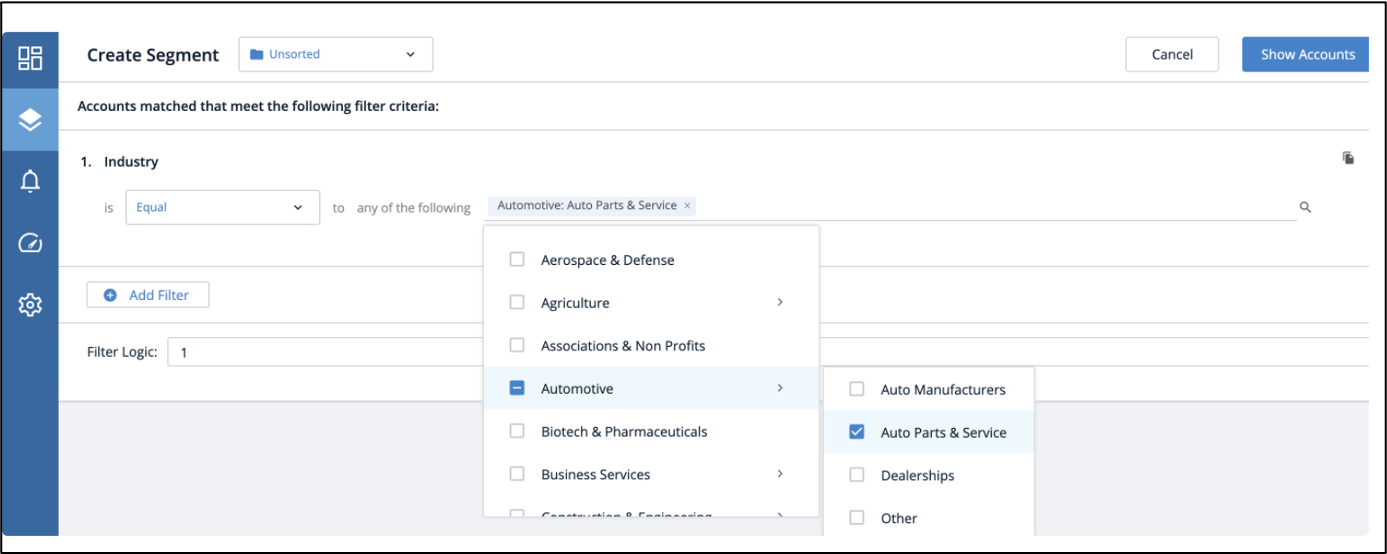
Firmographic Feedback
Now when you submit your feedback for data that doesn’t appear quite right, you will get a notification when it is decided not to make a change, or if a different change was made. We now have a dedicated analyst who reviews our data and feedback submissions to ensure our customers have the best and most accurate data available at their fingertips.
Learn more about Firmographic Feedback here and here.
.png)
Score Exports: Custom Data Object Support
We’ve heard the requests and are excited to provide this option to our customers that require using CDOs for data exports.
To add to the good news, customers with more than one product can select which product they want to export scores.
Learn more about Score Exports: Custom Data Objects here.
.png)
Integrations
Starting June 29th, customers using the Standardized File Exports will receive additional files that include 6sense Master IDs (MIDs) and LinkedIn Campaign data with their Standardized Files.
6sense Master Identification (MID)
This enhancement adds in the 6sense MID to the file exports and enables your teams to analyze all the accounts you care about that exist in the 6sense universe but are not included in your CRM.
These files are delivered daily along with the original CRM account files.
LinkedIn Data
LinkedIn Campaign data will be delivered as part of this file set. Note that due to LinkedIn’s processing, LinkedIn Data is on a 3-day delay.
Learn more about Standardized File Exports here.
.png)
Advertising
New Influenced Form Fill Reporting
Easily report on and analyze influenced form fills across call campaigns with new Reporting available in the Reports tab.
Form fills are automatically detected without additional configuration, meaning new pages and new forms will always be captured in reporting.
.png)
Learn more about Influenced Form Fill Reporting here.
Add Recipients for Campaign Email Alerts
Any 6sense user can be added to campaign email alerts. Previously alerts were only sent to the campaign creator.
.png)