Welcome to the April Release!
If you haven’t had a chance to check out the new Customer Community page where we celebrate customer wins, share resources, and ways you can get involved with the 6sense team, take a few minutes to see what’s there after you’ve read the latest on the newest features!
New on the Platform
Segments
6sense Qualified Account (6QA) Filters
We are excited to introduce a set of new 6sense Qualified Account (6QA) filters based on the 6sense predictive models, so you can build segments around your 6QA status.
What’s a 6QA? It’s a qualification metric for predictive customers that aligns sales and marketing on which accounts to prioritize. 6QAs are defined as those accounts that satisfy the following criteria:
Current Predictive Profile Fit: Strong or Moderate
Current Predictive In-Market Stage: Decision or Purchase
Have not been?6sense qualified in the last 60 days
No opportunity created or lost in the last 90 days
The three new filters include:
6QA (6sense Qualified Accounts): Current Status
Are the accounts 6QAs on the date of data processing?
6QA (6sense Qualified Accounts): Date
Was the account 6QA’d within the historical date or date range selected?
6QA (6sense Qualified Accounts): Days Since
Was the account 6QA’d within the past X day
Learn more about 6QA filters in the Segment Creation FAQs: Create Filters

6QA (6sense Qualified Accounts): Current Status

6QA (6sense Qualified Accounts): Days Since
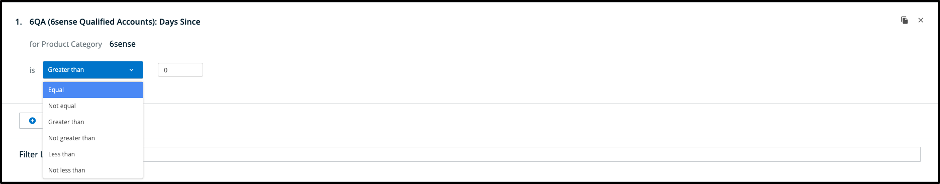
6QA (6sense Qualified Accounts): Date

Franchise Classification
Have you ever wished you could create 6sense segments to see only the franchisor instead of all the franchisee locations?
Well, now you can! With the new Franchise Classification filter, you can define which accounts to include, or exclude, in your segments – the franchisor or the franchisee!
Learn more about segment filters on the dojo.
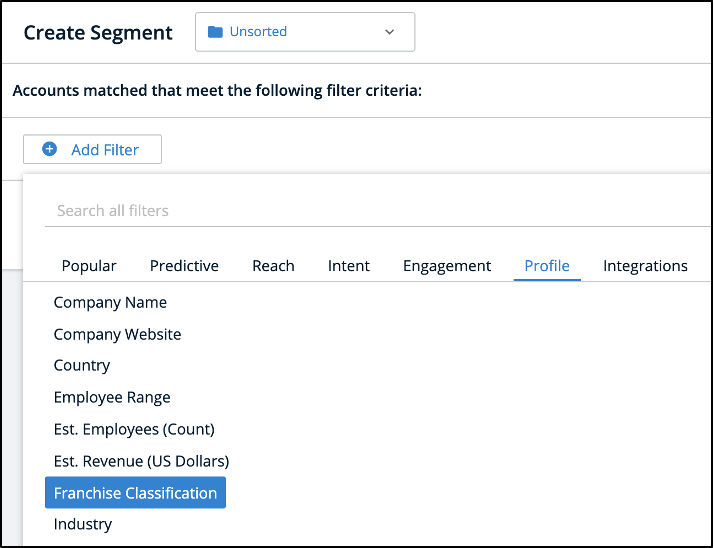
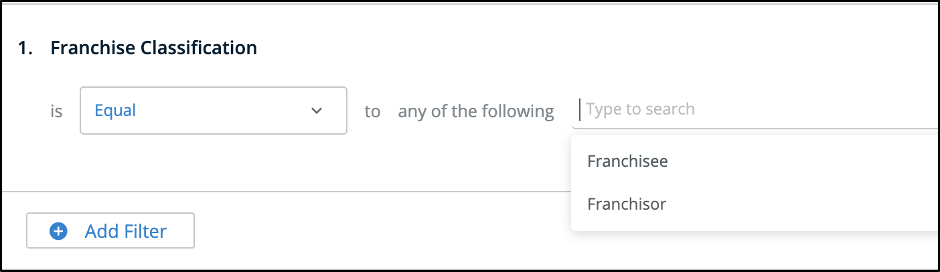
Salesforce RecordTypeName Field
We’ve heard your request to include more Salesforce data for building segments. With this release, you can include the RecordTypeName field within Salesforce objects going forward when Salesforce CRM is integrated with 6sense.
The new supported 6sense SFDC fields include:
Salesforce Account Value
Salesforce Contact Value
Salesforce Lead Value
Salesforce Opportunity Value

Reports Tab
The Reports tab is the new home for your 6sense reports!
You may already be familiar with the Report icon and Segment Performance Report currently housed here. With this release, you’ll notice we’ve moved the Administrator Reports from the Settings tab to the Reports tab making it easier to analyze what’s happening from one location. And, you’ll be able to find more new reports here in the future.
Access to reports is permissions-based and reports included on this tab are based on your subscription.
Learn more about the Reports Tab.
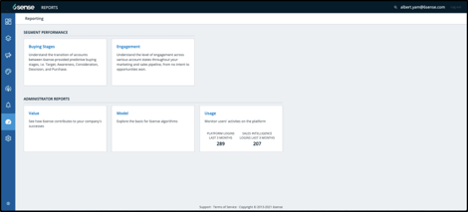
Segment Performance Report Enhancements
Speaking of Segment Performance Reports, we’ve made several usability improvements to enable faster time-to-insights including:
Ability to select more than one segment to build a report
Cohort selection drives data available for reporting
Comparison Timeframes reordered?
New default timeframe selections for Monthly and Multi-month
Learn more in the FAQ: Segment Performance Reporting.
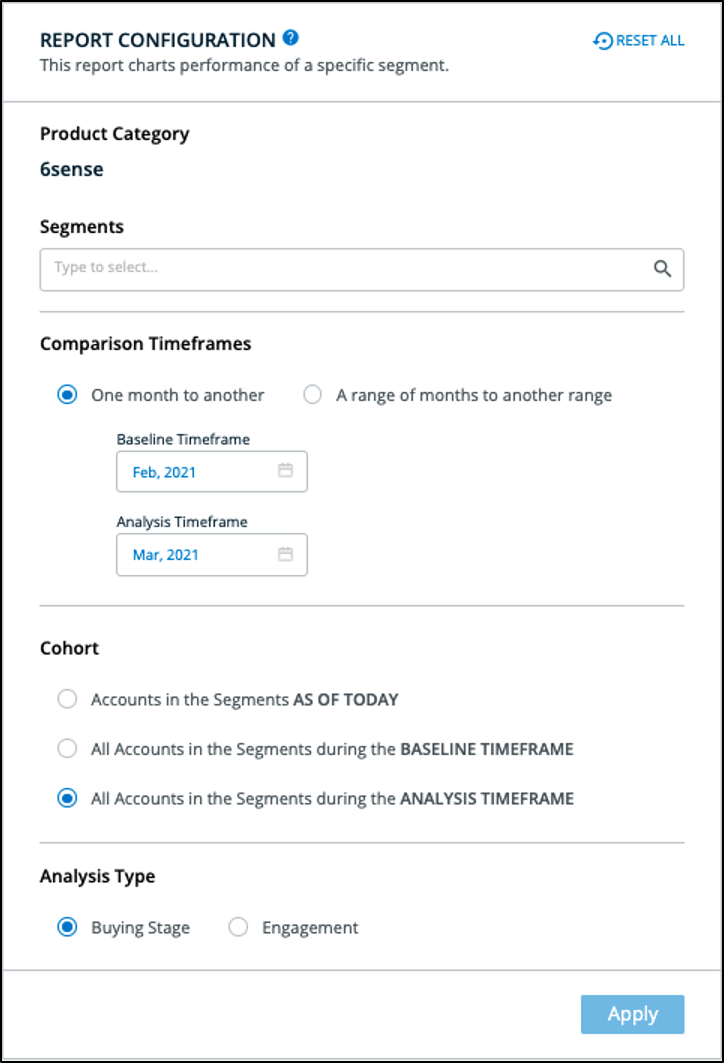
Segment Action: Create Display Campaigns
With this release, you can now Create Display Campaigns directly from the Segments tab and Segment Analytics screen by clicking on the dropdown option. This option opens up the related campaign creation screen in a new tab with the segment pre-selected. This helps users more easily create 6sense display campaigns through a seamless segment-centric experience.
NOTE: Users must have access to Campaigns to conduct this action.
Learn more in Segments.

New in Campaigns
6sense Segments for Facebook
In beta for the last couple of months, it’s finally generally available! Thanks to all our beta participants for your feedback and use. 6sense audience segments are now available for targeting in Facebook, Instagram, and Messenger, and used in combination with all native Facebook ad targeting options. Segments can be selected to sync to Facebook from the actions menu in the Segments interface, similar to 6sense Segments for LinkedIn. Available with all Platform subscriptions with an included allowance of up to 5 active segments.
Influenced Conversion Reporting
Track and report on the number of form fills influenced by each campaign directly in the 6sense interface.

Campaign Reporting Enhancements
Based on a number of customer requests, campaign reports can now be run for multiple campaigns and using custom date ranges. Report data can be broken down in the report by day, week, or month.

Campaigns Organization
On the campaigns tab, campaigns can now be organized into folders and the columns displayed in the campaign screen can be customized.
New in Sales Intelligence
6sense Alert Enhancements
Calling this an enhancement for 6sense Alerts is a bit of an understatement – we have completely overhauled the design, data, and logic for email and Slack Alerts. It is now easier to read, more informative, and more actionable to help SDRs, BDRs, and savvy AEs focus on the best accounts to work on a daily or weekly basis.
6sense customers on our Platform or Essentials subscription receive a fresh, intuitive email layout along with a preview header showing the number of accounts for each alert condition.
6sense customers with the Advanced subscription receive a host of improvements, including:
Highlighted 6QA status
New hot account alert categories for New in Purchase and New in Decision
Added predictive account scores (buying stage, profile fit, and reach)
Added email, LinkedIn, and engagement activities of recently active known contacts
More inbound activities (form fills, event attendance, marketing email open)
Smarter prioritization rules based on high-value URLs, branded keywords, and profile fit
Improved alert logic results for Multiple People Engaged and Declining Engagement

Hot Accounts Dashboard Enhancements
The 6sense Hot Accounts Dashboard is the unified place for sales reps to plan their day and week ahead – with the latest enhancement and redesign of the dashboard we make it even easier to prioritize the best accounts to work. The new four-box layout now includes list views with relevant details for Hot Accounts to Work Today, Hot Accounts in Decision, and Hot Accounts in Purchase for immediate engagement with in-market accounts, as well as the familiar Total Accounts graph that gives an overview of accounts across all buying stages for long-term planning.
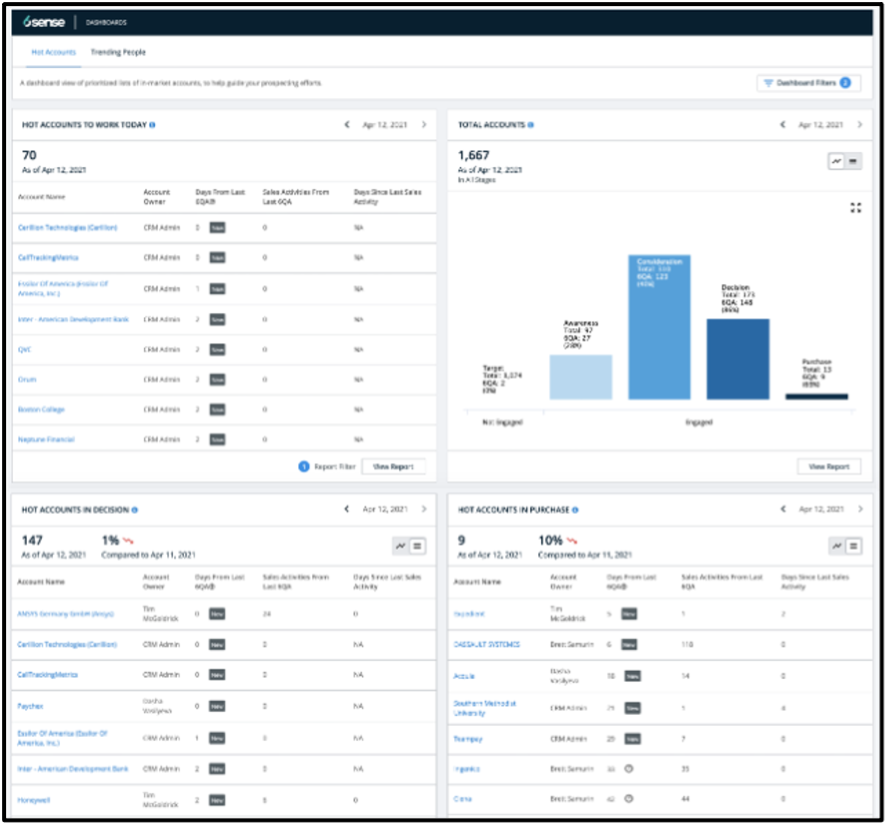
In-app Quick Help
We’ve added quick links to Getting Started Guides and Tip Sheets directly within the Sales Intelligence product to ensure that all users have easy access to training materials. Simply hover over the new ? icon on the top right of the SI screen to access public links to our AE and BDR/SDR resources.

Partners
Coming Soon! 6sense Sales Intelligence within SalesLoft
A big part of the RevTech Revolution is allowing people to work when, where, and how they want across different software platforms. Placing the 6sense Sales Intelligence experience within SalesLoft delivers predictive insights and data that help reps create more personalized and timely engagements with the right prospects. When available, joint customers of both 6sense Sales Intelligence and SalesLoft will have immediate access at no additional cost.

Integrations
Data Sync Dashboards
With this feature enhancement, you can now view the status of your daily CRM and MAP syncs. These daily syncs ensure that you have the latest data available in the 6sense platform and powers all your favorite features like segmentation, orchestration, predictive scores, etc.
The dashboard provides a comprehensive status of all your data sync objects. Expand each object to look at details like number of objects synced, date and time range, or most importantly resolve errors on your own without needing to contact 6sense support for visibility!

Single-Sign On
6sense provides single sign-on capabilities to keep your data secure and to make accessing your systems more streamlined for your users. With this latest release, we have added two new options for SSO:
Salesforce OAuth2 – Leverage industry-standard protocols for authorization with OAuth2 to connect Salesforce CRM with 6sense
Existing customers currently using basic authentication (username + password) can migrate to Salesforce OAuth2 by filing a support ticket.

WatchGuard AuthPoint SSO Use SAML protocol with multi-factor authentication to integrate 6sense with cloud-based services like Salesforce CRM
