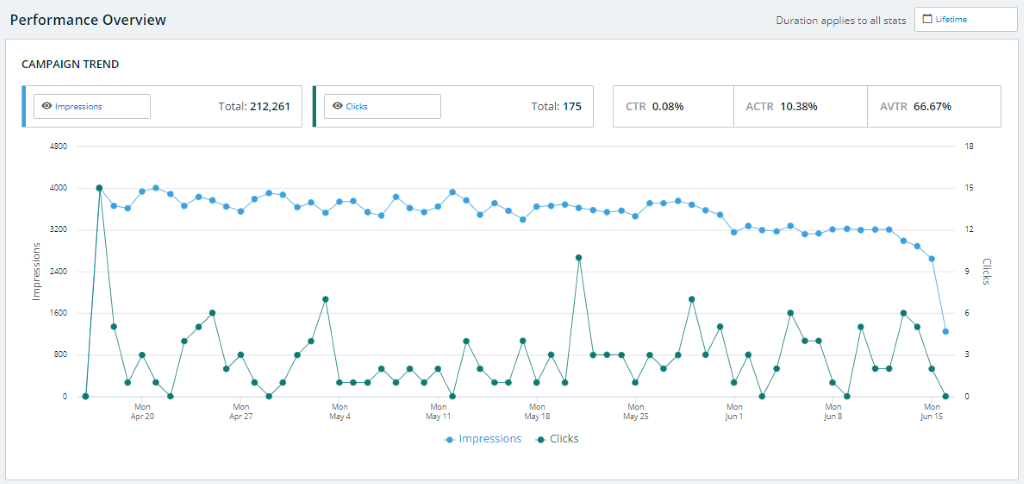Welcome the July edition of 6sense Product Updates!
The 6sense Product Team cranked out a ton of work over the last month and we’re excited to share all of the newest features and enhancements with you.
A quick reminder: In June 2020, we released our Visitor Retargeting Campaigns feature to round out our advertising capabilities. Be sure to check out the best practices regarding privacy policies before you starting using the feature.
Before you dive into the features, we’d like to ask for your feedback on 6sense Segments for LinkedIn Ads. Now that you’ve had some time to use the feature, we are curious about your experience building LinkedIn campaigns and measuring performance. This short and anonymous survey should take less than 10 minutes to complete and helps us understand how we can further our integration with LinkedIn, so you can best leverage 6sense segments in LinkedIn.
Thanks in advance for completing the survey!
![]() Time saver tip: use the links to jump to the section you want to learn about
Time saver tip: use the links to jump to the section you want to learn about
| |
| |
| |
| |
| |
| |
Get an email notification when:
|
Segments
CRM and MAP Field Segments
Don’t you love it when technology makes life more efficient? Now you can build account segments using fields from your CRM and MAP in 6sense!
When building segments, you have a new option to select Segment Filters based on standard and custom fields for:
Salesforce Accounts
Salesforce Opportunities
Salesforce Leads
Salesforce Contacts
Lead Object for supported MAPs
The exact objects available for segmentation depends upon your subscriptions to Platform, Essentials, and/or Advanced. Having these filters in the segment builder makes it much faster and simpler to build targeted segments using your valuable customer data already tracked within CRM and MAP.
Learn more about CRM and MAP Field Segment in the FAQ.
Campaigns
Influenced Pipeline
Get insight into metrics that matter! This feature enhances our Campaign Performance Analytics with the Influenced Pipeline analytic to demonstrate the influence of 6sense campaigns on your pipeline.
This expands on the ability to see influence across campaigns in Value Metrics reporting, with the ability to show the influence of a single campaign. Now marketing teams are better able to tell the ROI story of 6sense advertising.
This analytic is currently available to Advanced package subscribers. Find this feature on the Campaigns Performance page underneath the Key Metrics. Read the FAQ to learn more.
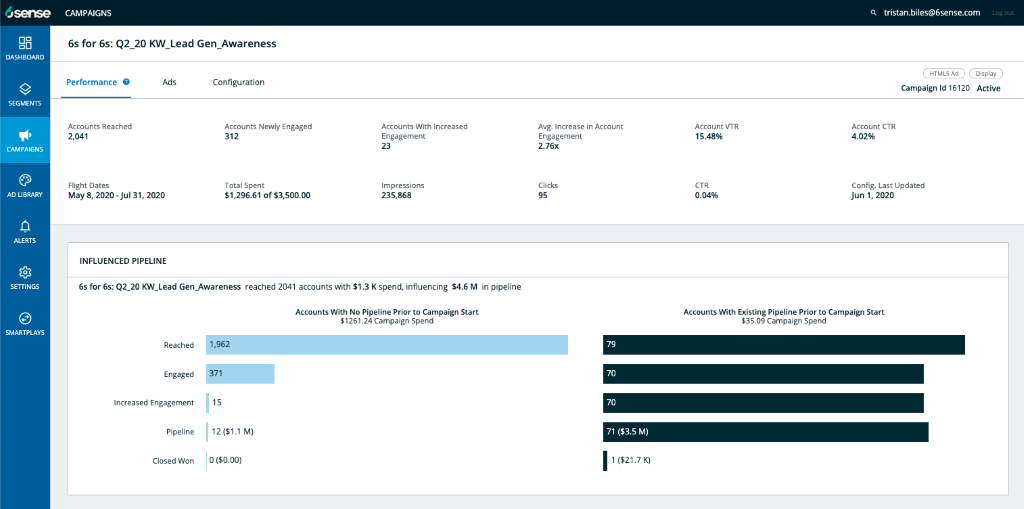
Campaign Trends
Everyone loves a good trend. The Campaign Trends graph is an interactive version for comparing and correlating key performance of metrics over time. Now you can apply flexible date ranges across Domain, Daypart, Device, and Profile analytics to review performance over different timeframes.
This analytic is available to all customers. Find this feature on the Campaigns Performance page.
Sales Intelligence
Outreach.io Integration
Now companies using Outreach.io as their sales engagement platform can integrate it with the 6sense Sales Intelligence!
Integrated users can add contacts via our AI-driven Next Best Action recommendations to Outreach sequences. 6sense’s Outreach integration helps prospecting teams take quick action to engage with prospects through already owned sales engagement technology, right from within Sales Intelligence.
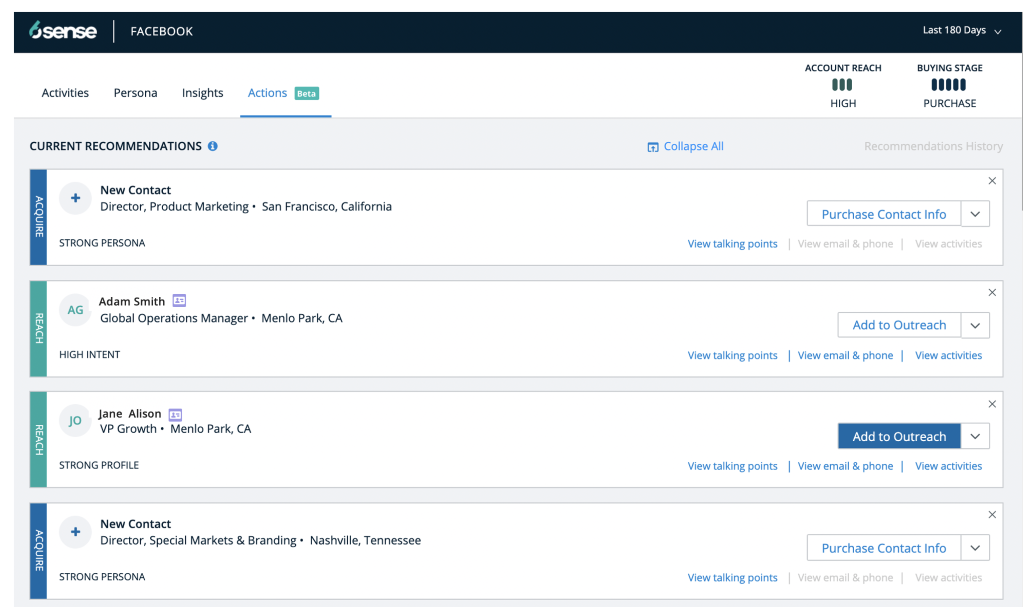
Learn more with integration FAQ and Next Best Actions FAQ.
Manage Next Best Actions Contacts
You know what’s amazing? Being able to have the most up-to-date contacts from your CRM reflected in 6sense Sales Intelligence! Now, Sales Intelligence users can mark a contact as ‘No longer with the company’ while dismissing the contact recommendation on the Actions tab – this will remove it from future Next Best Action recommendations and the Persona Map.
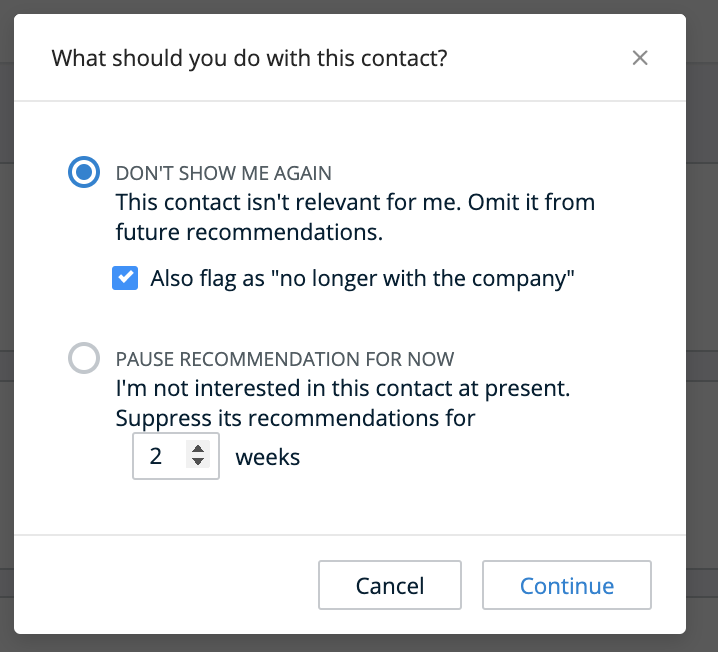
Product Category Level Analytics within the Insight section
Now prospecting teams have more targeted analytics for specific product categories to help them customize their strategy and outreach.
This feature enhances the Sales Intelligence Insights section and makes Profile Fit, Website Visitors and Top Pages Visited by Account available as product level insights. These new options can be found in the dropdown menu and when selected, shows data specific to the chosen product.
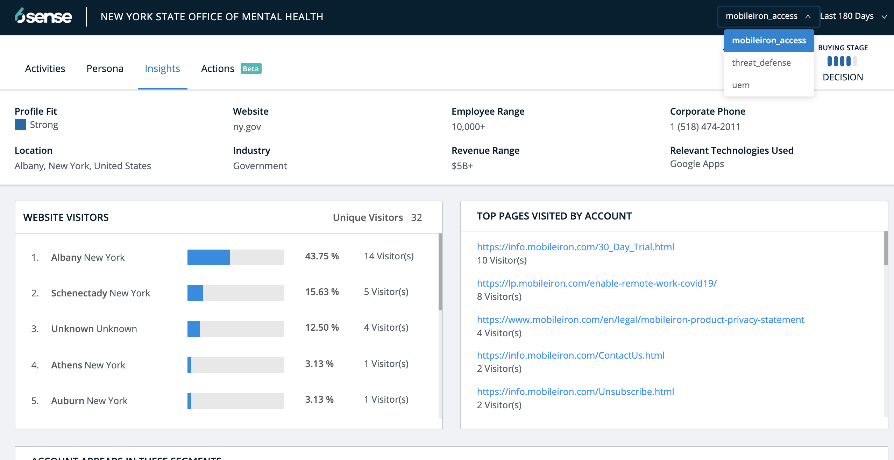
Account Reach Score
Many of you asked for this one! We are introducing a new score to help prospecting teams get insight into the unified performance of outreach – both marketing and sales – on prioritized accounts.
The Account Reach Score is a predictive measure at the account level that represents 6sense’s current assessment of outreach activity performance on a given account compared to that of previously won opportunities.
Together with in-market predictive buying stages from 6sense, the account reach scores can provide another lens with which to prioritize efforts week-over-week with the prospects that need it the most.
When configured to be ‘on’ within Sales Intelligence Settings in the ABM Platform, you can find the Account Reach Score on the top bar next to the Buying Stage, as an overlay on the Reach Activities graph, and within the Action’s section highlighted as a Next Best Action when score improvement is required.
Note: Account Reach Score is also included among segment filters within the ABM Platform.
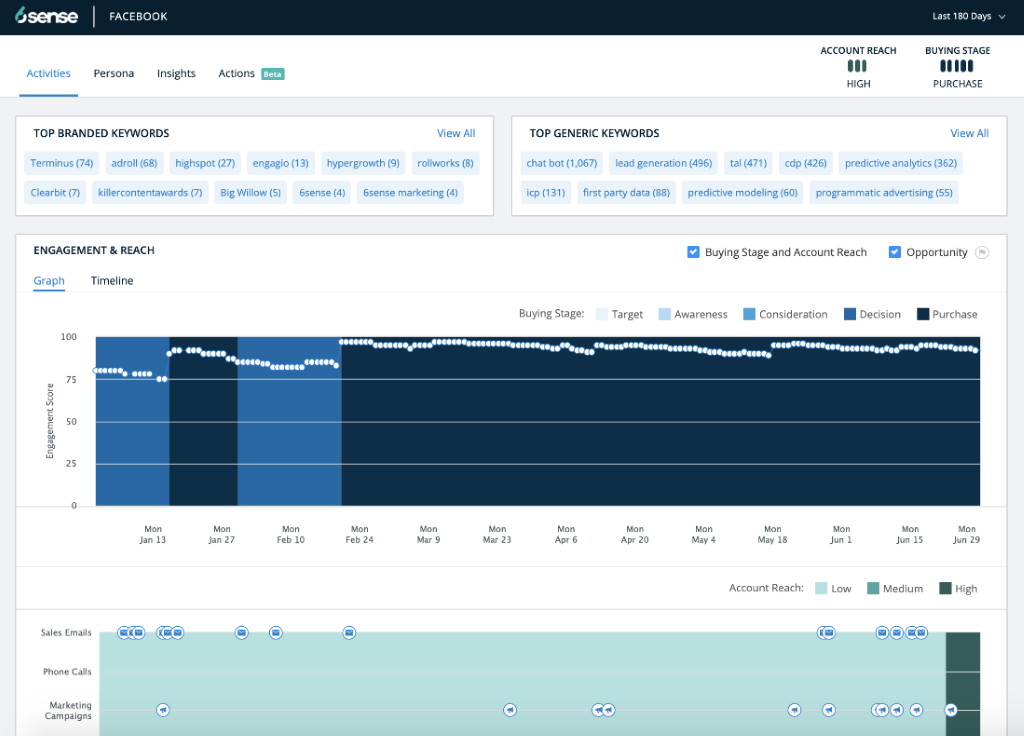
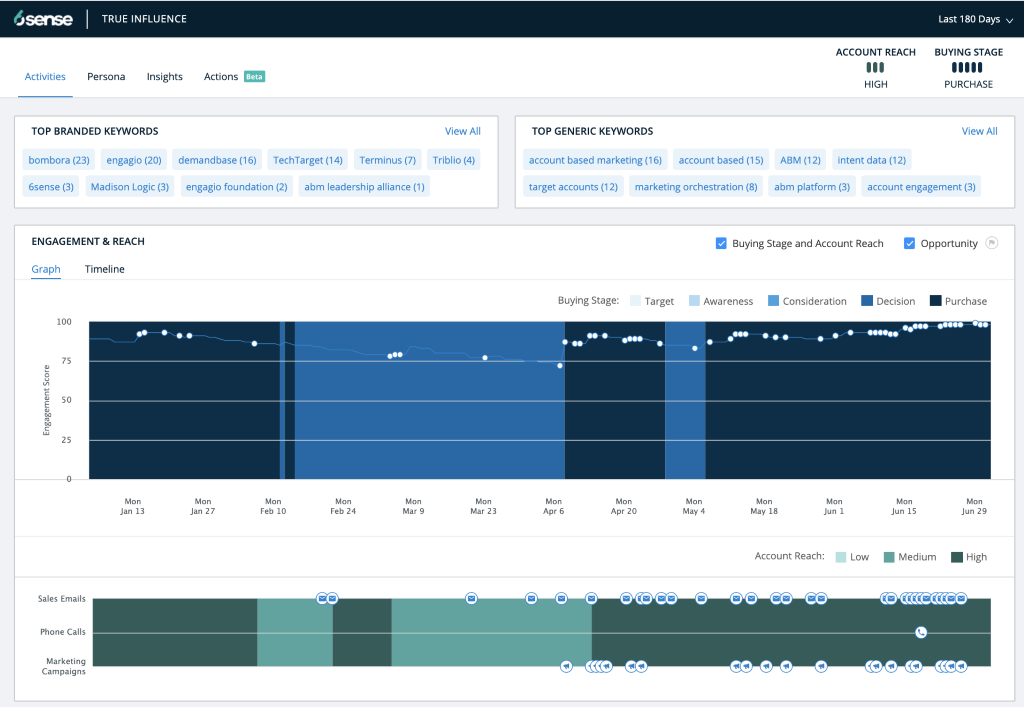
Orchestration
Redesigned Enrichment Smartplays – Now in the 6sense ABM Platform for Essentials subscribers!
We are extremely ex