Over 9M+ business leaders every month power their businesses by finding the right software on Gartner Digital Markets’ global network for reviews- Capterra, GetApp and Software Advice. Buyer Discovery uncovers buying signals from millions of businesses every year. It reveals those looking at your products, your competitors, pricing, product alternatives, features, and customer reviews.
The new 6sense integration for Buyer Discovery furthers Gartner Digital Markets’ efforts to help software marketers to optimize strategic programs and create efficiencies fueling marketing-led growth. The integration allows joint customers of Gartner Digital Markets and 6sense to build segments using Buyer Discovery intent signals.
To activate Buyer Discovery Intent data, you must have an active Intent Data Plan in Gartner Digital Markets.
Activate Gartner Digital Markets
Navigate to Settings > Integrations > All Integrations. Then, choose Intent Filter or search for “Buyer Discovery by Gartner Digital Markets”. Then, click on Gartner Digital Markets.
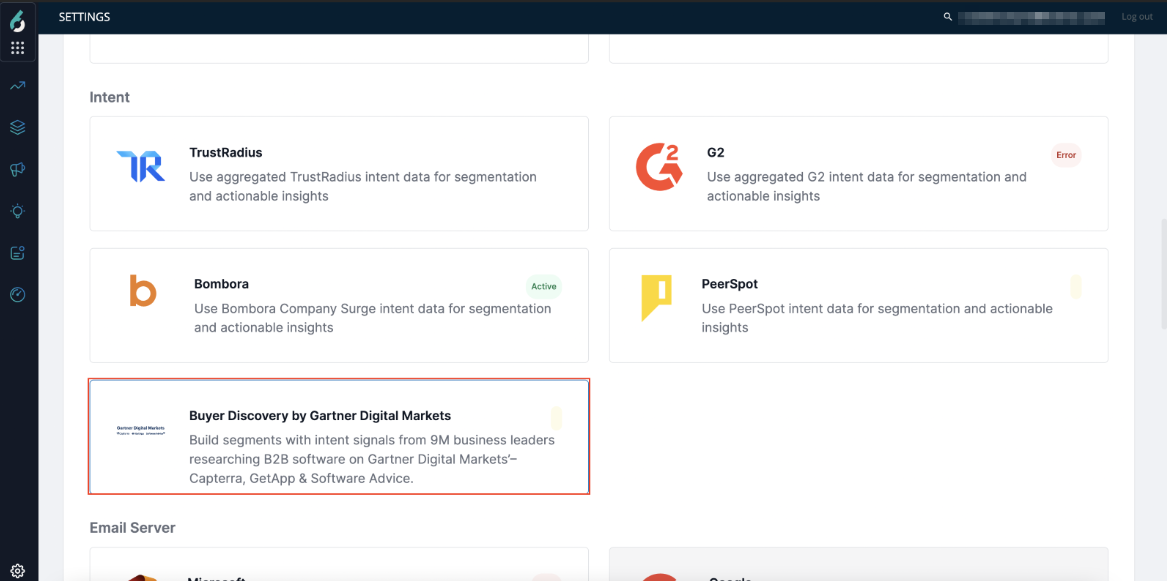
Click the Connect button.
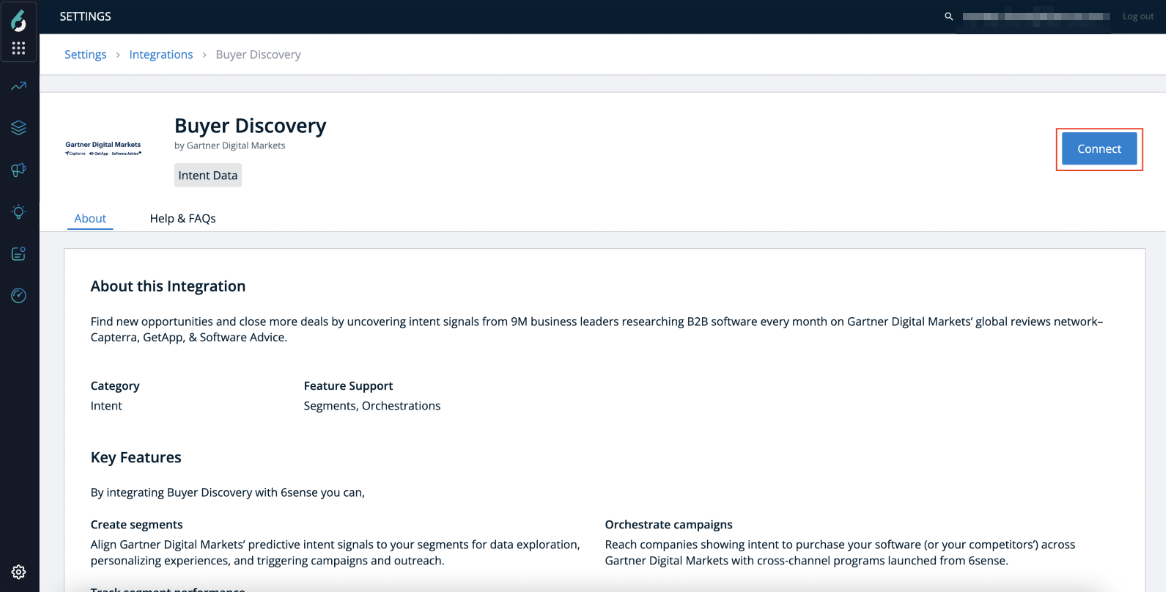
This enables Partner API configurations.
Customer Data API Token: Gartner Digital Markets will send this information along with your Intent data to help us identify that the data belongs to your account.
Your 6sense Product IDs: Gartner Digital Markets will send this information along with your Intent data to help us identify that the data belongs to which product in your account.
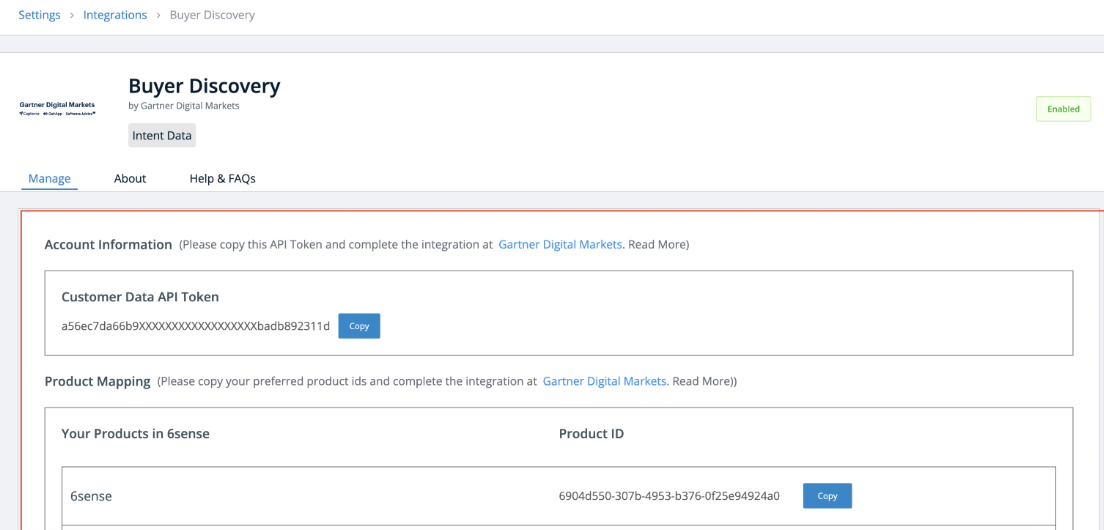
You must copy this information and complete the integration in Gartner Digital Markets Platform. Once the Data Sync is enabled at Gartner Digital Markets, integration is completed.
It takes 24-48 hrs to reflect your data into 6sense. Then you can create segment filters.
Create a Segment Using Gartner Digital Markets Intent Data
To create a segment based on filters, navigate to Segments from the left navigation, then click Create and select Create Segment.
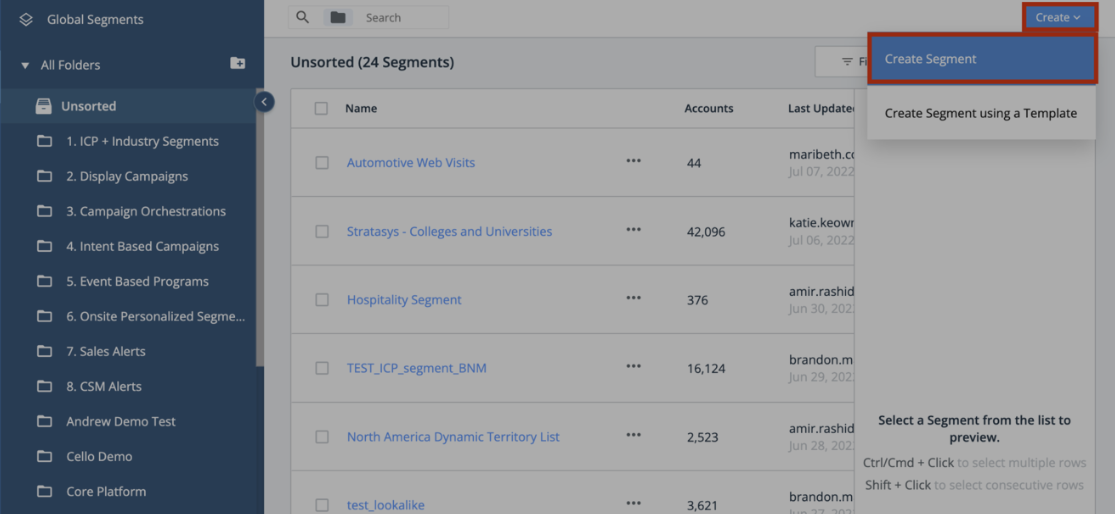
Now select the Using Filters option to create a segment.
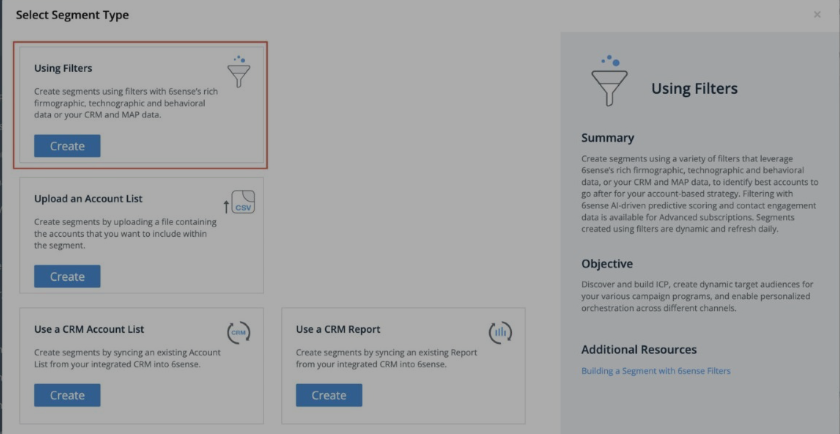
Now you choose your filters by selecting Multiple Gartner filters available under INTENT category. 6sense provides the following five Gartner filters, which are:
Gartner Digital Markets Purchase Intent
Gartner Digital Markets Product Awareness
Gartner Digital Markets Engagement
Gartner Digital Markets Competitors Viewed
Gartner Digital Markets Categories Viewed