Install the 6sense SI Extension for Chrome and pin it for ease of use. The 6sense SI Extension can be used on any LinkedIn profile, LinkedIn Search Listing, and any company website. Use the 6sense SI Extension to find and unlock contact information, company information, and rich intel such as technographics, psychographics, keywords and more.
6sense SI extension for Chrome installation
Go to 6sense SI Extension for Chrome in the Chrome Web Store.
Click Add to Chrome, and then confirm that you want to Add extension. Upon installation, the 6sense Chrome extension opens.
Click the Extensions icon and pin the 6sense Chrome extension for one-click access to it in the future.
.png)
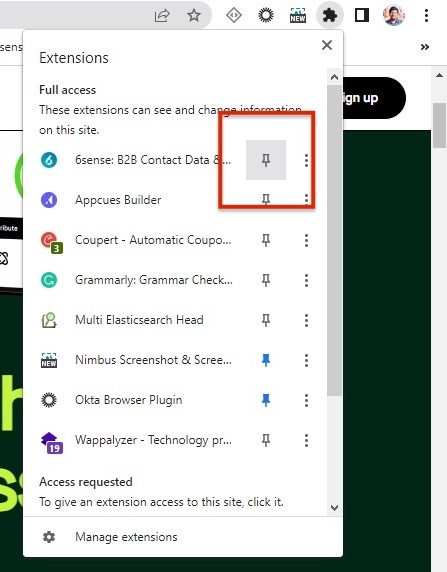
Configure Chrome extension settings
Click on the three vertical dots at the top left of the Chrome extension to open settings.
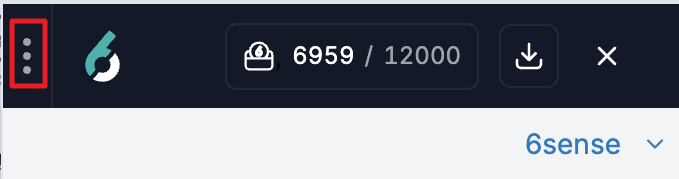

At the bottom of the settings screen you can choose to pin the 6sense icon to the window, or auto-open the extension, so you can access the extension features quicker.
Note that the icon can’t be pinned on LinkedIn sites.