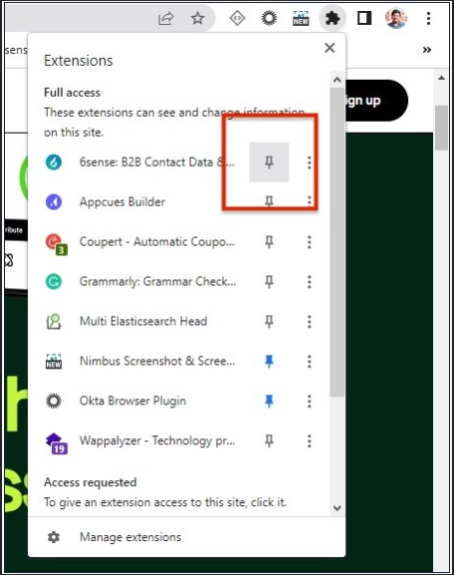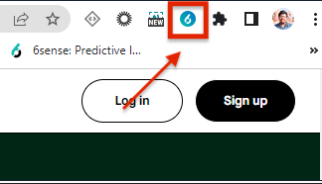The 6sense Chrome extension is free to install for any Sales Intelligence license holder. It gives sales reps the ability to:
Allow sales reps to purchase contact information from someone’s LinkedIn profile.
View 6sense intent directly from a company’s website.
It is important for sales reps to use 6sense wherever it works best for their workflow, whether using the Chrome extension, CRM, or the web app. This gives different sales reps the flexibility to get 6sense insights where they want and wherever is easier for them.
Install the Extension on Chrome
Sales Reps with a sales license can download the 6sense Chrome extension by following these steps:
Go to 6sense SI Extension for Chrome in the Chrome Web Store.
Click Add to Chrome, and then confirm that you want to Add extension. Upon installation, the 6sense Chrome extension opens.
Click the Extensions icon and pin the 6sense Chrome extension for one-click access to it in the future.