Some of the contacts in your CRM or MAP may have let you know that they do not want to be contacted. In Revenue Marketing (RevM), advertising contact consent management settings help 6sense Administrators set up consent details for your first-party contacts sourced from connected CRM or MAP systems. Admins can:
Specify how 6sense initially labels consent for contacts synced to the 6sense platform.
Manage an exclusion list for any contacts who have specifically denied consent. This helps ensure compliance with data protection regulations and maintains consistency.
These settings are instructions for 6sense and do not result in changes to your CRM data.
Access the Contact Consent Management page
Access to the Consent Management page is restricted to 6sense Administrators due to the sensitive nature of the data involved.
To use the page, in RevM go to Settings > App Settings > Advertising > Contact Consent Management.
Set the default user consent
To specify the consent classification that 6sense should use as the default for all new contacts sourced from your CRM or MAP, choose the default behavior:
Unspecified Consent (system default): Indicates that all new contacts (unless they are excluded) will be assumed to have unknown consent. These contacts will not be targeted in the European Economic Area (EEA) region. However, they remain eligible for targeting in non-EEA regions.
Granted User Consent: indicates that all new contacts (unless they are excluded) will be assumed to have approved consent. They will be eligible for targeting globally.
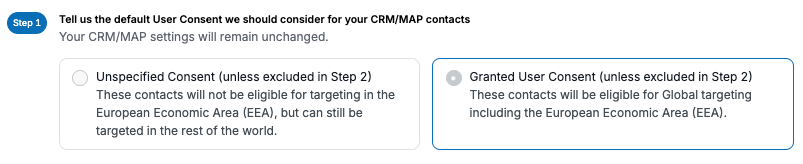
If you have questions about which default setting to select, consult with your compliance or privacy team.
Without offering legal advice, and by way of example only, if contacts in your CRM or MAP have consented (that is, “opted in”) to advertising, then it would make sense to select “Granted User Consent” as your default setting.
Any changes made to the default consent setting take effect after 24 hours.
Exclude contacts who have denied consent
Admins can upload an exclusion list of contacts who indicated that they do not want to be contacted. To upload contacts who have denied consent:
Select Upload Contacts.
Select a CSV file that lists contacts to be excluded.
Select Save.
6sense completely excludes the uploaded contacts from global targeting. If any excluded contacts are encountered during processing, they are instantly removed from the targeting pool.
This setting overrides the default preference for the Default User Consent setting.
Any changes made to the exclusion list take effect after 24 hours.
Multiple exclusion lists
If you upload more than one exclusion list, 6sense selects the unique records.
FAQ: contact consent
If the majority of my CRM or MAP contacts have granted consent, while only a few contacts still have unknown consent status, what do I do?
In this case, you have two choices:
Option one is to set the Default User Consent setting to Granted User Consent and include the few contacts with unknown consent in an exclusion list. This option allows your campaigns to target all of the granted contacts globally, including in the European Economic Area (EEA), but will exclude the contacts with unknown consent from all marketing, even outside of the EEA.
Option two is to set the Default User Consent setting to Unspecified Consent and then include contacts who have explicitly denied consent in an exclusion list. This allows you to market to all of your non-excluded contacts in most global markets, but not in the EEA.
Select the best option for your needs, based on how many contacts fall into each category, whether or not you plan to market in Europe, and in consultation with your privacy or compliance team.
If a contact has denied user consent for EU or opted out of advertising for California, how does that affect my targeting?
If you have contacts who have explicitly denied consent, upload them in an exclusion list. 6sense excludes these contacts from global ad targeting, regardless of the Default User Consent setting.
What happens if I don’t specify any preferences?
If no preferences are specified, the default assumption is Unspecified Consent, meaning contacts will be treated as having unknown consent and will not be targeted in the European Economic Area (EEA) region. However, they will remain eligible for targeting in non-EEA regions.
If needed, you can upload an exclusion list to exclude contacts from other geographies, even when Unspecified Consent is the default.
Can I modify these settings after they’ve been set?
Yes. Administrators can modify these settings at any time based on changing requirements or preferences.
What information do I need to provide on the Contact Consent Management Page?
Technically, none! If you do nothing, 6sense will leave the consent status for your synced contacts as Unspecified Consent. However, you will be unable to run 6sense Advertising campaigns based on your first-party data in the European Economic Area.
You can update the default consent setting. Also, you can upload contacts that have opted out of advertising, not consented, or who have otherwise revoked consent.