In AI Email (AIE), when a lead is qualified by an AI email agent, a sales rep email is cc’d to continue the conversation thread.
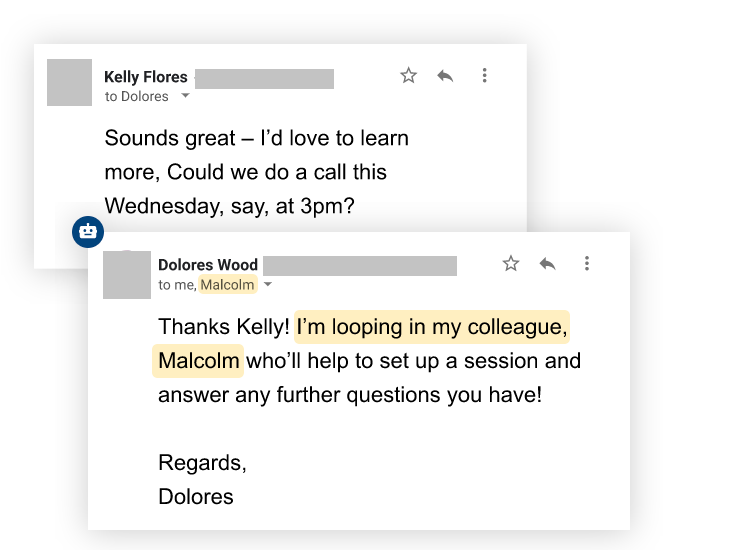
AIE uses two methods to decide which sales rep will be added to the qualified email:
Pre-assigned lead owner from a Salesforce record
AIE round-robin rule
Use the pre-assigned lead owner from Salesforce
By default, each lead or contact in Salesforce requires an assigned Lead Owner.
To assign the qualified lead to the Lead Owner in Salesforce:
Add the Lead Owner as a Sales Rep email in AIE.
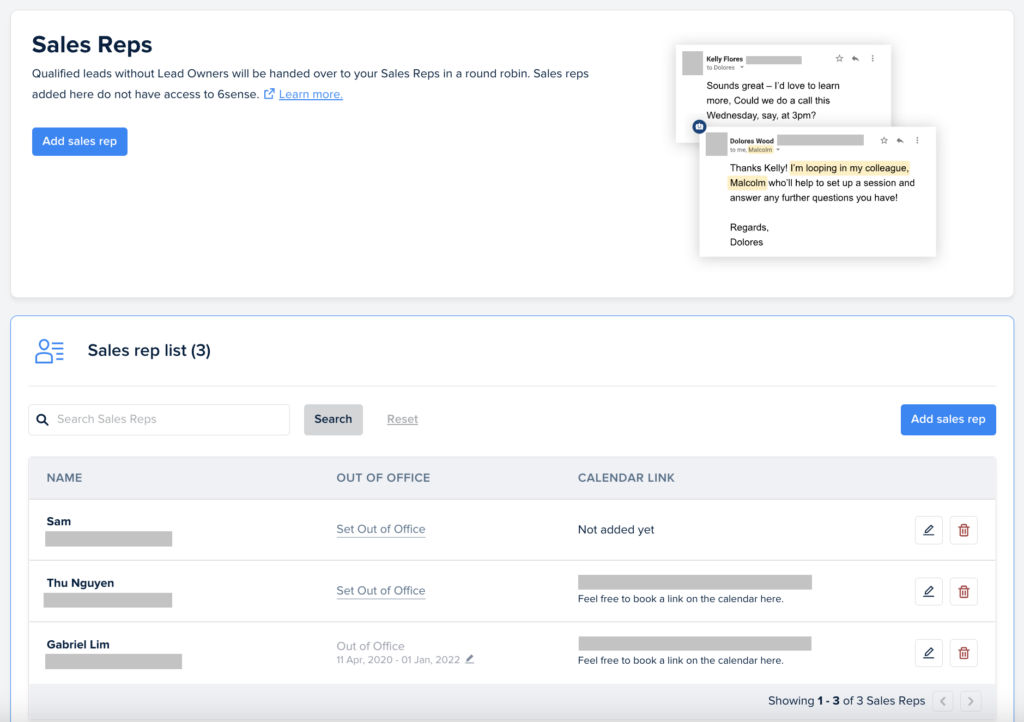
Map the Lead Owner field in Salesforce integration settings. Refer to Map Lead Owner Field in AI Email to Salesforce.

The round-robin rule and Salesforce lead owners
Some organizations may assign the lead to a generic email in Salesforce, for example “marketingops@abc.com”, in the Salesforce Lead Owner field instead of an actual sales rep’s email. This way, you can qualify the lead first before assigning them to a human lead owner. If this is your company practice, AIE will round-robin a qualified lead and the integration will send the lead owner an update to Salesforce.
How it works:
Add your sales team member to AIE Sale Reps.
Create a report for inbound leads. The report can contain a list of leads with a human sales rep as lead owner and the generic email address (such as “marketingops@abc.com”) as lead owner.
Enroll Salesforce report to an AIE campaign.
When a lead is qualified:
If it has a human sales rep as the lead owner from Salesforce and the sales rep is added in AIE Sales Rep settings, AIE cc’s the human sales rep in the conversation.
If it has the generic email address (such as “marketingops@abc.com”) as lead owner, AIE round-robins the lead to a sales rep records in AIE. AIE then updates the lead owner record in Salesforce with the round-robin sales rep.
For example, if the round-robin sales rep email is “michael@abc.com”, you will see the lead owner record for this lead in Salesforce change from “marketingops@abc.com” to “michael@abc.com”.