6sense sends out system notifications when issues arise that can impact 6sense scoring, campaigns, and other features. These include issues external to the 6sense account-based marketing (ABM) platform that impact your ability to use our features, transient issues we want to make you aware of, and some issues that would need your help to resolve.
System notifications, which are transactional emails, are the quickest way to get notified of issues that may interrupt your use of 6sense features and data so that you can react to them at your earliest.
Privacy opt-out notifications are sent as weekly email notifications to remind administrators to comply with privacy opt-out requests.
Please make sure your company has processes in place to address issues highlighted by system notifications.
System Notification Recipients
Your 6sense primary administrator automatically receives all notifications emails. To add or remove other recipients of system notifications, follow the instructions in Manage Recipients for System Notifications.
System Notifications Sender (Email Address)
6sense system notification emails are sent from system-alert@6sense.com.
To make sure your team members receive 6sense system notifications, we recommend you add system-alert@6sense.com to your company’s approved list of email senders (sometimes called the safe list or allow list).
System Notifications
Alerts
Credential expiration
API limits
Web visit data issues
Privacy opt-out notifications
Daily Data Synchronization Delays
Issue Resolution Notifications
Expired CRM systems or MAP credential resolution
Daily Data Synchronization completion post resolution
Credential Expirations
We send out system notifications if CRM systems or MAPs you have provided to 6sense are about to expire or have expired, and when expired credentials have been updated with the correct email.
These include:
Salesforce credentials that you’ve provided to 6sense that are about to expire or have expired. We calculate the expiration date based on your credential policy. Salesforce allows you to choose between “Never Expire” and “Expire every 90 days.”
Oracle Eloqua credentials that you’ve provided to 6sense that are about to expire or have expired. We calculate the expiration date based on your credential policy. Eloqua allows you to choose between “Never Expire” and “Expire every 90 days.”
Marketo credentials that you’ve provided to 6sense that have expired. Marketo passwords don’t expire regularly, so we only send a notification when the credentials are no longer valid.
HubSpot credentials that you’ve provided to 6sense that have expired. HubSpot passwords don’t expire regularly, so we only send a notification when the credentials are no longer valid.
Salesforce Marketing Cloud Account Engagement (Pardot) credentials that you’ve provided to 6sense that have expired. Salesforce Marketing Cloud Account Engagement passwords don’t expire regularly, so we only send a notification when the credentials are no longer valid.
Successful update of expired credentials. We send an email notification when these expired credentials have been updated with the correct password.
API Limits
We send out system notifications when the daily API limit of your integration platform has been reached. We stop any synchronization operations the moment we reach the configured allowance you have set up by contract for 6sense to use API calls across integrations.
Web Visit Data Issues
We send out system notifications to warn you of signs that you are having significant web visit data issues.
These include when:
Web visit data seen by the 6sense web tag drops significantly in the last week (compared to the norm). In this case, “norm” is defined as the average web activity in the past month.
Web visit data typically drops due to web tags that aren’t configured correctly. If this is occurring, check your 6sense web tab configuration health.
Web visit data decrease can also happen if maintenance was done on the website during the date range of the web activity drop.
Visits and activities to fewer than five web pages on your website were tracked with 6sense web tag in the last week.
This issue indicates low use of the 6sense web tag. As a result, a low volume of web activities will be tracked by 6sense. Configuring the web tag on more web pages will provide more web visit data to be used in 6sense predictive scoring and data analysis.
Privacy Opt-Out Notifications
We send out privacy opt-out notifications as weekly email notifications to the primary administrator and designated other administrators to remind administrators to comply with privacy opt-out requests.
Daily Data Synchronization Delay Notifications
6sense runs the data synchronization process for customers daily so they always have latest data pertaining to segments, alerts and scores on the platform. For any technical reasons, if the data aggregations in this process runs longer, it may lead to data synchronization delays. This system notification will be sent proactively to the Primary Administrator of the account to inform about the delay and the impact it can have on scores, segments and alerts .
Once the data synchronization process gets completed, Primary Administrator will be notified.
Issue Resolution (Recovery) Notifications
We send email notifications when certain issues are fixed. Currently, we provide recovery notifications for:
MAP/CRM credential expiration
Data Synchronization Completion post resolution
System Notifications Appearance
Here are some examples of 6sense system notification emails.
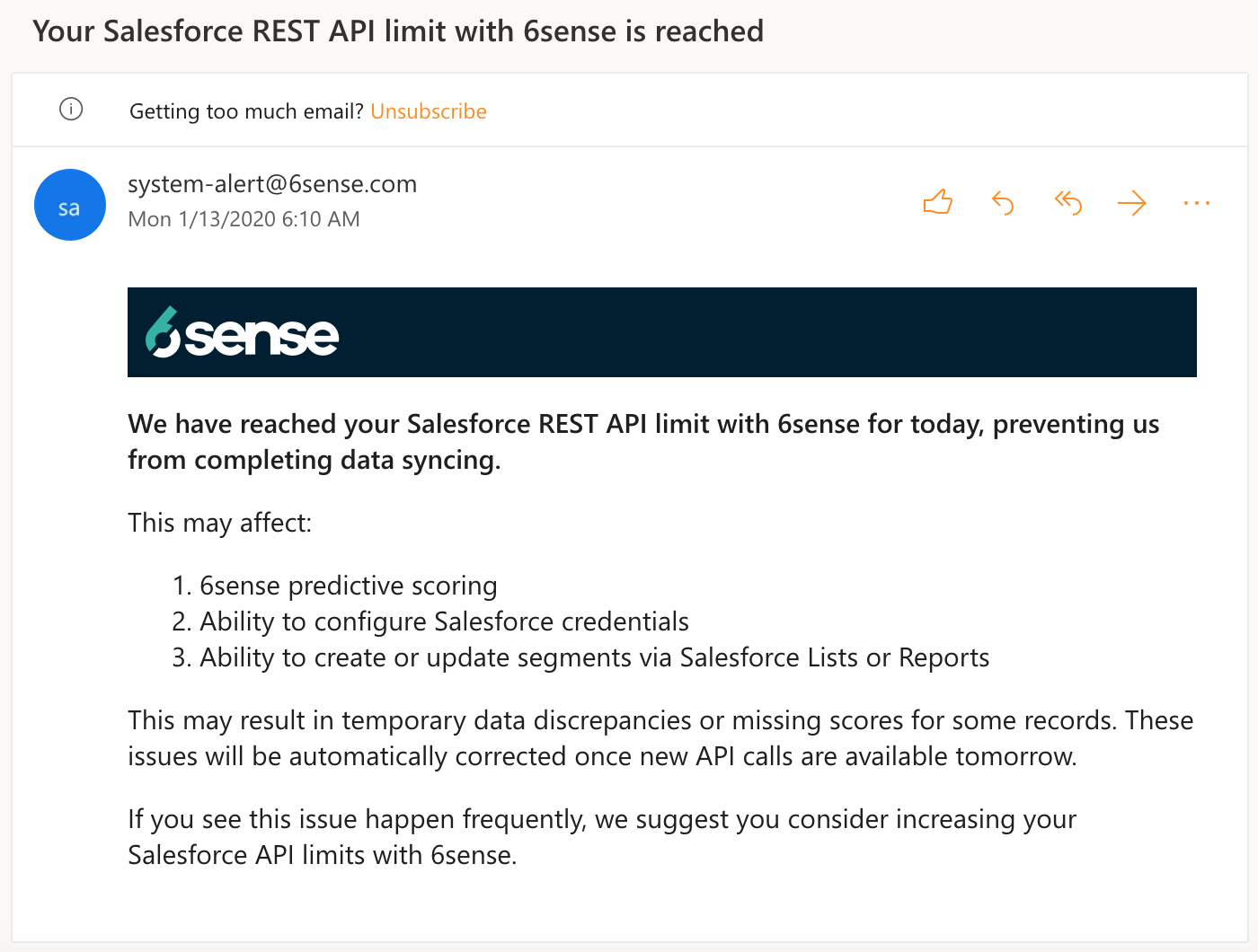
API limit reached notification
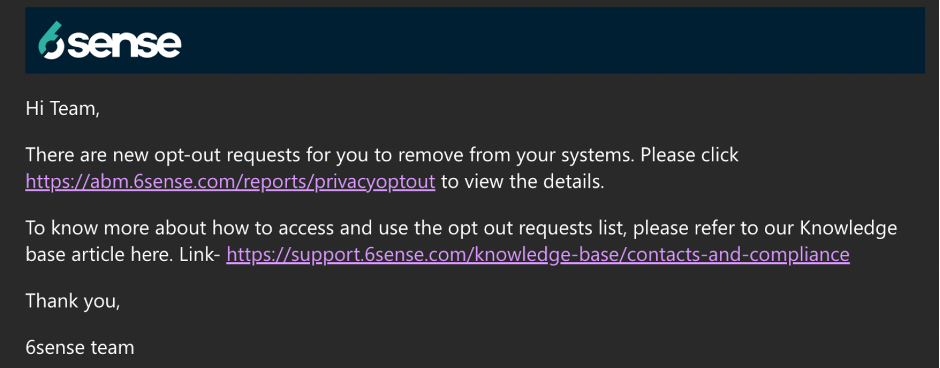
Privacy notification
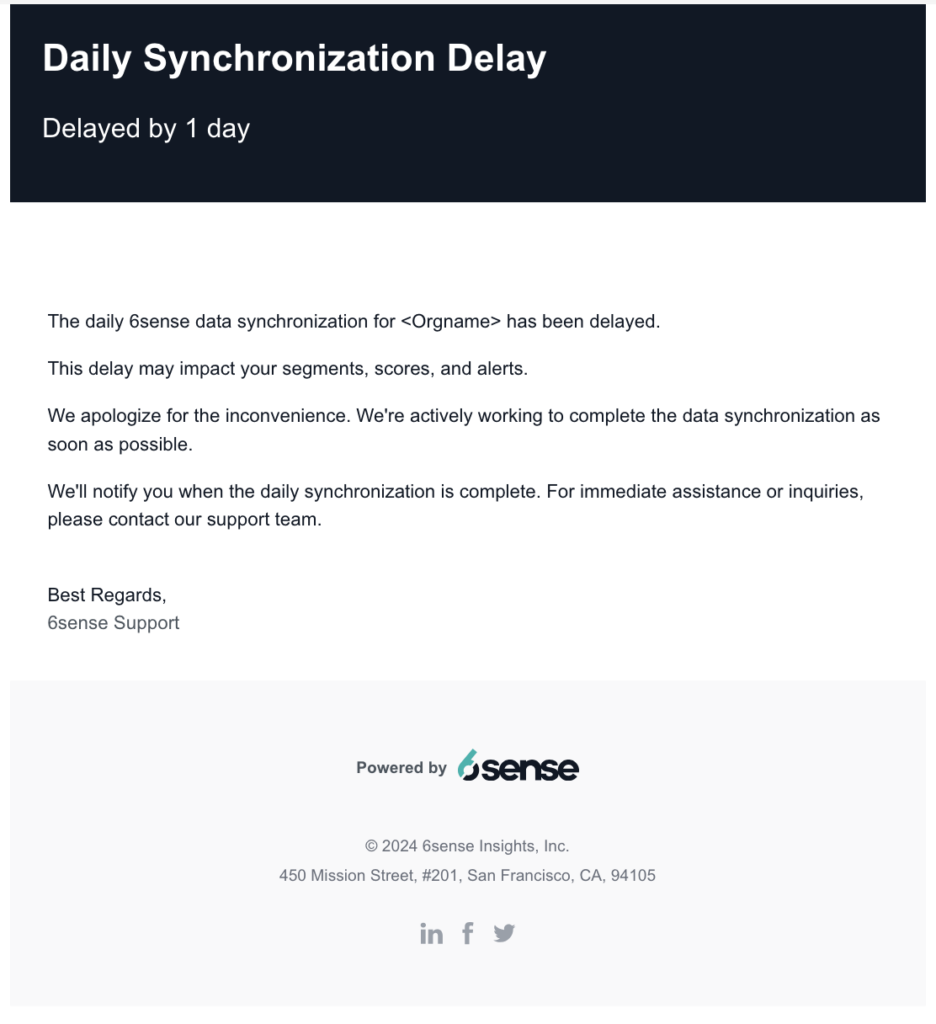
Data Synchronization Delay