This page describes an older version of the product and is no longer relevant.
Safeguard your email inbox and domain health with the Email Health Score. The Email Health Score and associated throttle limits are here to make sure that your email campaigns are successful and compliant with email sending best practices. Keep an eye on your score and watch as your ability to reach out to customers expands in tandem with your growing reputation.
Staying on Top of Strict Spam Policies
Managing your email outreach effectively while adhering to strict spam policies can be challenging. It’s easy to have your inbox suspended for behavior that mimics spamming. Our new Email Health Score feature helps Google Workspace customers using Gmail with Conversational Email to avoid suspension and maintain healthy email practices.
What is the Email Health Score?
The Email Health Score is a dynamic rating that starts at 100. The rating reflects the health of your AI email inbox. The score fluctuates based on your AI email inbox interactions. Email sends and bounces affect your score, with bounces having a larger negative impact. Email opens and responses improve your score, with responses having a more substantial positive effect.
This feature is particularly beneficial for Google Workspace customers with Gmail connected to Conversational Email. It’s tailored to serve new users who are warming up their inboxes and adapting to Google’s stringent anti-spam measures.
Throttle Limits and Email Volume
New customers have an initial daily throttle limit of 50 emails. As your Email Health Score increases, so does your throttle limit. Gradually, you’ll be able to send more emails each day until you reach your maximum daily quota based on your subscription plan.
Why is Email Health Score Important?
With Google’s new policy, any behavior resembling spam can lead to inbox disconnection.
The Email Health Score serves as a buffer against potential suspension by temporarily disabling email sends if spam-like behavior is detected. The preemptive measure is far less disruptive than having Google suspend your mailbox.
How Does It Work?
The Email Health Score feature is automatically enabled. Here’s how it functions:
Sends decrease the score slightly.
Opens increase the score moderately.
Responses significantly boost the score.
Bounces greatly reduce the score.
If the score reaches zero, the inbox pauses sending emails for the day to safeguard your inbox’s reputation and protect you against suspension.
Viewing Your Email Health Score
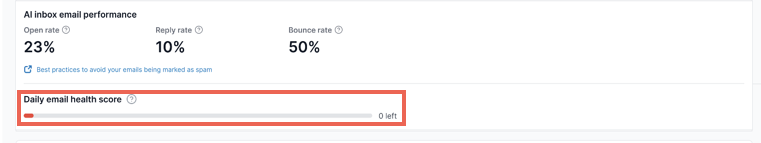
Your Email Health dashboard displays metrics such as open rate, reply rate, and bounce rate, which are key indicators of your email health and affect your daily sending throttle.
Best Practices
Warm-Up: New users should start with lower volumes and gradually increase as their score and sending limit grow.
Segmentation: Focus on sending to engaged users to maintain a healthy open and response rate.
Content Quality: High-quality, relevant, personalized content helps to avoid being marked as spam and keeps engagement high.
Troubleshooting
While the Email Health Score is self-regulatory, maintaining best practices is key to keeping your score high. If you notice any discrepancies or have concerns, please contact our support team.