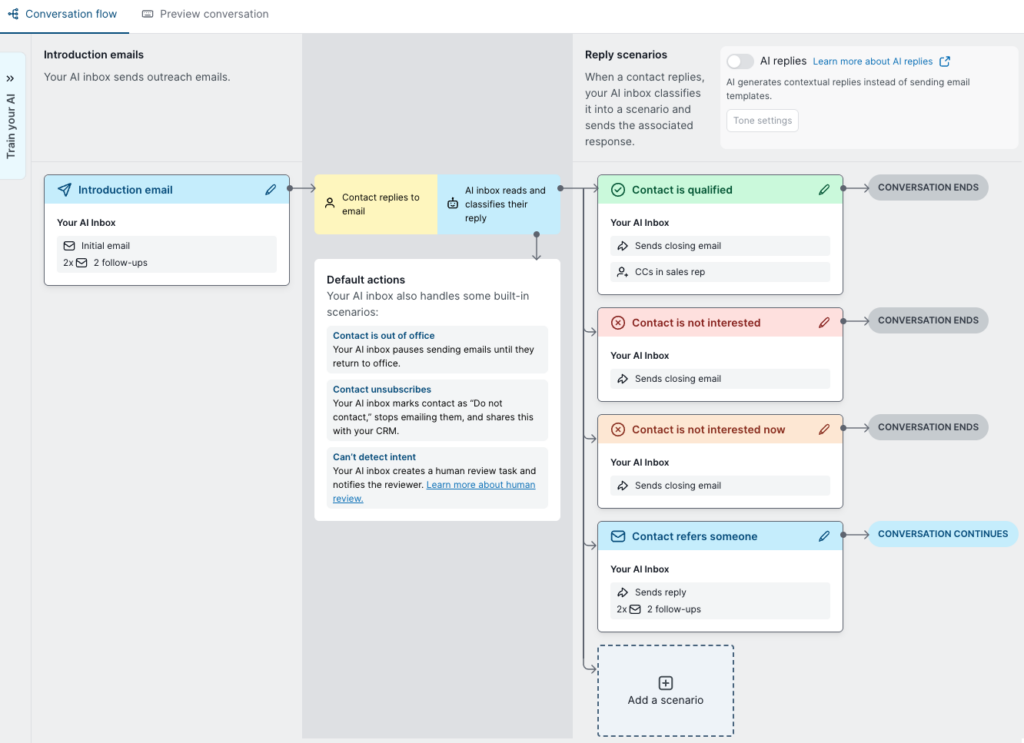An AI Email (AIE) conversation flow defines the conversation scenario and response handling for your email campaigns using the AI email agent. Each campaign has a single conversation flow. Flows cannot be shared across campaigns, however you can duplicate an existing campaign.
There are two ways you get a conversation flow:
Create a new campaign from Campaigns > All campaigns > Create new campaign.
Duplicate an existing campaign.
From Campaigns > All campaigns, hover over an existing campaign and select Duplicate.
When you duplicate a campaign, you get a new draft campaign with a copy of the conversation flow from the source campaign. The copy includes all the emails and attachments from the source campaign.
Access the conversation flow
To update a conversation flow:
In AIE, go to Campaigns > All campaigns.
Select a campaign.
The campaign setup page opens. It has multiple sections with the steps for creating campaign. Refer to Create a Campaign in AI Email.In the Design AI conversation flow panel, select Customize AI conversation flow.
Conversation flow interface
The conversation flow shows the email messaging paths that the AI email agent uses for the campaign, including:
AI email agent’s introductory emails
Contact actions:
Contact replies to emails
Default actions for built-in scenarios
Reply scenarios:
Contact is qualified
Contact is not interested
Contact is not interested now
Contact refers someone
From the interface you can also turn on AI replies and edit the emails.