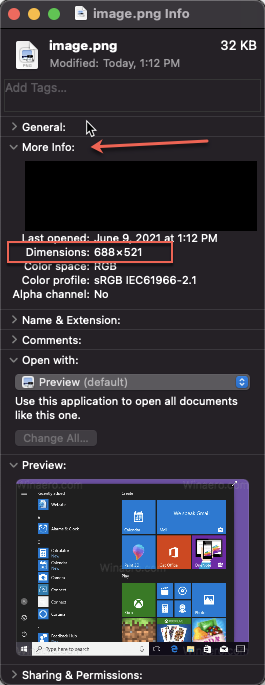Below is a list of the accepted file types and ad sizes supported by 6sense.
Banner Ad
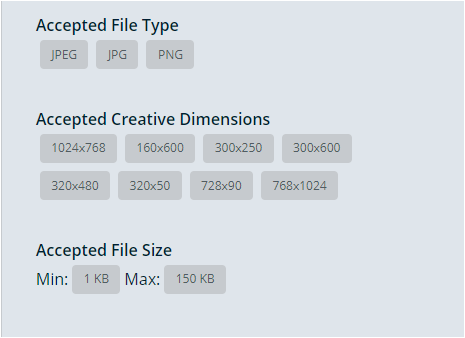
Video Ad
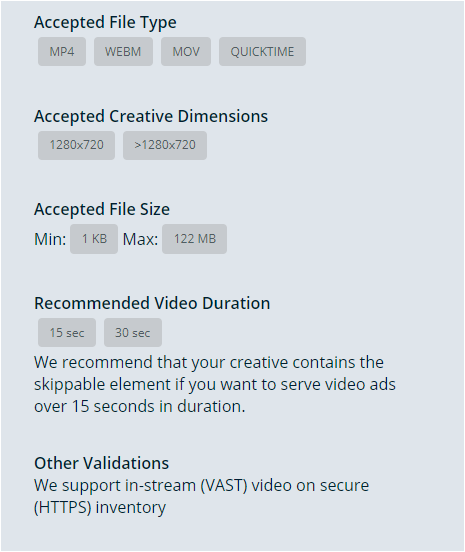
Native Ad
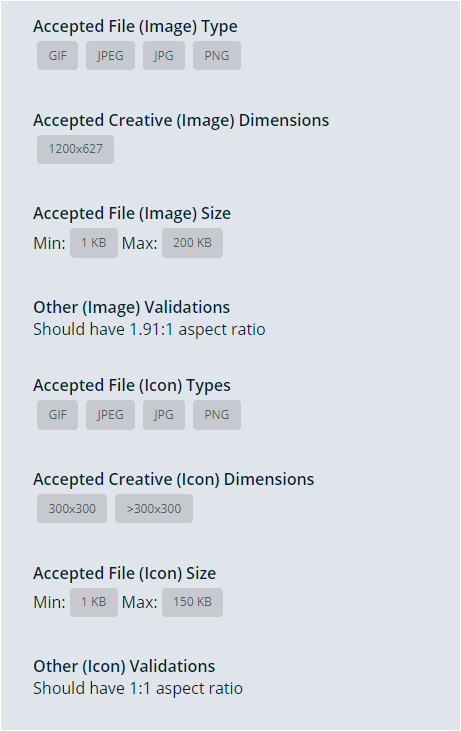
For native ads one main image and an icon image are required.
Here are the details required in a native ad:
Ad name: (max 100 characters) The name of the ad to see in the 6sense dashboard.
Click URL: The landing page of the creative.
Title: (max 25 characters) The main headline of the ad.
Sponsored by: (max 25 characters) Advertiser name.
Body text: (max 300 characters) A description of the service/product being promoted.
Call to action: (max 140 characters) The text describes some action to be taken like “Try now”, “Visit now”, etc.
HTML5 Ad
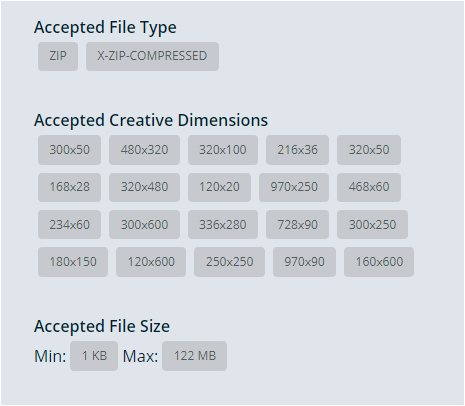

HTML5 Dynamic Ad

Checking the File Size of an Image
For Windows 10
Right-mouse click on the image and select Properties.
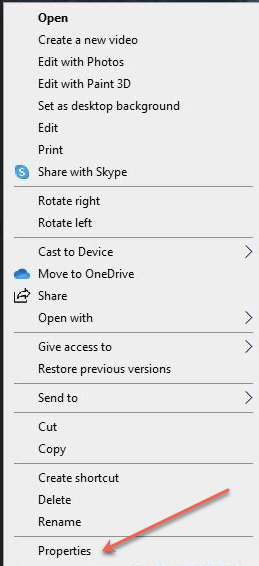
Select the Details tab and you should see the image dimensions.
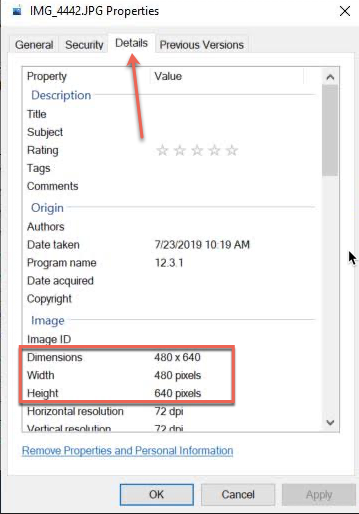
For Mac OS
Click on the Finder icon.

Navigate to the image you want to check the file dimensions of and right click on it and then select Get Info.
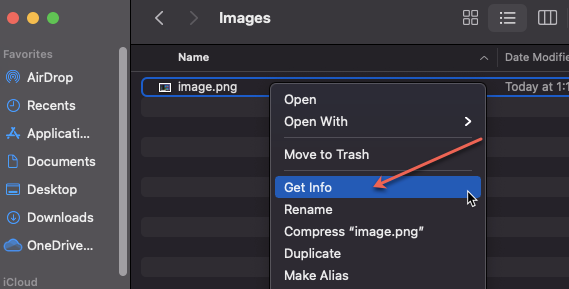
Expand the More Info menu option and you should see the image dimensions.