This article provides instructions on integrating Sales Intelligence (SI) with HubSpot CRM.
Prerequisites:
Sales or Primary administration access within 6sense to set up integration.
HubSpot administration access.
The following API limits apply to the HubSpot CRM integration according to the HubSpot API Usage Guidelines:
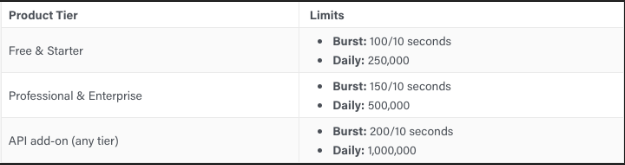
Configure HubSpot CRM Integration
Navigate to Settings and select the Integrations tile.
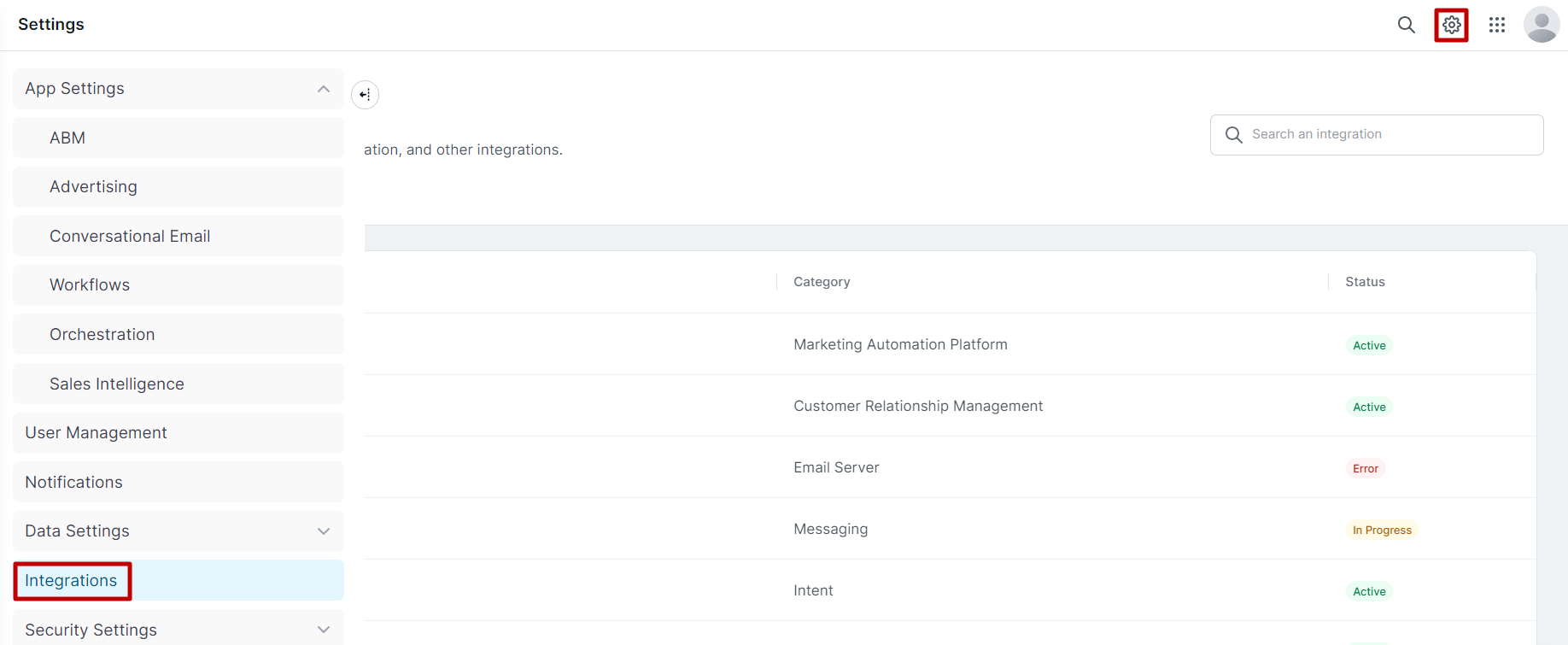
Click on HubSpot when presented with the list of supported CRM integrations.
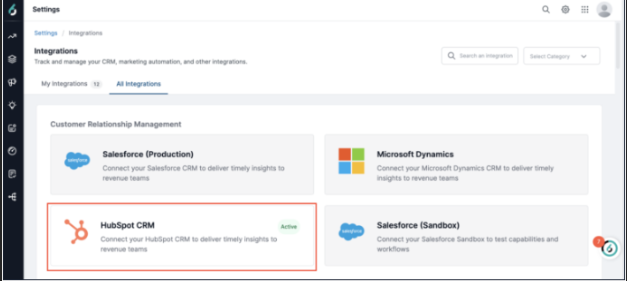
Click Connect and then click Sign in with HubSpot credentials.
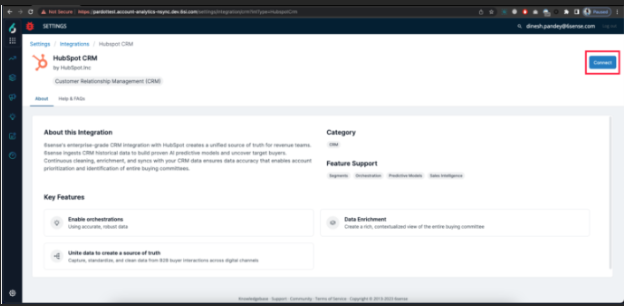
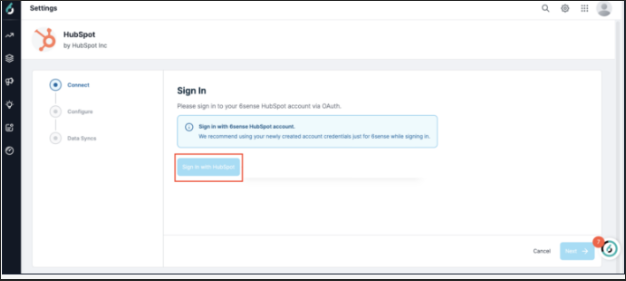
Click Next.
Enter Rest API limits and click Save & Next.
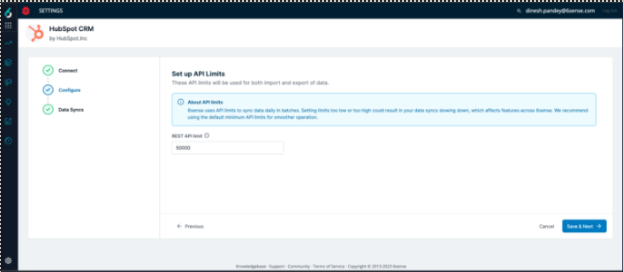
Flip the Data sync flag to the ON state. Click Finish to complete the setup.
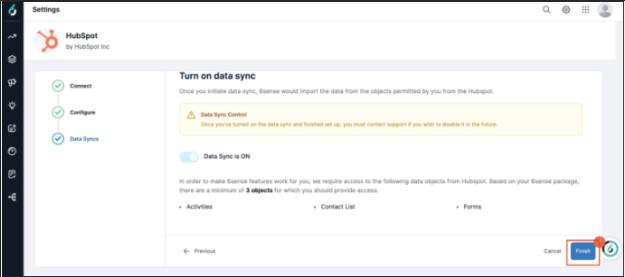

Once the OAuth authentication is complete with the organization, the CRM cards will start showing up on the company and contact pages. HubSpot has a unique way to integrate with third-party apps. On the right hand side of the company and the contact object pages, the cards are added. Card action buttons open up a modal to access the respective apps and functionalities.
Card name: 6sense
App name: 6sense Sales Intelligence
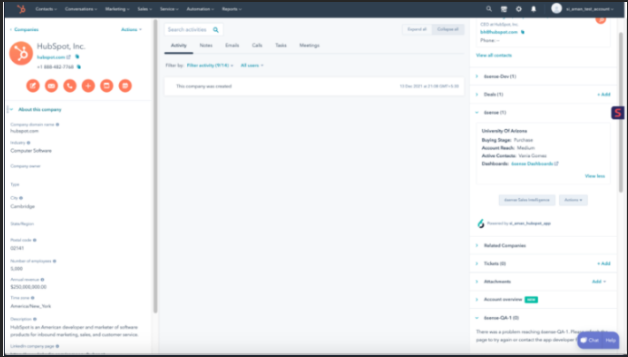
Log in to HubSpot and click on Companies inside the Contacts menu.
