While setting up 6sense Predictive, your 6sense Product Consultant (PC) needs to establish a relevant opportunity (RO) definition.
The models score all the accounts except the ones you specify in the exclusion rules, but the percentage for open/won accounts is based on the relevant opportunity, not all opportunities.
Understanding RO and how it impacts your models is an advanced topic. We strongly recommend that you review the 6sense Academy series Understanding and Using 6sense Predictive Models.
The most common RO definition for customers with a single product model is:
Opportunity Type is like 'New Business' The reason we usually recommend your first 6sense models focus on “New Business” is because our models are optimized for new businesses and predict the likelihood of opportunity creation for new businesses.
Define relevant opportunity
During Predictive onboarding, your PC assists you to define the RO that is the most suitable for your business, and provides you guidance on the possible impact of that definition based on your data and their data analysis.
The RO is mostly derived from field values within the customer’s opportunity/deal data. The best practice is to understand how a customer qualifies for new business in their CRM and include any nuances that should be considered when understanding their ideal customer profile.
Items that would be considered are along the lines of the following:
Has your go to market strategy changed at all in the past few years?
Do you want to include and exclude certain product categories
Should we be considering any opportunity stages as prequalified, and if so, can we use your data to understand when an opportunity enters the pipeline?
Should we be excluding certain account types such as Partners since their behavior is different from Prospects or Customers?
After we finalize the RO definition, your PC will work with you to validate the results by looking at the RO counts and also sample records that are included and excluded by that definition. We will also verify that the RO definition will give the adequate number of closed and won opportunities, total opportunities, and monthly opportunities.
Where to find the current relevant opportunity definition
You can find the RO definition on the Value Metrics report.
To view the RO definition on the Value Metrics report:
Go to Reports > Administrator Reports > Value.
On the Value Metrics report, select the question mark icon to the left of Exclude $0 Opportunities.
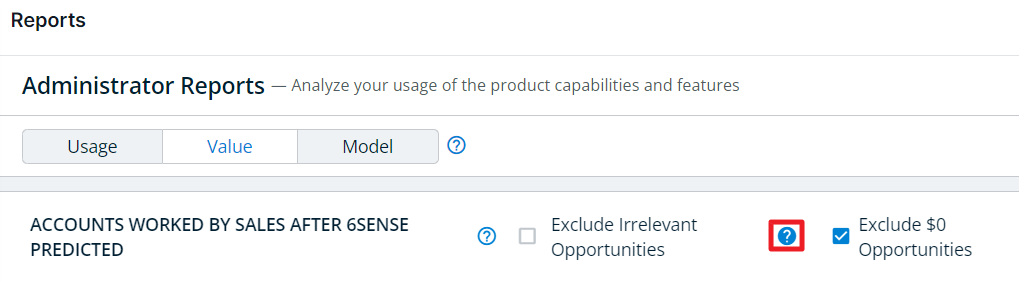
A popup opens and displays the relevant opportunities definition.
You can also download a CSV file of sample opportunities.
Update the relevant opportunity definition
If at any point after the onboarding that you feel the RO definition needs to be updated, you can update it by working with your CSM to request a PC to help. However, as that change might cause some significant changes to your models, we do not recommend you making frequent changes to your RO definition.
In most cases an RO update will require a model refresh, and the models will be completely re-trained when doing so. You will notice some impact on your 6QA.