AI Replies uses GPT-4.1 to generate human-like responses by using the full context of the email thread and understanding how your business communicates. The existing reply-handling engine in AIE uses templated responses to reply to broad-based intent. You can choose whether to use templated responses or leverage AI replies.
AI replies can write and respond to these email reply-to scenarios:
Qualified
Not interested
Not interested now
Not the right person
Contact refers someone
After enabling AI replies at the campaign level, you can use the Preview conversation page to test the AI email agent’s responses in real time.
Set up AI replies
To set up AI replies:
In AIE, go to the Campaigns page and find the campaign that you want to set up AI replies.
Hover on the campaign and select View.
Select Customize AI conversation flow under Design AI conversation flow.
.png)
The page has a toggle in the top right corner for AI replies.
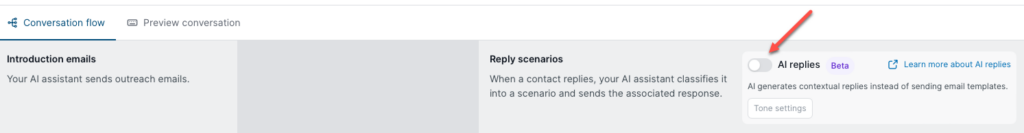
Turn the toggle On. A popup opens.
Select Enable.
The AI reply tone settings panel opens.
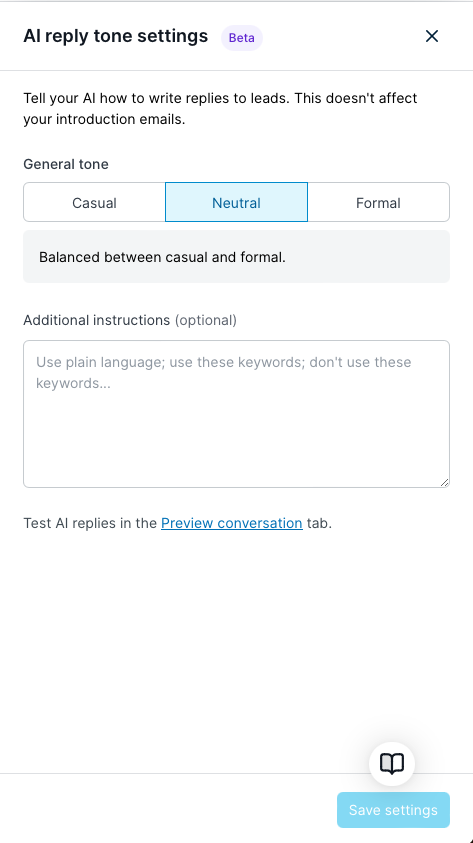
In the AI reply tone settings panel, select the tone of your AI reply.
Tone settings are universal across all response situations – you cannot customize or restrict tone instructions for specific scenarios or types of replies.
Tone settings include:
Casual: Enthusiastic and short form
Neutral: Clear and generic
Professional: Full sentence structure and formal
(Optional) Modify the writing style and tone by adding custom tone instructions.
Select Save settings.
After you save the settings, the reply conversation nodes become un-editable, and your AIE, using AI replies, writes and sends the email instead of any templated replies.
In the Conversation flow, hover on the reply scenario to see confirmation that your AI email agent responds contextually.
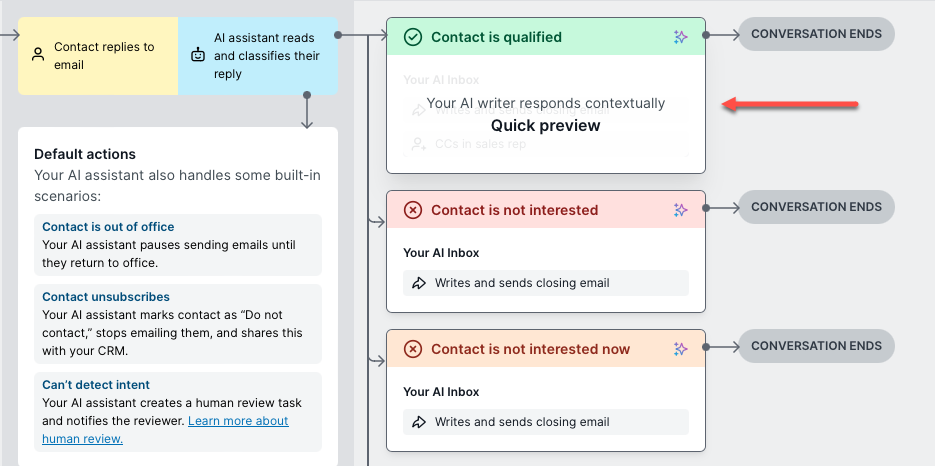
Preview an AI reply
To preview an AI reply:
In the Conversation flow, hover on the reply scenario and select Quick preview.
The Preview conversation tab opens with a pre-populated user message for that scenario and the AI’s corresponding response.Note: Automation rules does not apply to the Preview Conversation tab.
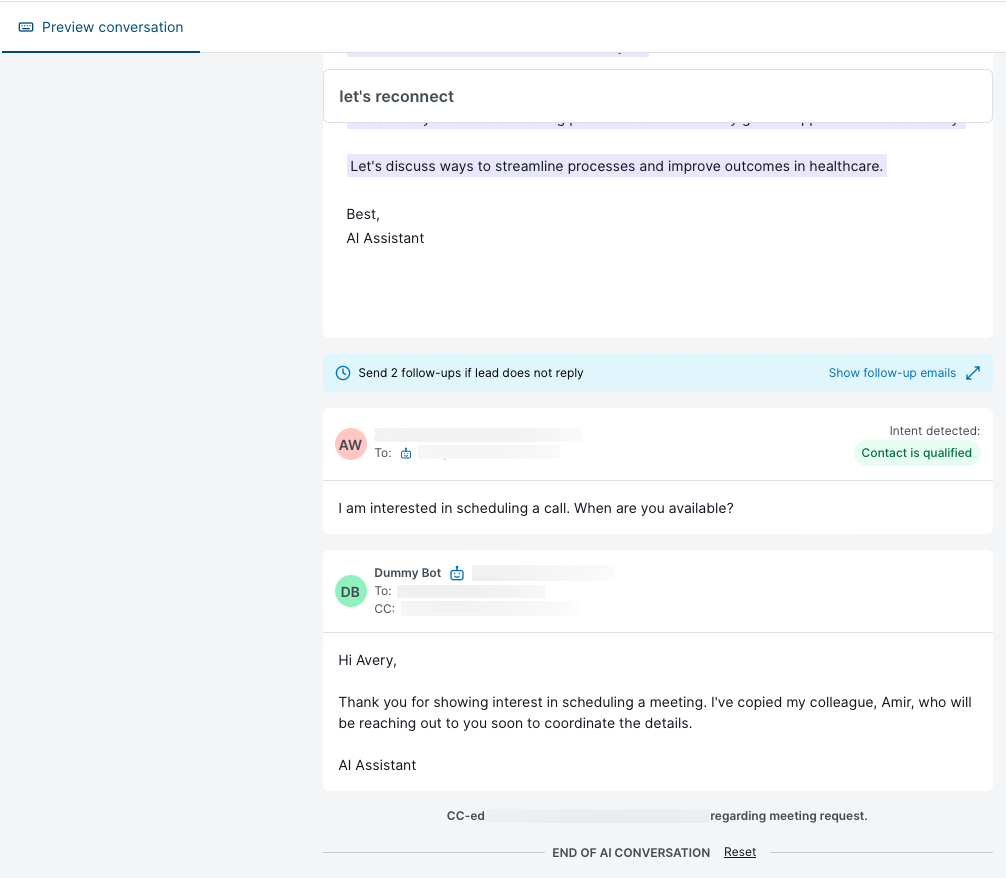
Select other reply scenario boxes to see how the AI responds or select Reset to reset the conversation and test other scenarios.
To simulate a response from the lead, select any of the sample text (in blue) at the bottom of the tab or manually type in a reply.
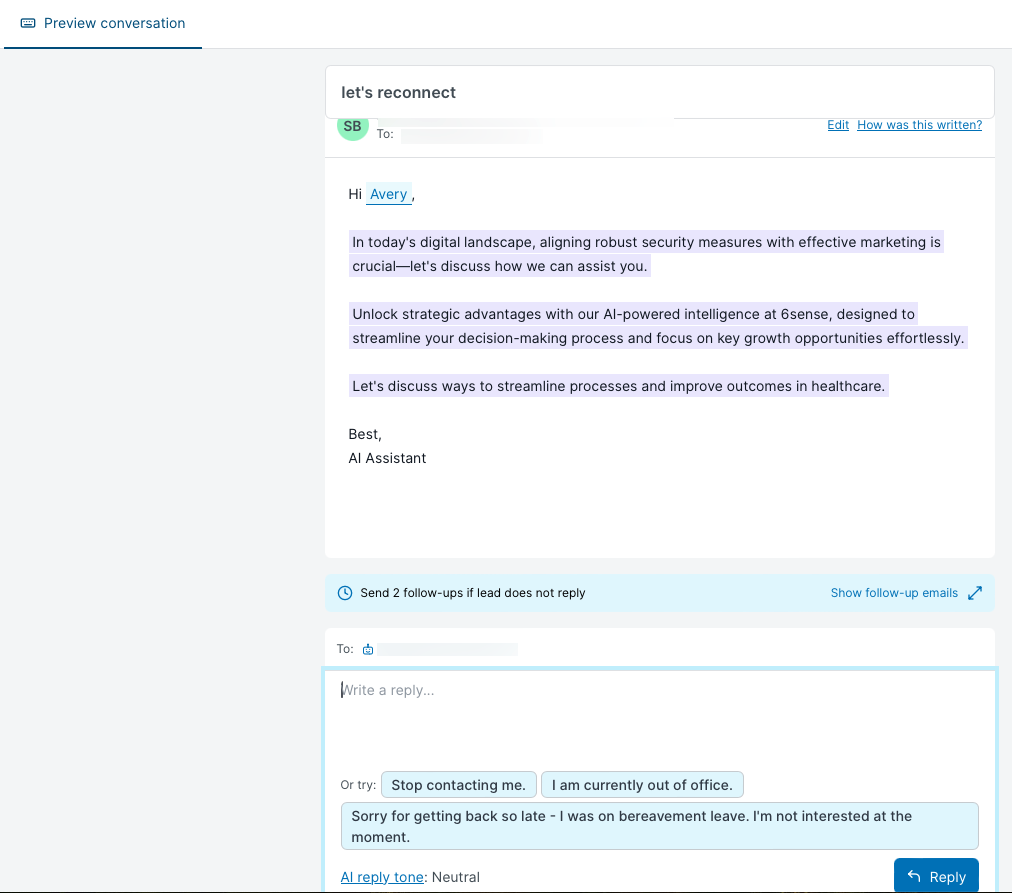
Select Send.
AI replies classifies the intent and generates a response in real time.
When you are satisfied with testing the responses, go back to the Conversation Flow tab.
Select Publish.
Immediately, any new incoming responses from your prospects are handled automatically by your AI email agent.
Supported tone instructions
Tone instructions are applied universally to all reply scenarios.
Currently, conditional scenario-based instructions (such as “when a contact is qualified, include X”) are not supported – tone settings are applied across all scenarios regardless of conditions.
The custom AI instructions that you can use to influence the writing style of AI replies include:
The type of English, either British English or American English
The length of reply
Including or removing the use of certain keywords
Examples of custom tone instructions for the AI:
Replace product with offerings.
Do not use “gotcha” or any slang words.
Do not start with rhetorical questions.
Leave an open-ended sentence.
Examples of custom tone
The following examples show how custom tone is applied.
Casual example
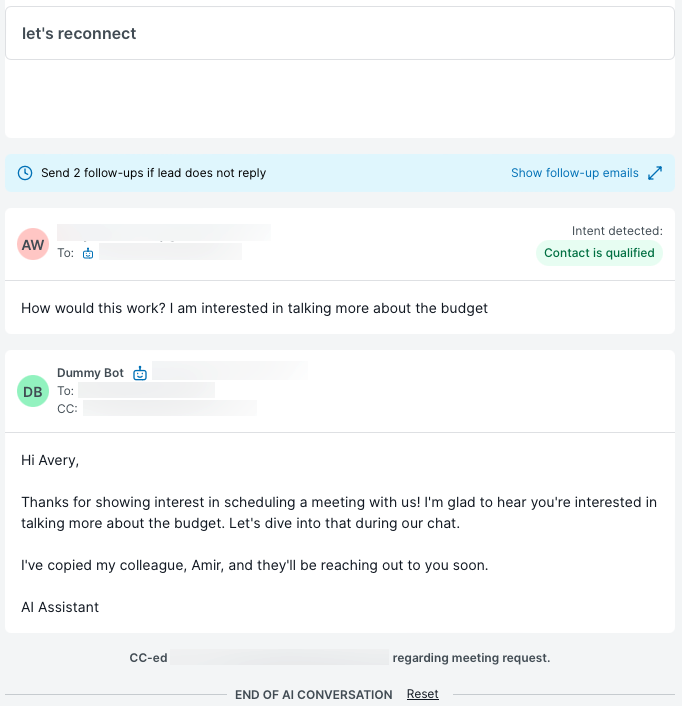
Formal example
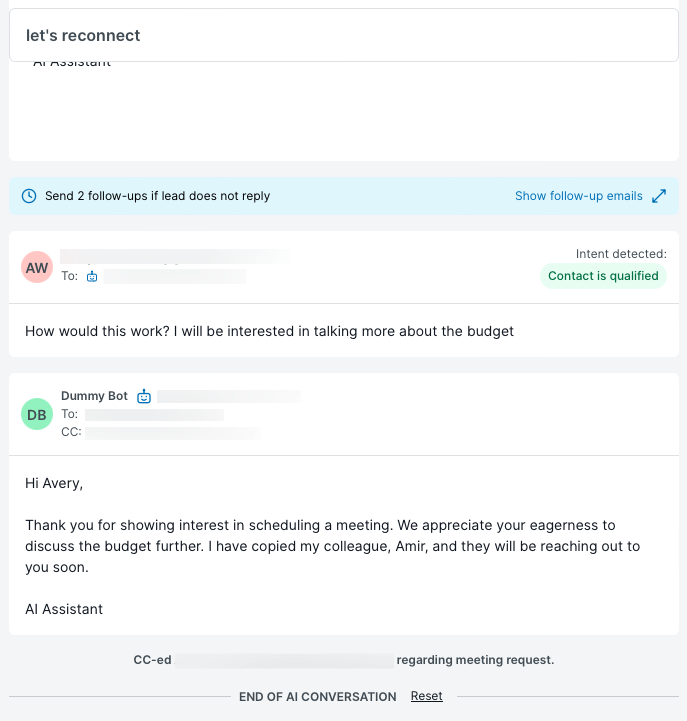
FAQ
Is there a way for the agent to learn or take feedback?
Not at this time. Please contact 6sense Support if something is incorrect with the AI replies. Ask your CSM to submit a feature request if you want an enhancement to the AI replies feature.
How do you monitor and maintain the quality of responses produced by the AI?
AIE keeps the AI email responses in check using an internal guardrails system. It acts like a safety net with 4 key checks:
Reply empathy check: Ensures that every response has a human touch and understanding, preventing cold or robotic-sounding emails.
Placeholder scanner: Catches any leftover template variables (like {name} or [company]) before they reach the recipient.
Positive impression monitor: Ensures all responses maintain a positive impression.
Over-promise prevention: Crucially, it prevents the AI from making commitments that your organization can’t realistically fulfill, protecting your credibility.
AIE’s quality control system reviews every AI-generated response before it goes out, keeping communications reliable and on-brand. If it does not meet these checks, the AI does not generate a response, and a human review is required to reply to the lead.
How is AI replies better than ChatGPT?
We’ve trained our AI to be highly reliable, specific, and proprietary for B2B email use cases. These guardrails are not included by default in ChatGPT.
What do I do if I don’t like the responses from the AI?
You can adjust the tone and writing style in the tone settings panel under Instructions.
What happens if the lead replies again after a conversation status has been determined?
When a lead replies after their conversation has been marked as Qualified, Not Interested,or Not Interested Now:
The AI stops sending automated responses, as the conversation has reached a final status.
The next steps depend on your sales representative’s involvement:
If a sales representative is already involved in the email thread, the conversation will remain in the same status.
If no sales representative is involved yet, the new response is flagged for human review.
The only exception is for cancelled conversations – these maintain their cancelled status regardless of any new replies from the lead.
This ensures proper handoff of qualified leads to sales teams and maintains appropriate oversight of lead communications.
Can 6sense AI Email send emails to multiple contacts in the same thread?
No. 6sense AI Email sends emails to one individual per thread.