While viewing a company or contact profile in the Chrome extension, you can view AI-generated insights into the account, right at the top of the profile. These AI summaries provide a quick, AI-generated recap of key signals so sellers can qualify and prepare faster.
If AI Insights are disabled by the admin, this information will not be shown. For more information on configuring these settings view AI Insights.
Summaries may show loading, empty, or error states depending on data availability.
Location selection
When HQ views are enabled, users will see insights related to the selected location. This can be ‘All countries’ which is more high-level, or a specific location which will be more granular.
Product selection
For users with the advanced plan and multi-product enabled, select the settings icon at the top of the extension, and select the product from the dropdown. Insights will be relevant to the selected product.
.png)
Company profile summaries
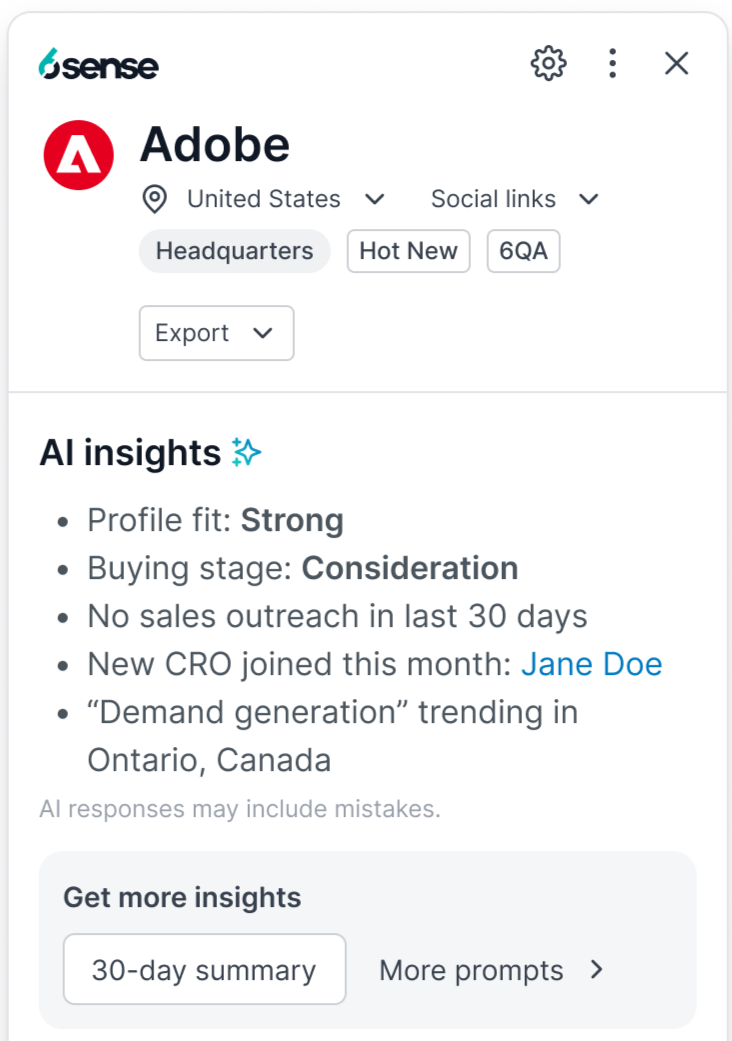
If you would prefer to further explore the available insights, select More prompts under Get more insights. Select from the available prompts as shown below:
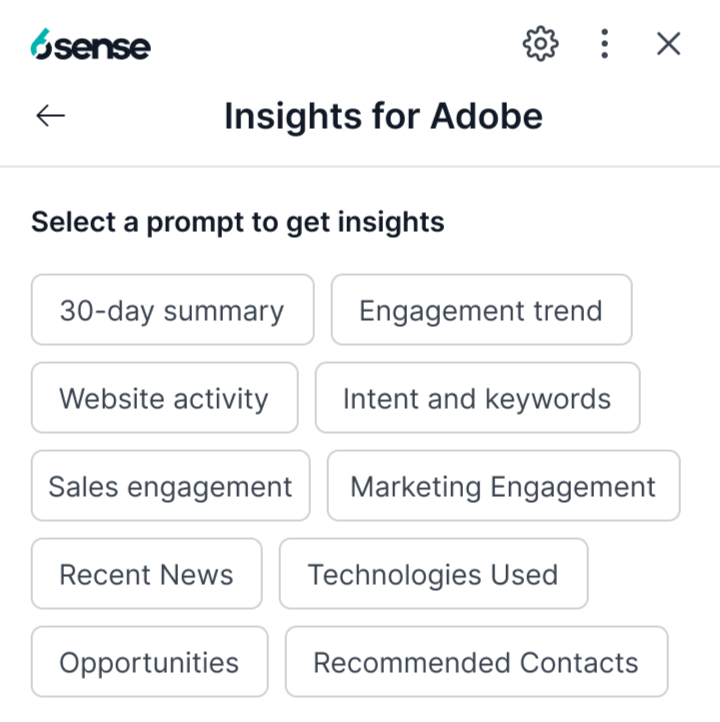
Some prompts expand into sub-prompts for more detail (for example, “Web Activity” → Top Pages, All Pages).
Contact profile summaries
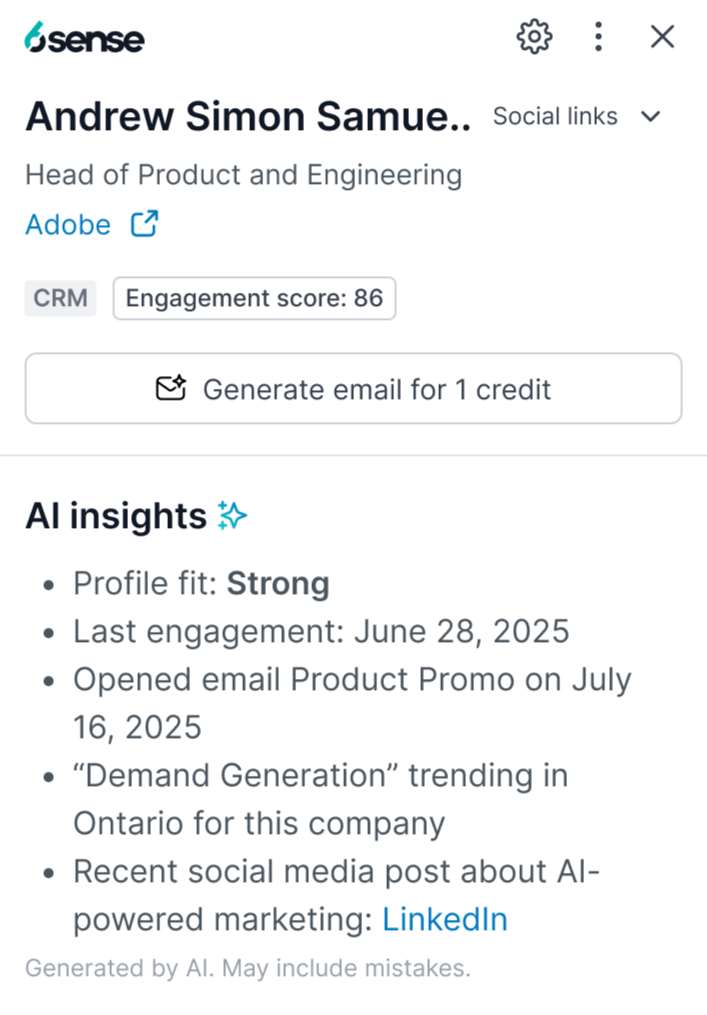
Types of insights included are recent activities, persona importance, engagement grade, company insights, etc.