When the AI email agent is unable to handle a conversation with a prospect, AI Email (AIE) can automatically forward the conversation to a salesperson for follow-up.
AIE forwards the conversation to the contact owner based on Salesforce settings. If there is no contact owner, the conversation is assigned to an available sales rep using a round-robin rule. This ensures that all email conversations with prospects are followed up on by a person when the AI email agent is unable to understand their intent.
Automatic forwarding applies at the organization level.
By default automatic forwarding is off.
Set up automatic forwarding
You must be an Administrator to set up automatic forwarding in the settings.
To set up automatic forwarding:
Go to General settings > Human review settings.
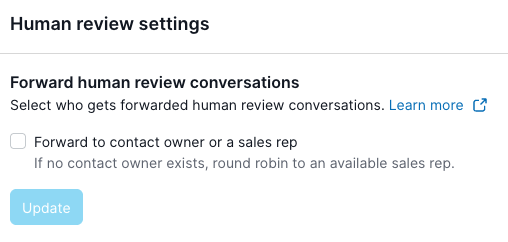
Select Forward to contact owner or sales rep.
Select Update.
The assigned sales rep receives an email notification with the forwarded conversation and can follow up with the prospect.
Tips and best practices
Be sure to regularly update the contact owner settings in Salesforce to ensure that the correct sales rep receives forwarded conversations.
Use the round-robin rule to evenly distribute forwarded conversations among available sales reps.
Use the automatic forwarding feature in conjunction with other sales tools and strategies to effectively follow up with prospects and close deals.
Troubleshoot automatic forwarding
If you are not receiving forwarded conversations, have an Administrator check the human review settings to ensure that the Forward to contact owner or sales rep option is enabled and that the correct contact owner is selected.
If you are receiving too many forwarded conversations, adjust the contact owner settings or use the round-robin rule to distribute the workload among multiple sales reps.