In AI Email (AIE), when your AI email agent marks a conversation as requiring human review, the human review owner receives an email notification.
By default, the human review owner receives an email notification only when there is a new human review task. If you want to receive notifications when a contact replies to a human review reply, contact 6sense Support.
Access the conversations requiring human review
To review the human review conversations:
Select the message icon at the top right.
![]()
The Human review page opens with a list of campaign conversations.
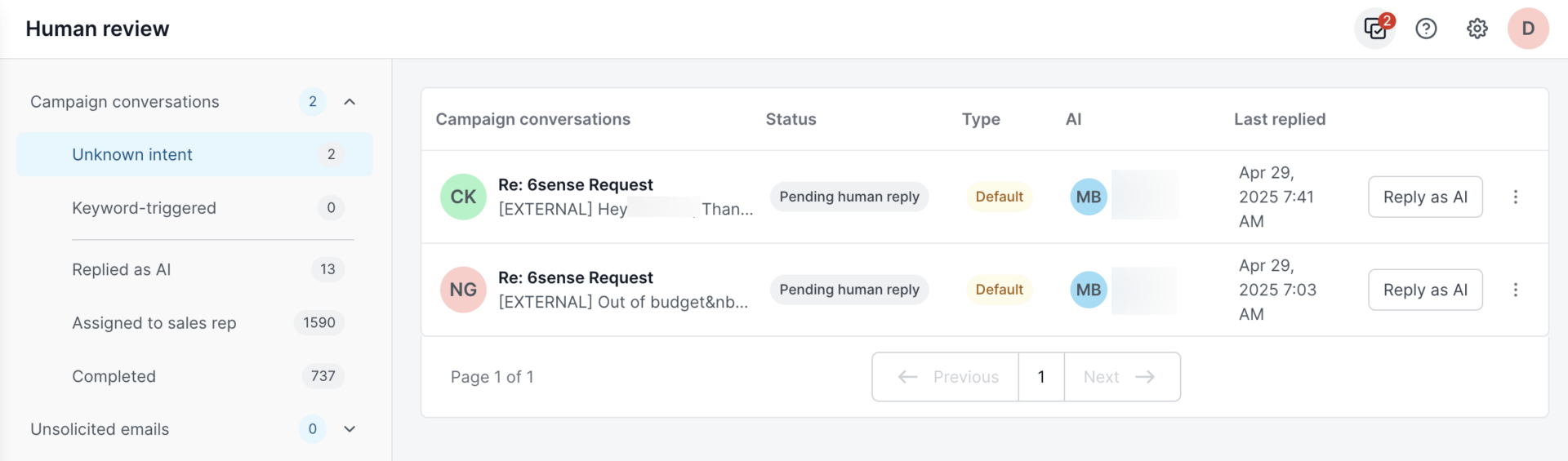
Select a conversation to open that contact’s conversation page.
You can act on the human review task to Reply As AI, or Forward.
Reply as AI
Reply as AI opens the message editor, where you can type a reply to send on your AI email agent’s behalf. In this editor, you can also:
Add people to CC, including the contact owner
Schedule the send time for “Immediately”, or “Business Hours”
Format your email (bold, italicize, hyperlink etc.)
Add attachments
By default, the human review owner will only receive an email notification when there is a new human review task.
Forward a human review task
Forward opens a prompt for you to assign the conversation to the current contact’s owner (if any), or another sales rep.
Forwarding a human review task sends the email conversation to the selected sales rep. The sales rep receives two separate emails:
The email conversation between your AI email agent and the contact, and
An email notification from AIE informing them that they have been assigned this human review task.
Complete human review tasks
After you Reply as AI or Forward a human review conversation, they are moved to the Replied as AI or Assigned to sales rep tabs.
Fro those tabs you can complete the task by updating the conversation’s status to Qualified, Not Interested, Stopped Responding or Canceled. The status is reflected in your campaign’s metrics.
For the relevant conversation, select More (three dots) > Complete.
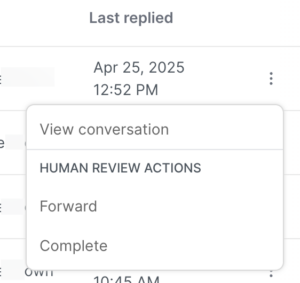
Select the status of the conversation.
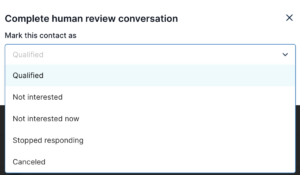
If you select the Qualified status, you also select a handover sales rep. Marking a conversation as Qualified and selecting a handover contact doesn’t send an email to the sales rep. If you want to carbon-copy (CC) your sales rep into a qualified email, use the Reply as AI; if you want to forward a copy of the conversation to your sales rep, use the Forward.
When you Reply as AI, AIE prompts you to complete the conversation when the reply is sent.
Campaign conversations tabs
Tabs under Campaign conversations help you to organize and locate your human review conversations.
Unknown intent: Conversations that have not been acted upon.
Keyword-triggered: Conversations that have not been acted upon.
Replied as AI: Conversations that are ongoing, and where a reply has been sent on the AI email agent’s behalf.
Assigned to sales rep: Conversations that have been assigned (forwarded) to sale reps.
Completed: Conversations that have been Completed, and have either Qualified, Not Interested, Stopped Responding or Cancelled statuses.