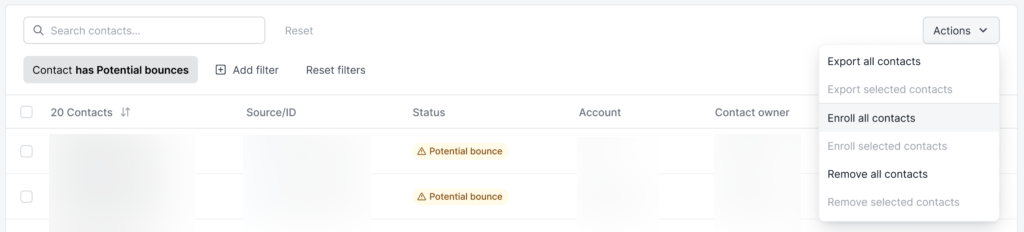AI Email (AIE) helps you manage potential bounces, errored contacts, and integration-related actions.
Connect a report to a campaign
In the Contact enrollment tab, you can select and deselect CRM reports for integration.
You can also upload CSV files. Details about the file will be shown under the enrollment sources block.
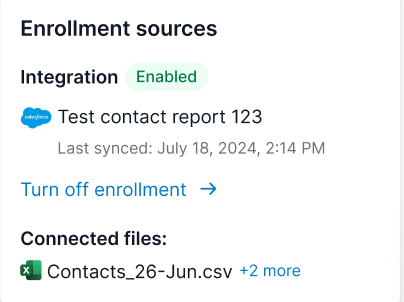
Enrolled contacts categories
Enrolled contacts are categorized as follows:
Total contacts: All contacts imported in a campaign. Hover to see the import source breakdown.
Pending import: Contacts still being imported from a connected report.
Pending enrollment: Contacts imported but still processing for enrollment in the campaign.
Error: Contacts with errors during import or enrollment.
Potential bounce: Contacts likely to bounce according to email system rules.
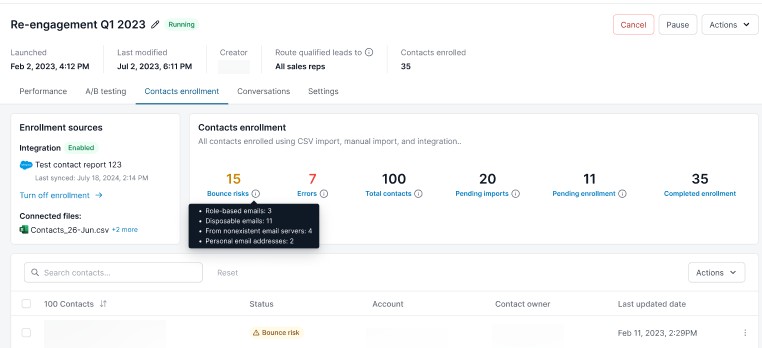
Manage contacts
Manage contacts in various states by clicking on each number to filter by category. Perform actions like exporting contacts, retrying errored contacts, and enrolling potential bounces. These actions can be performed individually or in bulk.