Changelog:
1st Published Jan 13 2024: This document describes the 6sense Credits interface as of January, 2025. Some credits functionality from Sales Intelligence moved to a centralized Administrative interface.
This overview describes how 6sense handles credits and the credit pool. For instructions, see Distribute Credits Between Applications. The user distribution activity is in SI; see Allocate SI Credits to Users. See also the Credits FAQ.
Important: Some applications do not use this credit pool and have separate credit schemes. See Orchestration Credits and API Credits.
In addition to people or company information that displays in 6sense from integrated Customer Relationship Management (CRM) platforms and/or Marketing Automation Platforms (MAP), 6sense itself has robust databases of such information, called the 6sense Company Database and the 6sense People Database (internal databases). You can view 6sense internal database information and/or export this data to your CRM, MAP, or CSV using a purchasing system called 6sense credits.
6sense credits are tokens that provide access for individual 6sense users to “unlock” (meaning, to view in the UI and/or export to your CRM, MAP, or CSV) additional phone numbers or email addresses for people or companies.
The number of credits your organization receives depends on the type of product package plan that was purchased. 6sense assigns credits to a company based on the sales contract. Contractually, credits are grouped into pools, based on timeframes. For example, an organization can get X number of credits for 1 year. You can assign credits from a pool for use in the following products:
Sales Intelligence (SI)
Data Workflows (DWF)
Audience Workflows (AWF)
AI Writer
Credits do not carry over from one timeframe to another. If your organization runs out of credits, you can purchase more by contacting your Customer Success Manager (CSM).
Credit pools
Your company decides how to allocate the credits between the products that use them. Admins allocate credits using the 6sense Settings > Credits page.
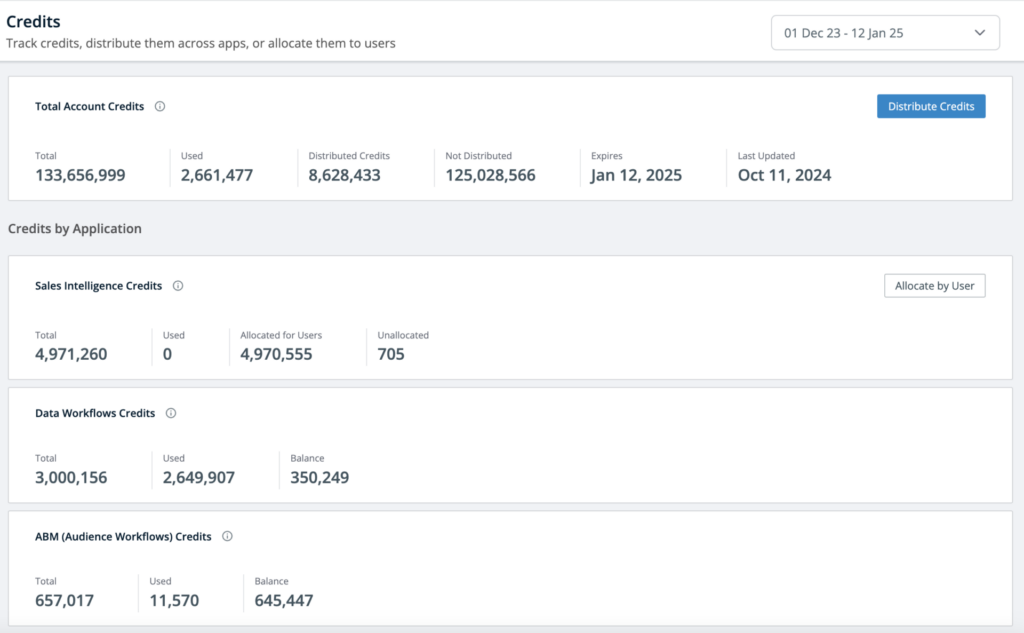
The Credits page shows how the organization’s credits are allocated and when they expire. There are entries for the products your organization purchased.
You can see the date ranges of your current and future (if applicable) allocation pools.
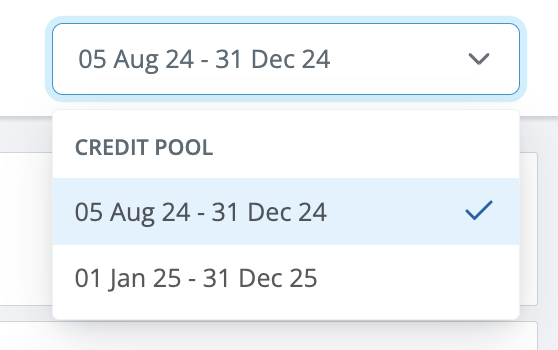
Credits activate at 1:00AM UTC on the start date and deactivate at the same time on the end date.
If you have questions about your credit pools, contact your Customer Success Manager.
Email notifications of expiring credits
Credits do not roll over annually; if not used these credits will be lost. Admins with access to credits will start receiving email notifications 60 days before the credits expire.
As long as the number of credits is greater than 0, these notifications will continue at the following cadence: 60 days, 30 days, 15 days, 7 days, and 1 day before expiry (total 5 emails).
Distributing credits
Once credits are distributed to a product, they can then be allocated to users.
General tips on distributing credits
You can’t change credit allocations for past expired pools.
Users with a Sales Lite license cannot receive credits.
When a user performs an activity that costs a credit, 6sense deducts the credit from their current, active credit pool. User can’t consume a credit from a future pool unless the future pool is active.
You can see how past credit pools were used. You can’t make any changes to the past allocations.
For the future pools, Admins can allocate credits to users so that when the current pool expires user’s workflow is not hampered and they can start using the credits as per newly activated pool on expiry of current pool.
How 6sense consumes credits in the applications
You use 6sense credits with the following products:
Sales Intelligence (SI)
Data Workflows (DWF)
Audience Workflows (AWF)
General credit consumption
General rules apply to all credits in the credit pool.
The following actions do not deduct credits:
Push segment Names to CRM records.
Export Scores to a CRM.
Re-enriching a record within a 12-month maintenance period after credit deduction.
The following sections discuss standards that apply to all credits in the credit pool.
Credit consumption for new records
After 6sense creates a new record in a CRM (using Sales Intelligence, Data Workflows, or Audience Workflows), any subsequent Enrichment to the record will not result in any credit deduction during a 12-month maintenance period. The record can be re-enriched any number of times without an additional credit deduction during the record’s 12-month maintenance period.
Credit consumption for enriching records
6sense uses one credit to enrich a record that is in a CRM. After a record has been enriched, no additional credits will be used to re-enrich the same record within the 12-month maintenance period.
Sales Intelligence credit consumption
6sense consumes Sales Intelligence credits for the following events:
Unlock people information in the Sales Intelligence web application or the SI Extension for Chrome.
Unlock means you can view a person’s email address and phone number information in the People Details page in SI.
It costs one credit to unlock one or more email addresses or phone numbers for one person, but only if the data is available.
Export people information to a CRM, MAP, or CSV using the Sales Intelligence web application or 6sense SI Extension for Chrome.
You can only export unlocked people details.
It costs one credit to export a people record to a CSV, even if no additional 6sense internal database information is available.
It costs one credit to export a people record to a CRM or SEP, only if the 6sense MCD adds net new information.
For some export cases, SI requires multiple credits. When you export a people record as Contact-Account to a CRM, SI charges up to two credits: one credit if any net new information is provided for the Contact record and 1 credit if any net new information is provided on Account record.
Like the above, when exporting two people’s records from the same account, SI charges up to three credits, two for Contact and one for Account.
Export account information using the Sales Intelligence web application or 6sense SI Extension for Chrome.
It costs one credit to export account information for one company.
It costs one credit to export account information to a CSV, even if no additional 6sense internal database information is available.
It costs one credit to export account information to a CRM or SEP, only if the 6sense MCD adds net new information.
Generate emails using the AI Writer in the Sales Intelligence web application or 6sense SI Extension for Chrome.
It costs one credit to generate an email, which comes with four regenerations.
SI Web vs Chrome Extension credit consumption
Unlocking a record in the SI web application also unlocks it in the SI Extension for Chrome, without using a second credit, and that works the same if you first unlock the credit in Chrome.
If 6sense charges you a credit to export unlocked people or account information in the SI web application, you can export it again in the SI Extension for Chrome, and vice versa. In these scenarios, 6sense does not charge you twice.
Data Workflows credit consumption
Enrichment workflows credit usage
6sense consumes credits for the following Data Workflows enrichment events:
It costs one credit when a single record is enriched using Data Workflows and net new data is added to the record.
To determine if a record exists in a CRM, Data Workflows matches on the following criteria:
People (contacts or leads): Email address.
Accounts: Account Name, Country, Domain.
You can use custom match rules to prevent duplicate records from being created based on logic you define.
Job change workflows credit usage
The following credit usage applies for job change workflows:
1 credit for creating a new lead or contact with new job data.
1 credit for enriching an existing lead or contact with new job data.
Subsequent actions taken on a record that was created or enriched within a 12-month maintenance window do not incur additional credit charges.
There’s no credit charged for using the Update Record node to mark an existing record.
Refer to Update Job Changes Using Data Workflows.
Audience Workflows credit consumption
6sense consumes credits for the following events:
It costs 1 credit when a single new record is purchased using Audience Workflows.
To determine if a record exists in a CRM, Audience Workflows matches on the following criteria:
People (contacts or leads): email address.
Accounts: account name, country, domain.
You can use custom match rules to prevent duplicate records from being created based on logic you define.
Distribute credits to applications
For how to use the UI to distribute credits from the pool to your applications, see Distribute Credits Between Applications.
Obtain additional credits
SI credits: If you don’t have enough credits and you attempt to unlock a record, an on-screen warning pops up. Contact your 6sense Primary Administrator or an SI Sales Administrator to ask them to allocate more credits to you.
Organizational credits: If your organization needs to purchase more credits, contact your 6sense Customer Success Manager.
Questions about credits
For curated questions about credits, see Credits FAQ.