In October 2023, Google and Yahoo announced that they will require email senders to start supporting one-click unsubscribe and include a visible unsubscribe link in the message body for all promotional emails. Google made it a specific requirement for any sender who sends more than 5,000 emails per day to Gmail accounts to comply with this rule.
The unsubscribe feature in AI Email (AIE) allows you to easily comply with these requirements at the click of a button. It allows you to introduce one-click unsubscribe to your email recipients and include an unsubscribe link in all emails sent from your AI email agent.
One-click unsubscribe button
After setup, an Unsubscribe button appears in all emails sent from your AI email agent, providing an easy way for recipients to unsubscribe directly from their inbox.
Selecting the Unsubscribe button immediately unsubscribes them.
Note: For 6sense Email Provider, the unsubscribe link is enabled by default and cannot be turned off. However, you can customize the unsubscribe text to match your brand tone and messaging.
Unsubscribe link
An accompanying unsubscribe link is also appended below your AI email agent’s signature.
Clicking on this link redirects recipients to an Unsubscribe Confirmation page, where they will be able to unsubscribe.

If a recipient unsubscribes through AIE, they will be automatically added to the Do Not Contact list and synced to your Salesforce CRM, if it is set up correctly.
Enable the unsubscribe link
In AIE, go to Email agents.
Select the relevant agent to open its settings page.
Scroll down to the Signature and unsubscribe section.
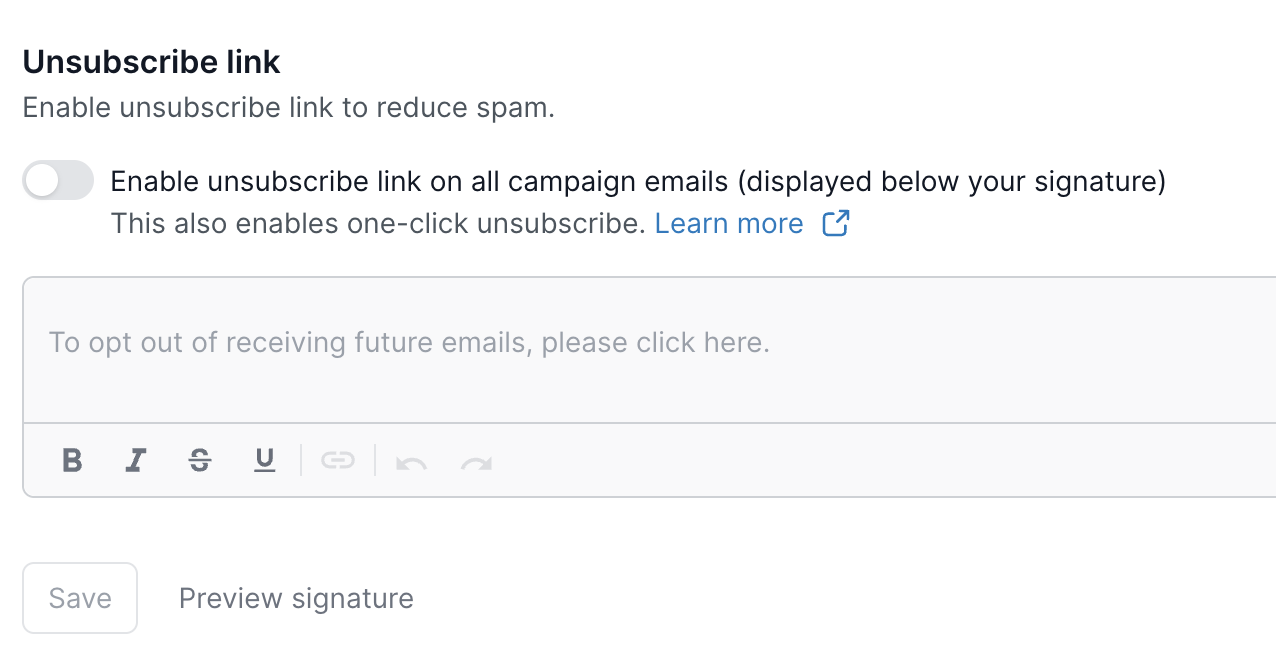
Select the Unsubscribe link toggle.
Edit the unsubscribe text using the editor and choose parts of the email that will contain the unsubscribe link. The unsubscribe link will use AIE’s unsubscribe URL and cannot be changed.
Preview how your unsubscribe text will look by selecting Preview signature.
Select Save.