This page covers the old segments interface. For the new interface, refer to Segments.
Q: How can we use our first party data to create Segments within 6sense?
A: Please refer to the article on segment Creation for more details on how CRM Lists, CRM Reports, and various filter types can be used to create Segments. As of June 2020, the list of available filter types has been expanded to include a customer’s standard and custom fields from Salesforce Accounts, Salesforce Opportunities, Salesforce Leads, Salesforce Contacts, and the Lead/Contact object in their MAP.
Q: Which features are available as part of my organization’s selected package?
A: The above features are split by package as follows:
Feature | Base Platform | Essentials Package | Advanced Package |
|---|---|---|---|
Sync Salesforce List | Yes | Yes | Yes |
Sync Salesforce Report | Yes | Yes | Yes |
Use Salesforce Account object in Segment Filters | Yes | Yes | Yes |
Use Salesforce Opportunity object in Segment Filters | Yes | Yes | Yes |
Use Salesforce Lead object in Segment Filters | Yes | Yes | Yes |
Use Salesforce Contact object in Segment Filters | Yes | Yes | Yes |
Use MAP Lead object in Segment Filters | Yes | Yes | Yes |
Q: When I use one of these features, does the Segment directly represent the selected set of Salesforce or MAP records?
A: Every 6sense Segment represents a set of 6sense’s company records chosen from our internal database of millions of companies. No matter which of the above features you choose to use, 6sense will determine the ultimate subset of 6sense’s company records that most closely match to your input set of records from Salesforce or MAP.
For instance, you may choose to build a Segment based on the Salesforce Accounts that have the “Tier 1 – Open” value contained in a custom Status field on the Account object. You may have 30 Salesforce Accounts that satisfy this filter, but those 30 Accounts may represent only 25 unique companies in 6sense’s database. This could be because your organization has duplicate Accounts within Salesforce, or 6sense’s record mastering process based on Account Name, Domain, and Country simply identifies unique records differently than what is represented in your Salesforce. In this example, your resulting Segment would only show 25 records even though you may see 30 Accounts when applying the same filter directly within your Salesforce. This would occur whether those 30 Accounts are synced via List, Report, or selected using Segment Filters.
Q: Can I see which records were discarded or otherwise not matched when creating a Segment using Salesforce or MAP data?
A: If the Segment is built by syncing a Salesforce List or Salesforce Report, then you will be able to see a summary screen showing which of your original records were matched to 6sense records, which ones were duplicates of each other, and which ones could not be matched for various reasons. When building a Segment using filters, the system goes through the exact same matching process, but the platform currently does not allow you to view a summary of the specific records that were matched or not.
Q: Why might one of the above features appear to be disabled?
A: During the onboarding process, the 6sense technical enablement team needs to go through a data mapping exercise for your Salesforce and MAP data in order for the above features to function as expected. Specifically, this data mapping process helps 6sense understand which of your system fields correspond to company name, domain, and country values, which the 6sense has to use to associate your Salesforce or MAP records to our standardized company database. If this process has not been completed, then the above features will likely appear to be disabled or hidden. In this case, please consult your 6sense CSM to schedule the data standardization exercise.
Q: Why can I build Segments using my Salesforce Account data but not any of the other Salesforce objects?
A: As described earlier, each object must go through data standardization before it can be leveraged to the fullest extent in the above features. It the scenario described, it’s possible that only the Salesforce Account object was standardized while the other objects like Lead, Contact and Opportunity were not mapped. In general, all objects will be mapped as part of the same standardization effort, but there may be exceptions on a per customer basis – for example, if your team was unable to grant 6sense full permissions to access that data via API, then those objects would be ineligible for these purposes.
Q: How frequently does this data refresh?
A: These features depend on 6sense’s daily sync process to retrieve updated data from your Salesforce and MAP. If the Segments are not returning the most updated data you see in Salesforce or MAP, or if you see a recently created custom field not showing up as a selectable option in the filters, it is possible that you’ll need to wait until the next day for the system to catch up all the data. If the data you expect still isn’t visible after another day, please consult your 6sense CSM to verify the status of your daily data syncs.
Q: When should I build a Segment using filters instead of syncing a Salesforce List or Report?
A: The List and Report syncs provide a quick way to get started with Segment creation by using pre-created views already in use by your team, but as described in the Segments Overview, there are numerous limitations on number of records, Report type, visibility to the API integration user, etc. By selecting data from your core Salesforce objects directly within the Segment Creation workflow, users have much more flexibility in the CRM or MAP records they want 6sense to reference when identifying accounts for the Segment.
Q: Can any fields be hidden from the filtering view? Or can they be restricted to certain users?
A: Not at this time. All standard and custom fields for the objects specified above will be visible to all of your registered users within the 6sense web platform. Similarly, all Salesforce Lists and Salesforce Reports that meet the eligibility criteria will be selectable when building a Segment.
Q: Is there a maximum number of CRM or MAP records that can be referenced when building a Segment via these filters?
A: There is no such maximum. The Segment may be slower to save and load if it is referencing tens of thousands or hundreds of thousands of records, but it will still be created successfully. As noted in the Segment Overview, if the saved Segment contains more than 25,000 accounts, you will not be able to view any analytics for that Segment. But Segments of any size can be used for other purposes like campaign targeting or Orchestration.
Q: How do I look up which CRM list / report was used to set up a specific segment?
Navigate to the segment list view. Select the segment and click on the check box next to the name of the segment, a side panel will open. Scroll down on the side panel to see the name of the CRM list/report.
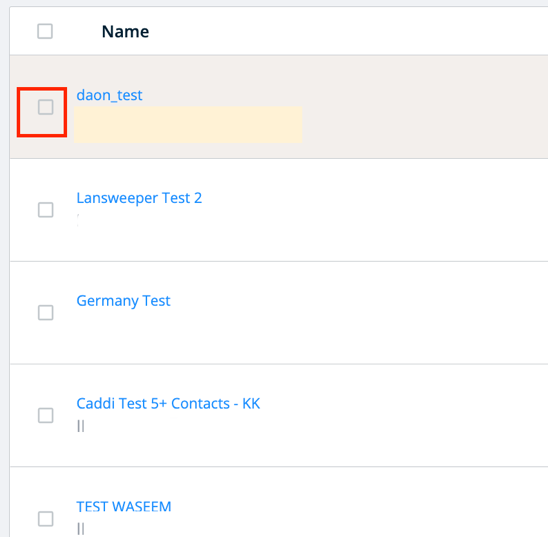
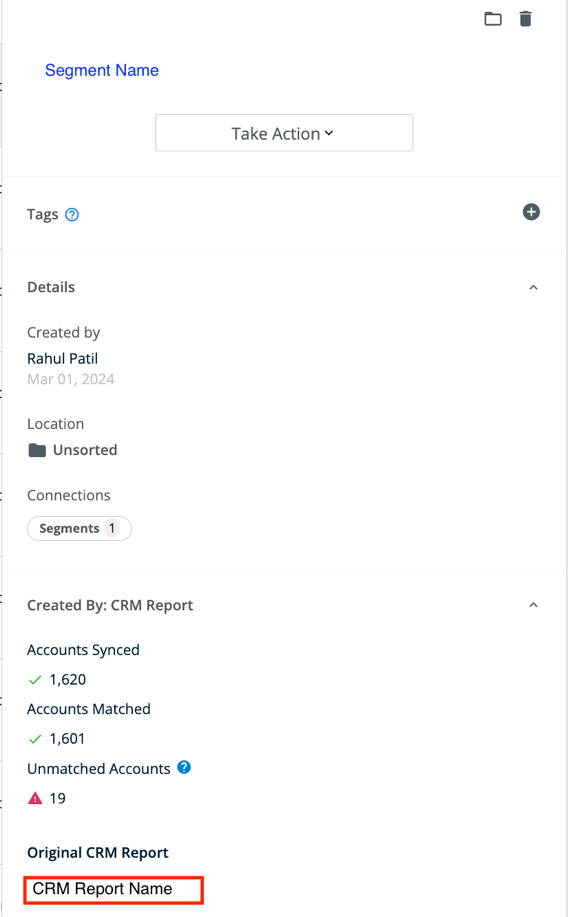
Q: My CRM report has less than 2,000 accounts, but when syncing in 6sense, it shows that there are more accounts. Why is that?
Please check if 6sense’s integration user has “Read” access to all the filters present in the list/report.
When a CRM list is created using a filter that leverages a CRM object or a field on the object that 6sense is granted access to by a customer, that filter will be ignored when we pull accounts from the list. This is the behavior with Salesforce API. Check if you have provided access to the object or field to the 6sense integration user or make it public.
Q: Why are fewer accounts pulled into the segment than in the CRM list/report?
It is likely due to account mapping and mastering, more details for which can be found in this KB article. If multiple accounts in a CRM list /report are mapped to the same 6sense Account ID the segment created from the list will have fewer accounts than the list. The match stats are shown during the creation of the segments.
Q: I cannot find my CRM list/report in the dropdown while searching for the CRM list/report.
Please confirm if all the criteria mentioned in this doc are being met.
Q: I have entered the data correctly in the .CSV, but the accounts are not being matched. There are not any exclusions in the platform either, why aren’t the accounts matching?
There could be either a discrepancy between the GeoLocale in the domain being uploaded and the country (for example, the domain ends with “.ca” but the country is United States), or the account does not exist within 6sense. If you are still facing the issue and need more help, please reach out to Support.
Q: I see many options in the “Salesforce: Account” field on my CRM level, but fewer options in 6sense. Why is that?
The common reason for this is that some fields are private and not visible to 6sense, which would not be pulled to 6sense.
We only support showing reference fields that reference the User or RecordType objects, where we do a join on that object and show its name.