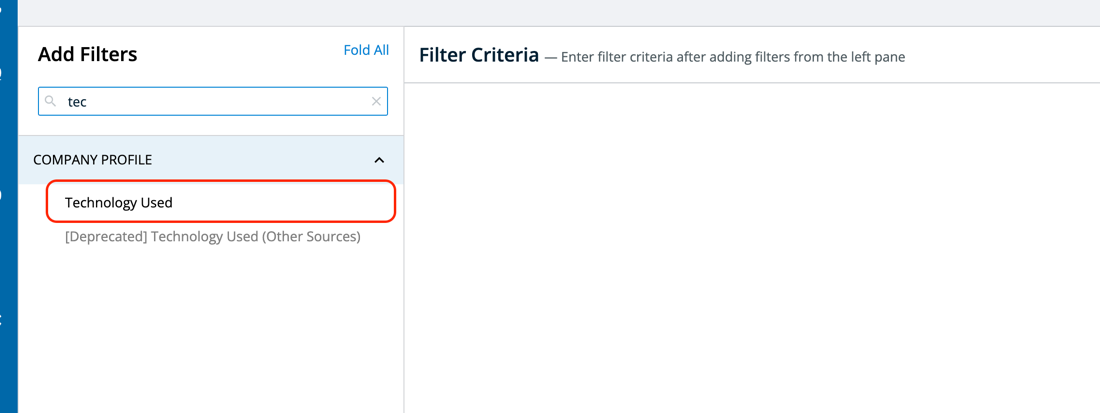In 2021, 6sense acquired a company called Slintel to go “all in” on investing in data — specifically, market-leading technographic data. As a result, on December 12, 2022, the “Technology Used (Other Sources” filter was removed, and users can now find all technology used in the “Technology Used” filter.
What happened to existing segments that were using the now-disabled filter as of December 12, 2022?
To ensure uninterrupted ads, workflows, and user experience, 6sense automatically migrated all segments where the selected technologies in the deprecated filter can be found in our technographic data and migrated to the “Technology Used” filter.
What about segments where one or more of the selected technologies were originally in the deprecated filter but cannot be found in our technographic data?
The filters of these segments will remain the same but no longer refresh after December 12, 2022. All ads, orchestrations, alerts, and other programs that are using these segments will continue to run with the last updated data from December 12, 2022.
Recommended Action
6sense highly recommends all customers review and manually migrate the filter for the non-migrated segments that are used in ads, Orchestration, alerts, and other programs, so that fresh and updated segment data are used in these workflows.
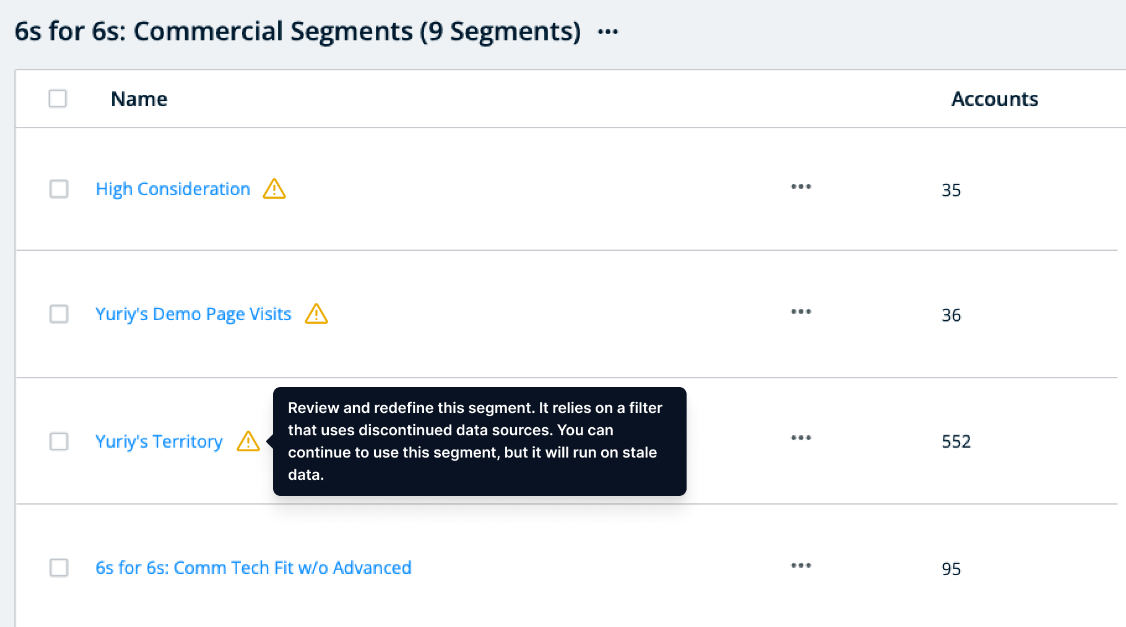
These segments are now flagged on the segment UI and can be found by applying the new filter “Broken segment.”
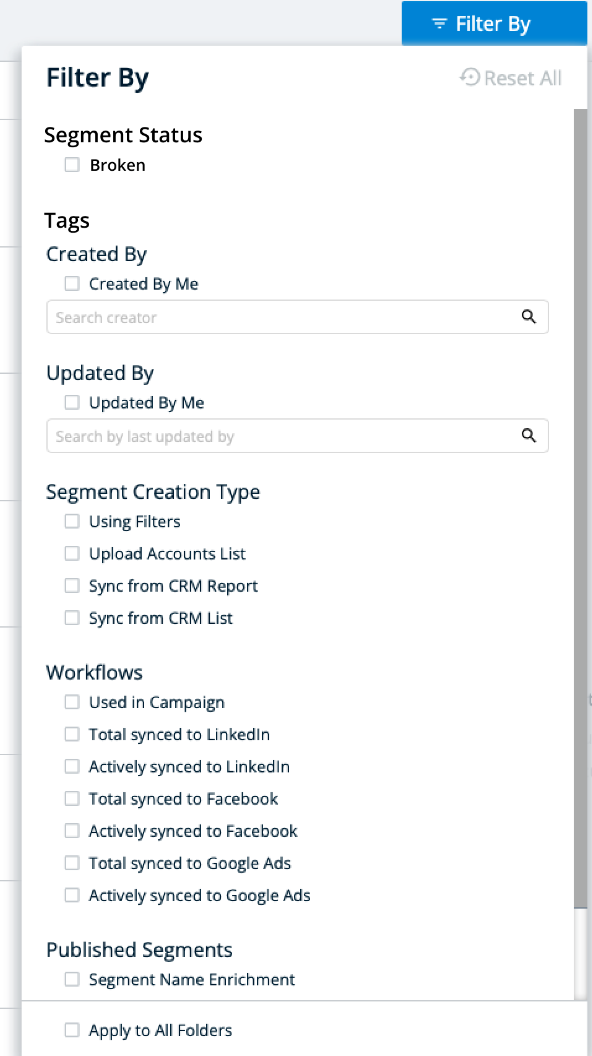
Please contact the 6sense support team or your CSM if you have further questions. You can also refer to the below FAQs related to this change.
FAQ
Q: Why is there an increase in the number of accounts in my segment?
A: 6sense made a significant investment in data with the acquisition of Slintelin 2021. One of Slintel’s strengths is market-leading technographic data.
Slintel looks at 15 different sources and identifies unique patterns for each technology across each source. The algorithm continually looks for new patterns that customers leave when they use different technologies. As a result, the volume of signal Slintel picks up is significantly larger than most of its competitors. We are offering a more comprehensive technographic dataset built and managed all within 6sense.
Q: Why can’t I find the same technology data value in the new filter?
A: Technology data is collected using different methods, each with unique nuances and variations. 6sense looks at a digital footprint, people work summaries, job postings, and human curation to discover and validate if an account is using certain technologies. 6sense and our current vendors have different rules of deciding if a term is a technology, or just a feature, or simply a company name.
You may not necessarily find the same technology data value in the new filter due to our underlying data governing checks and balances in place (something we continue to iterate on as technologies are always in flux). Some of the practices we follow to ensure you have the right data values are:
Use actual tech name instead of company name (for example, Amazon AWS instead of Amazon, Google Cloud instead of Google).
We rule out outdated technology.
We account for the rebranding, merger of companies.
We refresh data frequently.
Q: Why do I see different accounts in my segment even though I have the same filter values?
A: The accounts within your segment are valid accounts, meaning the technology is likely in place. There is a dedicated team that continually scans for new patterns across new sources. Technologies also evolve continually and leave new digital footprints as they add new modules, features, or as they change their pages, widgets, etc. It is our method of scanning for the right tags via our in-house engine that has evolved to keep up with the pace of new technologies, versions, etc. Additionally, Slintel’s rigorous scoring process removes any detected false positives, leaving you with a comprehensive set of accounts.
Q: How can I ensure I do not exceed the budget I have set for my campaigns?
A: Your campaigns likely have budget caps already to prevent exceeding the budget when variations in the underlying segment take place. We recommend that you manually recreate a segment using the new filter and appropriate filter values and compare the account volume difference on the important segments that are used in campaigns, before Dec 12, the date that we will sunset the filter, and then make any campaign configuration adjustments according to your campaign strategy.