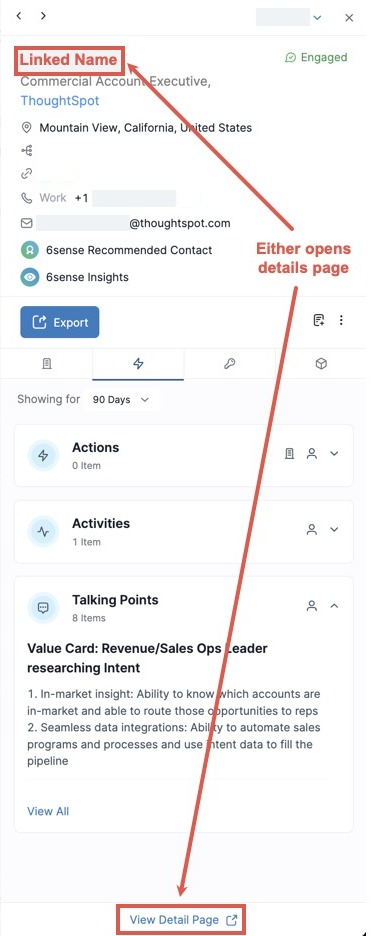Locate details about a person easily by searching or clicking the name of a listed person.
Navigate to a People Details Page
To view a people details page, use global search or click anyone’s linked name listed in 6sense Sales Intelligence.
From Global Search
Search for someone’s name.
Click on one of the names listed in the search results.
The people details page opens.
From a Linked Name
Click on a linked person’s name and a quick view drawer of the people details slides in from the left.
A quick view shows selective information from a people details page formatted for space. It is used to conveniently compare details while remaining focused on another task area of the application.Click the linked name of the person in the quick view drawer or click View Detail Page at the bottom of the quick view drawer to open the people details page in a separate browser tab.