Unlock the contact details for someone from a people details page or quick view in the 6sense Sales Intelligence application.
Unlock Contact Details
From anyone’s people details page or quick view, click Unlock. If you don’t see an Unlock button, it means the information has been unlocked. Any available contact information is listed under Contact Details.
Unlocking someone’s email address and phone number costs 1 credit. If we have multiple email addresses or phone numbers available, that 1 credit includes all the address and phone numbers available for that person. (Read more about 6sense credits usage.)
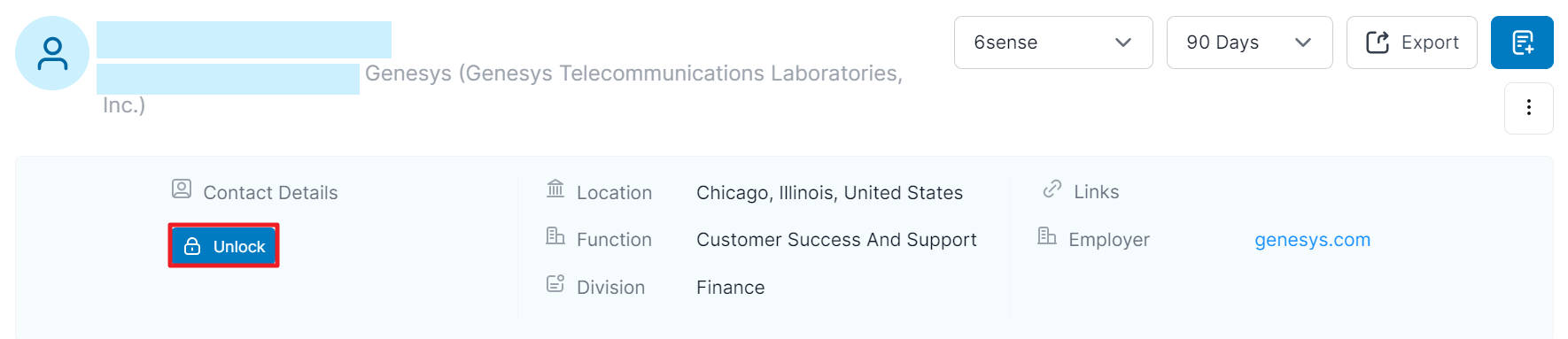
You can check your credit balance by clicking the 6sense envelope icon in the left menu.
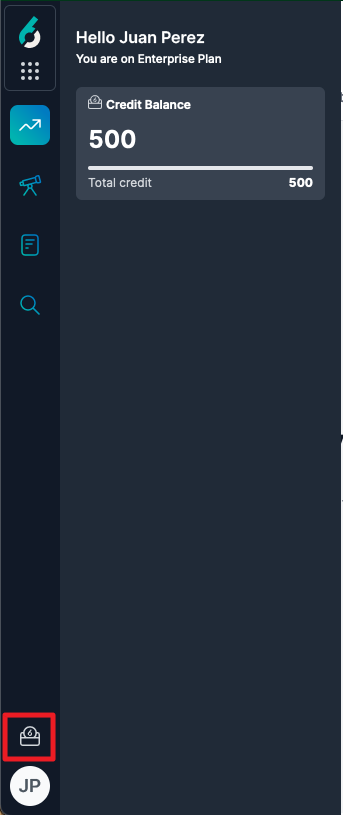
Review the information and confirm the unlock.
The contact information appears.
If you don’t have enough credits, we will show you an on-screen warning. You can talk to your admin to ask for more credits.