In AI Email (AIE), your AI email agent email inbox account may receive unsolicited emails such as promotional emails.
For example, someone might find the email address and directly send an email. Those emails are not your leads’ responses to emails from your AIE campaigns.
Unsolicited emails could be:
Spam emails
Promotional emails
Your company internal emails
CE automatically displays unsolicited emails in the Human review > Campaign conversations > Unsolicited emails tab. Access the tab from the human review message icon at the top right. Refer to AI Email Human Review Overview and Handle AIE Human Review Tasks.
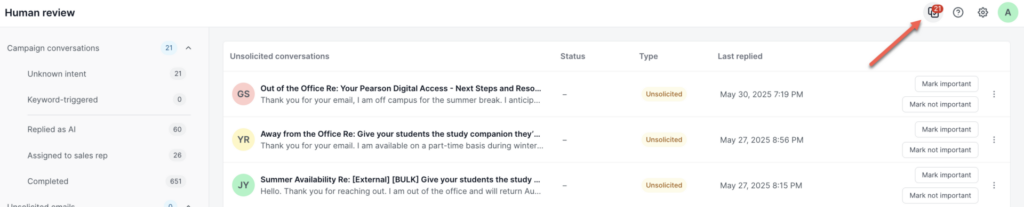
The number count shown is the number of human review conversations coming from email campaigns, excluding the number of unsolicited emails.
AIE sends an email notification to the human review owner when there’s a human review conversation triggered from a campaign. AIE won’t send a email notification when an unsolicited email is sent to the AI email agent’s email inbox account.
You can mark an unsolicited email as an important conversation. After it is marked as important, you can reply, as your AI email agent, to the email and add the contact as a lead for future follow-up.
If you mark an unsolicited email as unimportant, it moves to the Not important tab.