In AI Email (AIE), the AI email agent email inbox account on the email provider may receive emails unrelated to your email campaign, such as promotional emails.
For example, marketers may send an email to the email inbox account used for the AI email agent. These types of emails are not your leads’ responses to emails created in your campaigns launched from AIE. Unsolicited emails could be:
Spam emails
Promotional emails
Your company internal emails
AIE automatically surfaces those emails in the Human review page. AIE sends an email notification to the human review owner when there’s a human review conversation triggered from an email campaign.
AIE won’t send an email notification when an unsolicited email is sent to your AI email agent’s email inbox account on the email service provider.
Review unsolicited emails
To view your unsolicited emails:
Select the checkbox icon at the top right of any page. The total numbers of campaign conversations and unsolicited emails appear by default.
The number count showed in the checkbox is the number of human review conversations coming from AIE campaigns, excluding the number of unsolicited emails.Select Unsolicited emails to view additional details.
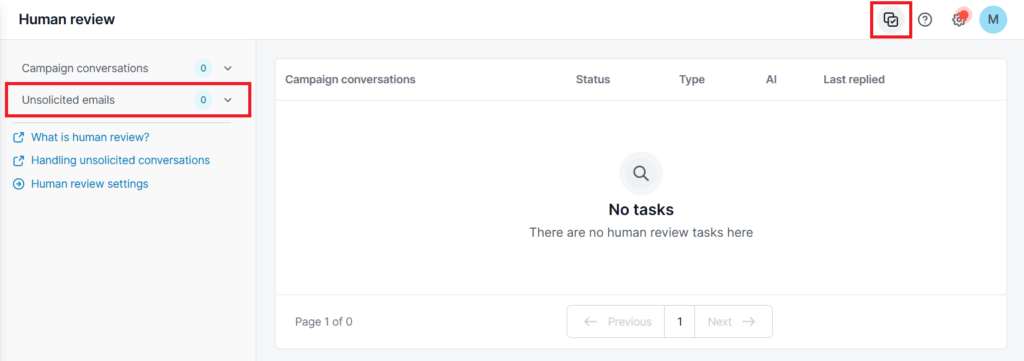
You can mark an unsolicited email as an important or unimportant conversation.
When marked as important, you can reply as your AI email agent to the email and add the contact as a lead in AIE for future follow-up.
When marked as unimportant, AIE moves the unsolicited emails to the Not Important tab.