6sense Real-Time Scoring API provides real-time scores for newly created contact records only.
Integration steps
Input your HubSpot credentials under Settings > Integrations > Hubspot MAP.
Select Add RTS Instance.
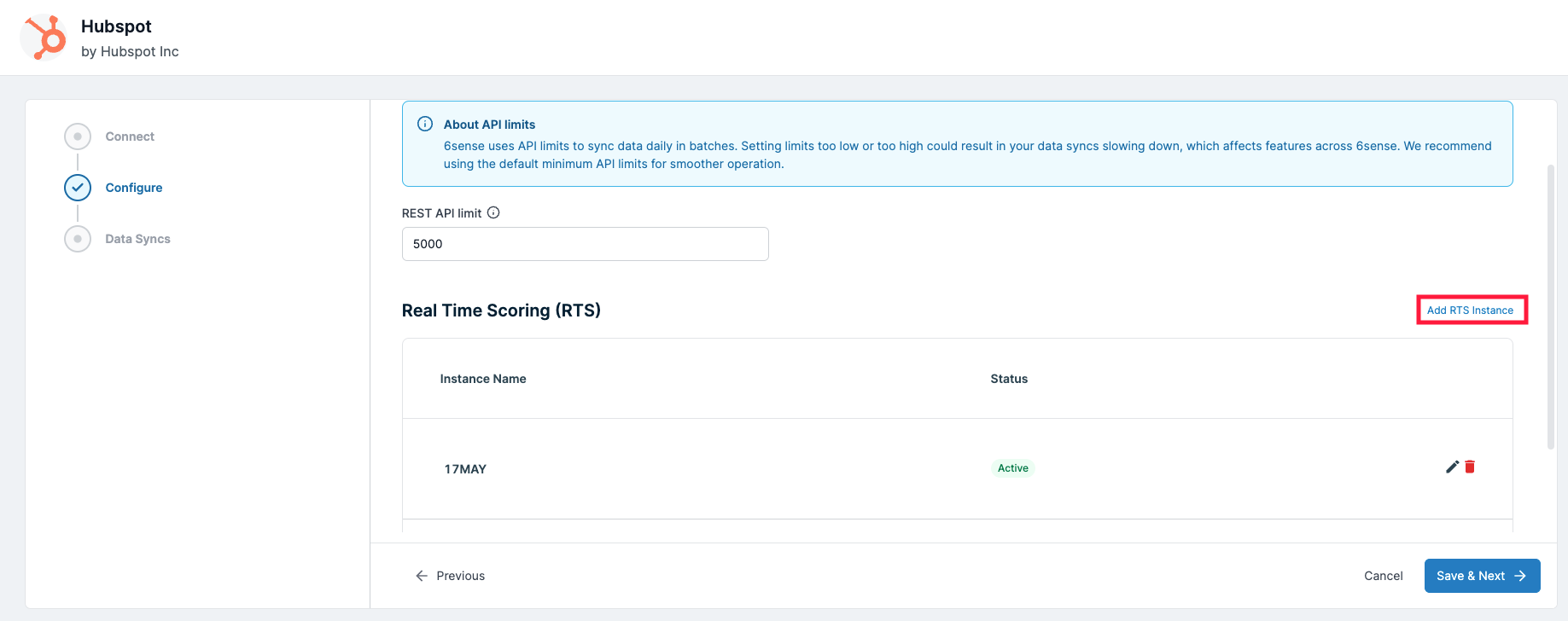
Input your Portal ID. You can find this within HubSpot (Profile and Preferences).
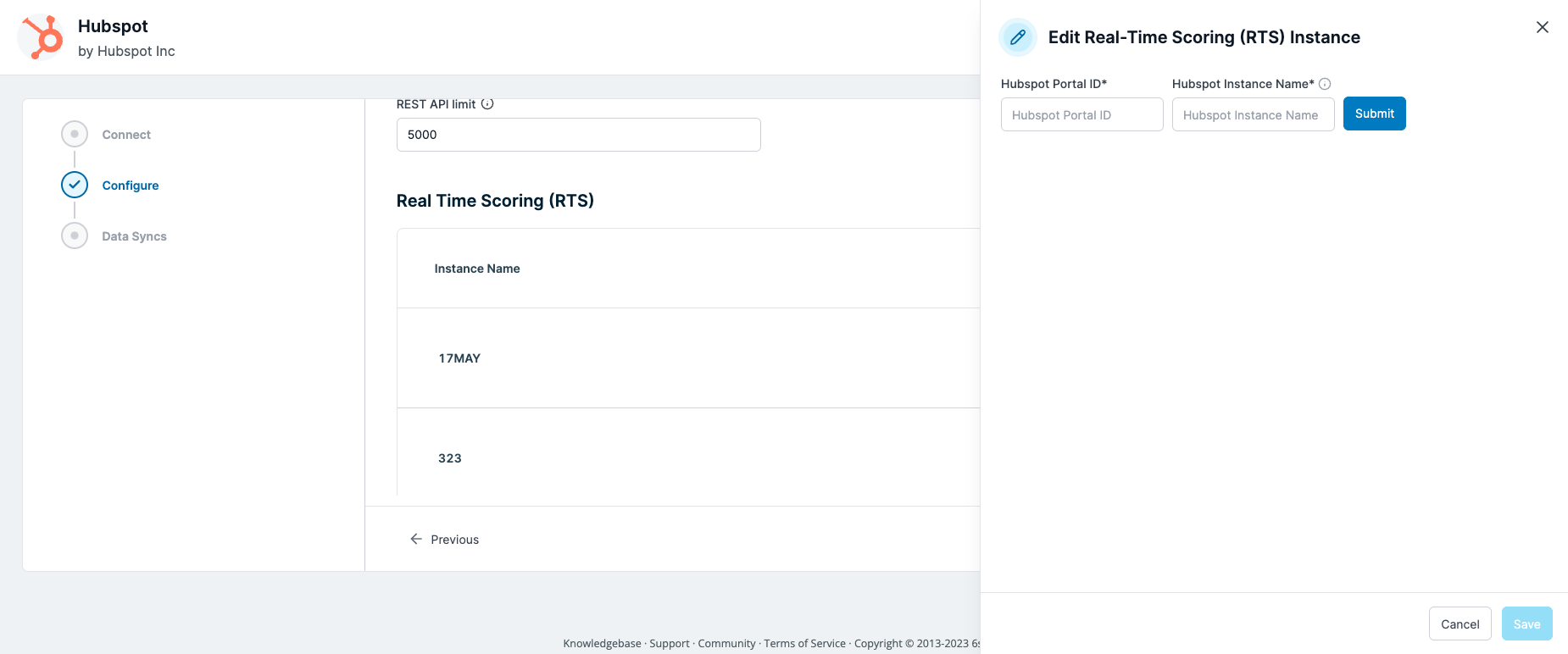
Give your instance a name such as HubSpot Production or HubSpot Sandbox.
Click the Installation URL.
You will be redirected to HubSpot. Log in with your HubSpot credentials to install.
When you are finished, go back to the 6sense ABM Platform.
Start your mappings.
Real-Time Scoring Request: These are field mappings from the Hubspot contact object that you wish to pass to 6sense, so score data can be returned. An Email is always required, but it is best to map as many fields as possible to provide the best inputs in the scoring model.
Real-Time Scoring Response: These are field mappings on where to pass the score data returned by 6sense to your Hubspot contact object. These scores are done at the product level. Most customers will only have one product scoring model, while others will have multiple products. Take the scores you wish to export and map them to the corresponding HubSpot Contact object fields.
Real-time lead scoring does not include historical data, only leads/contacts created after integration went live will be scored.