The Influenced Form Fills Report helps you review the success of your 6sense campaigns and the return on your ad spend by showing you how many form fills were influenced by 6sense campaigns.
6sense determines Influence when a user previously views or clicks a 6sense ad before submitting a form fill. The 6sense beacon detects and records form fill events. 6sense leverages its custom DSP logs with recorded form submits (by the 6sense beacon) to make a match.
Form fill data is available for 6sense display and 6sense retargeting campaigns.
Prerequisites
Your organization must have the Revenue Marketing package.
Your organization must have:
A connected Salesforce account.
The 6signal web tag placed on your form submit pages.
Set up web data is accurately capturing submit events.
An active 6sense display or retargeting campaign.
Access the report
To access the Influenced Form Fills report:
In Revenue Marketing, select the Reports tab.
Scroll to the CAMPAIGNS section.
Select Influenced Form Fills.
Report metrics
The metrics in the report include:
Form Fills: All form fills influenced across your campaigns during a given timeframe. A form fill is considered “influenced” when the user-agent’s IP has been served a 6sense ad within 30 days of the form fill.
Accounts: All accounts with at least one Influenced form fill.
Campaigns: Campaigns influencing the most form fills.
Form Fills with non-6sense UTMs: Form fills that are influenced by 6sense but do not have 6sense UTMs. Leveraging UTMs, discover other channels 6sense campaigns are performing strongly with.
Select a metric to display detailed information, as described below.
Report settings
Select the timeframe for the report in the top right. By default, the report displays all form fills for the lifetime of your 6sense account.
Download the complete report using the button next to the timeframe.
Note: “Lifetime” data is only available as far back as January 1st, 2021.
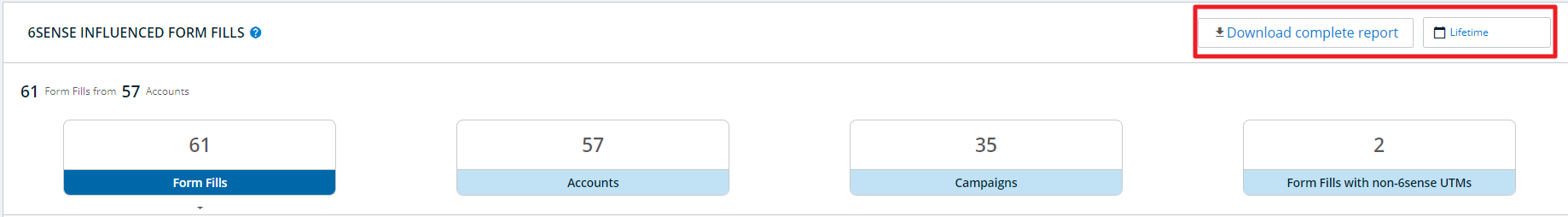
Report details
Form fills details
Select the Form Fills metric to review the following information:
Name: The name of the user who filled the form.
Company: The name of the company the user works at.
Role: The user’s role at the company.
Business E-mail
Form Fill Time (UTC): The time the form was filled in Coordinated Universal Time.
Form Fill Type: Click-through or View-through.
UTM Source
UTM Medium
Landing Page URL
Note: The presence of data for these forms depends on the data you collect on the landing page and the data made available through your connected CRM or MAP.
Form fills download
Select Download Forms List to download the complete list of form fills.
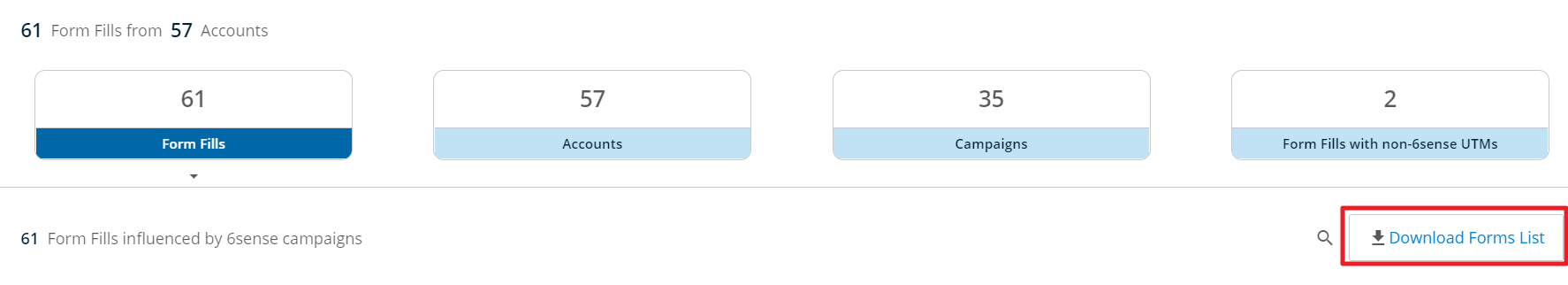
Accounts details
This list shows accounts that have recently been influenced to fill forms.
Select the Accounts metric to review the following information:
Account Name: To see an account’s recent activity, select the account’s name to open its account’s page.
Influenced Form Fills: The number of influenced form fills performed by this account.
Impressions: The number of impressions served to this account.
Clicks: The number of clicks performed by this account.
Spend: The amount of money that has been spent on influencing this account.
Last Impression: The date of the last impression served to this account.
Accounts download
Select Download Accounts List to download the list.
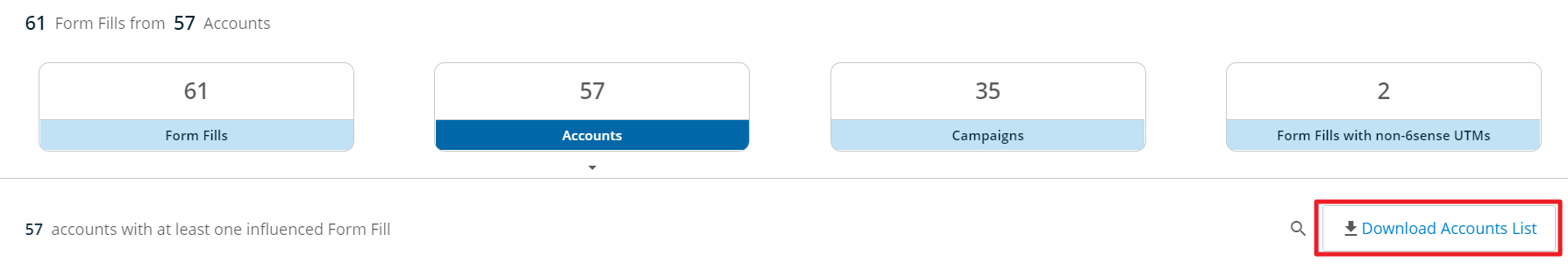
Hover over the number of Influenced Form Fills to view the complete list in detail or download.
Campaigns details
The Campaigns list includes high-performing campaigns for generating form fills.
Use this information as input to you best practices for future campaigns.
Select the Campaigns metric to review the following information:
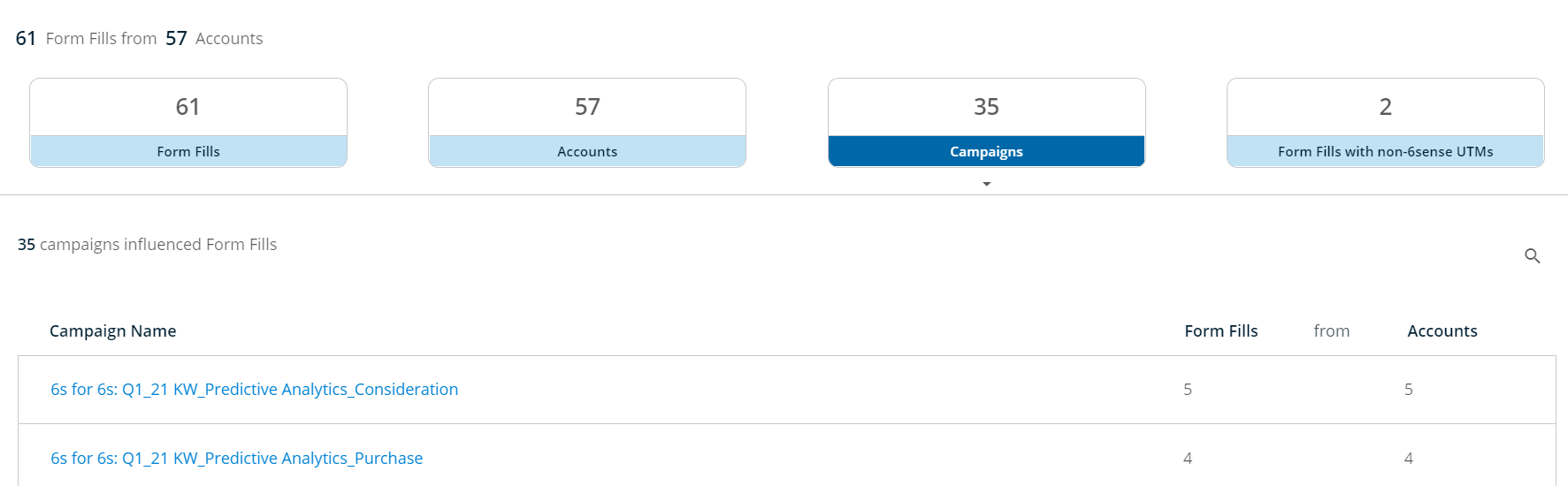
Campaign Name: To see an campaign, select the campaign name to open its page.
Form Fills: The number of Form Fills influenced by the campaign.
Accounts: The number of accounts influenced to fill fill forms by the campaign.
Campaigns download
Hover over the number of Form Fills or Accounts to view the complete list in detail or download.
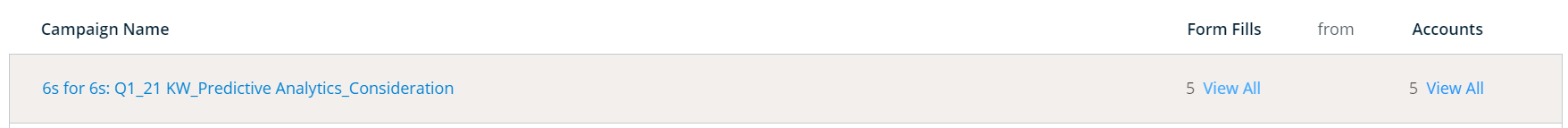
Non-6sense UTMs details
Form fills with non-6sense UTMs indicate that 6sense played a part in the user’s journey before they filled the form. By clicking through a non-6sense campaign ad, the user then completed the form fill. Using this information, you can build a more complete strategy of when to engage a channel to influence and engage users.
The Form Fills with non-6sense UTMs View displays the following information:
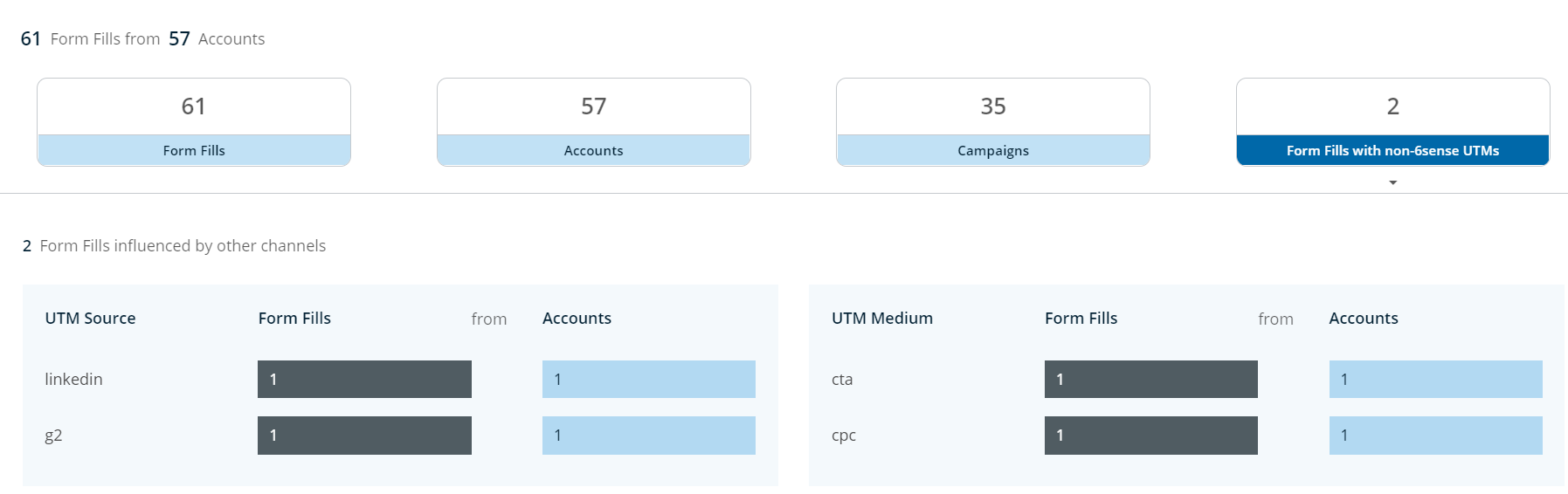
UTM Source
UTM Medium
Form Fills: The number of Form Fills.
Accounts: The number of Accounts.
Click on the number of Form Fills or Accounts to view the complete list in detail or download.
FAQ: Influenced Form Fills Report
How does 6sense determine a form fill was influenced by a 6sense ad?
Influence is determined when a user previously views or clicks a 6sense ad before submitting a form fill. The 6sense beacon detects and records form fill events. 6sense leverages its custom DSP logs with recorded form submits (by the 6sense beacon) to make a match.
What is a click-through form fill?
A click-through form fill is captured when a targeted user is exposed to a 6sense ad campaign, clicked on the ad, and filled the form on the intended landing page.
What is a view-through form fill?
A view-through form fill is captured when a targeted user is exposed to a 6sense ad campaign, but does not click on the ad immediately. Within 30 days of exposure, the user visited your website and filled a form on the landing page or any other page on the website.
Are all form submit events counted as influenced form fills?
No. Not all form submit events are counted as influenced form fills. 6sense filters out form submit events coming from URLs that wouldn’t be associated with conversion events. For example (acme.com/unsubscribe, acme.com/login, etc.) If you’re seeing form fill events come in from non-conversion pages, please submit a support ticket using our support page.
Where is the form fill data populated from?
While the form fill event is detected by the 6signal beacon, the actual lead and contact information is pulled from the customers’ available CRM and MAP integrations.
Why doesn’t 6sense Influenced Form Fills match my Total Form Fills in my analytics system?
6sense only reports on the form fills that have been earlier influenced by a 6sense campaign.
What fields are available for a given Form Fill?
For each form fill, 6sense displays: Name, Company, Role, Business e-mail, Form Fill Date, Form Fill Type, UTM Source, and UTM Medium. Population of fields is dependent upon the information being captured by your form submit. 6sense only displays data that was captured and stored in your MAP or CRM.