Metrics in the All campaigns list
Summary metrics are at the top of the All campaigns list. They’re influenced by the timeframe selection and any filtration layers added on top of the dashboard.
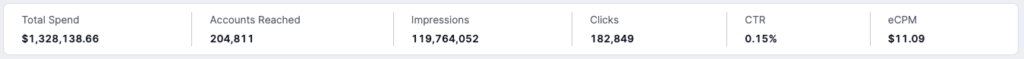
Total Spend: Aggregated spend across your campaigns within a particular folder.
Accounts Reached: Distinct number of accounts reached by all the campaigns within a selected folder.
Impressions: Total impressions displayed by all campaigns.
Clicks: Total clicks reported by the campaigns.
CTR: Percentage of ad click-through generated out of matched ad impressions served for the campaigns.
eCPM: Effective cost of every thousand impressions recorded across all the campaigns within a folder. This refers to how much you are paying for an ad space per unit of 1,000 ad impressions.
Metrics in the Account details > Performance metrics tab
The Account details > Performance metrics tab summarizes the success of an individual campaign.
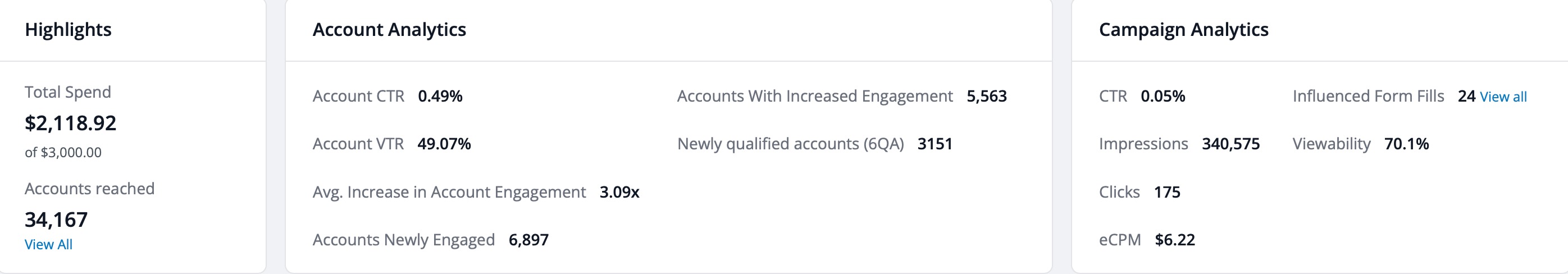
Highlights panel
Total Spend: Aggregated spend for the campaign.
Accounts Reached: Distinct number of accounts reached by the campaign.
Account analytics panel
Account CTR: Accounts reached where visitors came to your website by clicking through an ad, compared to total accounts reached.
Account VTR: Accounts reached where visitors came to your website within 30 days of an impression without clicking through an ad, compared to total accounts reached.
Avg. Increase in account engagement: Average increase in engagement on your website for accounts showing increased engagement.
Accounts newly engaged: Count of accounts reached that had no engagement on your website in the 30-day period preceding the first campaign impression, but visited your website within 30 days of a campaign impression.
Accounts with increased engagement: Count of accounts reached that showed increased engagement on your website between your campaign’s first and last ad impression on the account and the 30 day period following the last impression, than in the 30-day period preceding the first impression on the account.
Newly qualified accounts (6QA): Accounts reached by this campaign that achieved 6QA status afterwards. Select View all to see the list.
Campaign analytics panel
CTR: Percentage of ad click-through generated out of matched ad impressions served for the campaign.
Impressions: Total impressions displayed by the campaign.
Clicks: Total clicks reported by the campaign.
Influenced Form Fills: A conversion event triggered by a 6sense ad campaign either directly through a click or indirectly through an impression. You can view more details on these form fills in the Influenced Form Fills Report.
Viewability: The percentage of ad impressions that were measured as viewable by the user.
eCPM: Effective cost of every thousand impressions recorded across the campaigns. This refers to how much you are paying for an ad space per unit of 1,000 ad impressions.
Mid-points (applicable only for CTV): The number of times a viewer watched your video ad to the halfway point (50% of the total duration).
Completions (applicable only for CTV): The number of times a viewer watched your video ad to the end (100% completion).
Completion Rate (applicable only for CTV): The percentage of impressions that resulted in a completed view of your video ad.
Cost per Completed View (CPCV) (applicable only for CTV): The average cost you paid for each completed view of your video ad.
Assuming no ad audit failure, it takes 24-48 hours after submitting a campaign before performance metrics begin to populate. This provides time for ad creatives to go through audit, campaign to start serving impressions, and 6sense receiving and processing logs.
Additional metrics in the chart below in the columns beside each campaign.
Under the campaign name ‘Need Action’ alerts are shown with the type of alert indication. You can chose filter by ‘Need Action’ alerts from the dashboard filters.
The Performance column can help you understand the delivery status of the campaigns. You can select performance types from the dashboard filters.
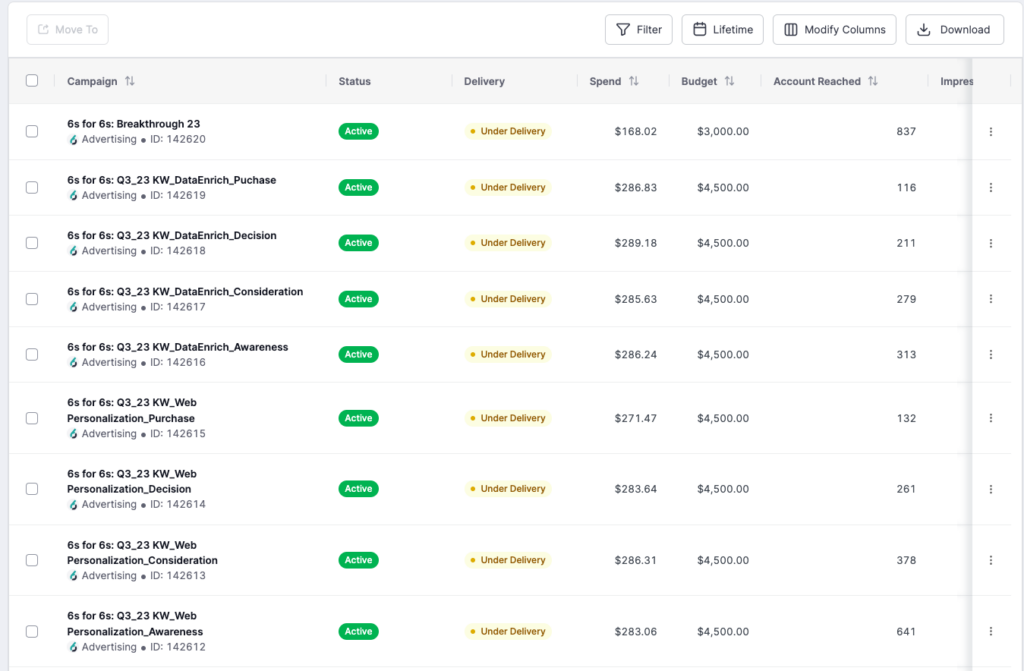
There are many other CPIs available, and you can modify which are visible by clicking on the Modify Columns button at the top. All key metrics are dynamically calculated at the folder level or as you select campaigns and add filters.
How does 6sense determine that a form fill was influenced by a 6sense ad?
Influence is determined when a user previously views or clicks a 6sense ad before submitting a form fill. 6sense detects and records form fill events. 6sense leverages its custom DSP logs with recorded form submits (by the 6sense beacon) to make a match.
What is a click-through form fill?
A click-through form fill is captured when a targeted user is exposed to a 6sense ad campaign, clicked on the ad, and filled the form on the intended landing page.
What is a view-through form fill?
A view-through form fill is captured when a targeted user is exposed to a 6sense ad campaign, but does not click on the ad immediately. Within 30 days of exposure, the user visited your website and filled a form on the landing page or any other page on the website.
For what campaign types are Influenced form fill data available?
Form fill data is available for both 6sense display and 6sense retargeting campaigns.
Where is the form fill data populated from?
Form fill data is pulled from your connected MAP or CRM.
Why doesn’t 6sense Influenced form fills match my Total form fills in my analytics system?
6sense only reports on the form fills that have been earlier influenced by a 6sense campaign.
What fields are available for a given form fill?
For each form fill, 6sense displays: Name, Company, Role, Business e-mail, Form Fill Date, Form Fill Type, UTM Source, and UTM Medium. Population of fields is dependent upon the information being captured by your form submit. 6sense only displays data that was captured and stored in your MAP or CRM.
Can I download form fills?
Yes. You can download form fills from either the Campaigns Dashboard, Campaign Details pages, or the Influenced Form Fills Report. To do so, select the hyper-linked “Influenced Form Fills” value. A modal will appear with the associated form fills and an option in the top-right corner to download.
What is a viewable impression and viewability rate?
An advertising impression is considered viewable when it appears in a user’s viewport for enough time to be seen. 6sense follows the Interactive Advertising Bureau (IAB) guideline which defines a viewable impression as an ad that meets the following criteria:
For display advertisements: 50% of the ad’s area is visible in the browser window for at least one continuous second.
For video advertisements: 50% of the ad’s area is visible in the browser window for at least two continuous seconds.
A viewability rate is a calculation of the percentage of impressions that met the criteria to be considered viewable.
This metric can also be viewed under the Ads tab of a campaign.
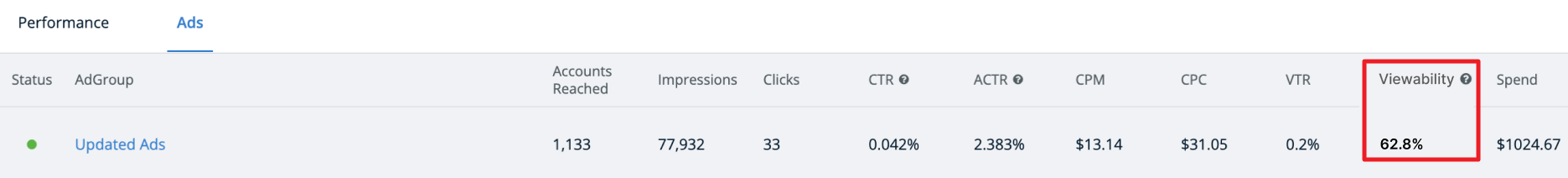
Why aren’t all impressions “viewable”?
Industry-wide, often only half of programmatic ad impressions meet the criteria to be considered viewable. Common reasons why ads might not be viewable include:
They are served above or below the fold and the user didn’t scroll to that section of the page.
The placement was in a strong position, but the ad didn’t load fast enough before the viewer moved elsewhere by scrolling or clicking.
For instance, an ad impression may be located at the very top of a news article but still not meet the criteria. If the ad creative takes a few seconds to load, a user may have already scrolled down to read the article before the ad has been in the viewport for a long enough amount of time to register as “viewable”.
What can I do to make my impressions more viewable?
Advertisers often want to target inventory with higher viewability because these impressions have a better opportunity to deliver brand impact and often result in greater engagement and performance. During the campaign creation process, 6sense offers advertisers the opportunity to toggle the campaign to “Optimize for viewability”. This setting will analyze historical data and restrict your campaign from bidding on programmatic auctions that we predict will result in low viewability. By eliminating non-viewable impressions from the mix, this optimization will result in higher overall viewability rates for your campaigns. Learn more about this setting in the Campaign Targeting FAQ.
What’s the difference between viewability rate and view-through rate?
While these two metrics sound alike, they are actually quite different. Viewability is a measure of the percentage of your advertising impressions that were seen by users. View-through rate is a measure of the percentage of users who visit your website, where at least one of your pages has been loaded.
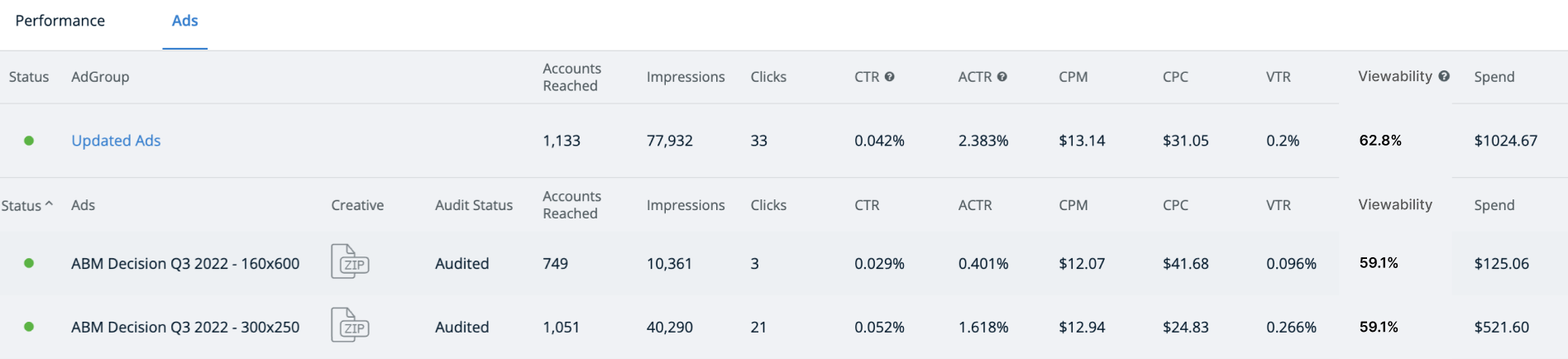
Where do my CTV ads run?
CTV ads run across premium streaming services, devices, and networks. Inventory is supplied through direct partnerships and private marketplace (PMP) deals. Expanded inventory is now available globally through PMP deals, particularly in EMEA and APAC, improving reach and performance outside the US.
What CTV metrics are available?
CTV campaigns now include the following new video engagement metrics:
Midpoints – how often viewers reached the midpoint of the video.
Completions – how often viewers watched the entire video.
Completion Rate – Completions ÷ Impressions.
Cost per Completed View (CPCV) – cost per fully completed view.
These metrics are available in:
Performance Trend Report
Campaign List page (via Modify Columns)
Campaign Details page
Can I filter performance by CTV?
Yes. A CTV campaign type filter has been added to:
Performance Trend Report
Ads Dashboard
Campaign List page
Performance tab graphs
All of the following graphs can be found by clicking on the campaign name, and are under the Performance tab.
Influenced pipeline graphs
Influenced pipeline graphs show the impact of the campaign on your pipeline. This insight is available when your CRM is successfully connected to 6sense.
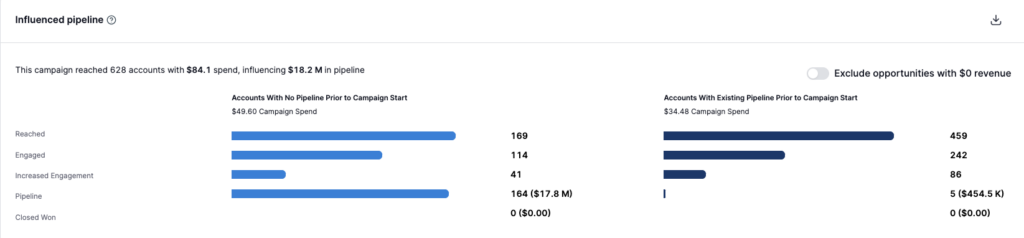
What date range is applied to the Influenced Pipeline graph?
Influenced pipeline pulls stats from the entire duration of the selected campaign.
How does 6sense determine if accounts do or don’t have existing pipeline prior to campaign start?
When the campaign is submitted, 6sense groups all open opportunities identified through your CRM. When the campaign starts serving, 6sense compares the accounts reached, engaged, and closed against the open opportunities list.
How is Engaged and Increased Engagement defined?
Engaged: Accounts that have clicked-through or viewed-through during the campaign.
Increased Engagement: Accounts whose engagement score has increased relative to its value at the start of the campaign.
First, the average number of activities that happened through these two different time periods are compared:
Time period 1 = Average of daily activities 30 days prior to the first impression for that account.
Time period 2 = Average of daily activities that happened between the first and last impression for that account plus 30 days after the last impression of the campaign.
Now, if the average in time period 2 has increased as compared to time period 1, this is shown as an “account with increased engagement”.
If the account size is large with more users, it can impact its daily activity and hence have an overall effect. However, the calculation doesn’t consider absolute users.
Campaign trend graph
The Campaign trend graph represents how your key performance indicators have progressed throughout the course of the campaign. You may choose to compare and co-relate two performance metrics at the same time from dimensions like Impressions, Clicks, Accounts Reached, CPM, CPC, and Spend, at a daily granularity over different time frames such as Lifetime, Last 7 days, Last 30 days and Custom Date Range.
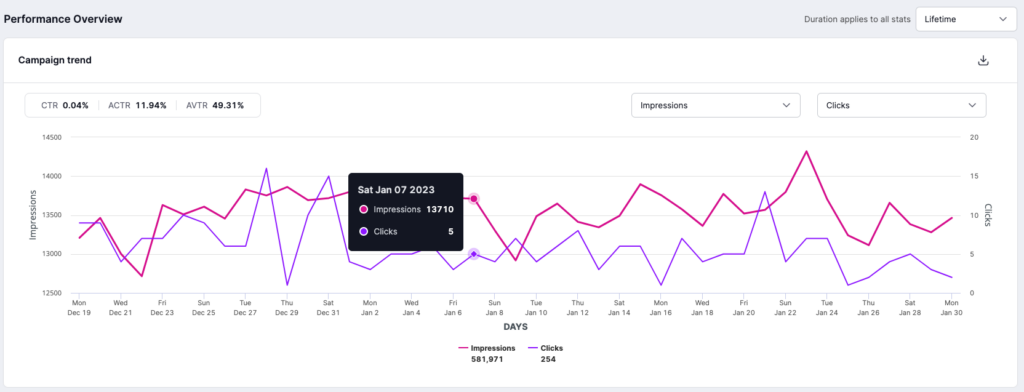
Ex. How many clicks did my campaign manage to fetch after exposing x impressions on a particular date?
Ex. What number of unique accounts were reached by my campaign in the last 7 days after delivering x impressions?
Ex. How many dollars has my campaign spent for reaching x number of unique accounts during the week and what was the average CTR?
Ex. Has the AVTR of my campaign improved this week compared to last?
How far back does 6sense have metrics stored?
The lookback on analytics is available for the lifetime of the campaign.
Why does the AVTR metric differ across days for the same time frame?
AVTR is a metric with a forward-looking attribution window of 30 days that is used to evaluate the performance of the campaign. It is therefore expected to see AVTR change over the course of your campaign, as more attributions are resulted within the 30 day window from the day of the impression.
What is eCPM and eCPC?
Effective CPM or effective CPC is the average cost to acquire a thousand impressions or a single click, during the selected time frame.
Why is CPC very high on certain days?
Cost per Click (CPC) is being calculated against revenue spend on any particular day. Our campaigns are optimized for better awareness and visibility, therefore we use CPM media buying model across all our campaigns and optimize towards impressions. CPC is provided as an indicator to suggest the cost of each click that was recorded as part of the targeting, on any particular day during the campaign flight.
Is the Account Reached metric each day, a unique count or added up?
The Account Reached metric reflects unique accounts that were reached during the day or in the selected time frame.
Distribution graphs
Distribution graphs show how Impressions, Conversions, Clicks, etc. progressed over time, by device, daypart, and by domain at various time intervals like Lifetime, Last 7 days, Last 30 days and Custom Date Range.
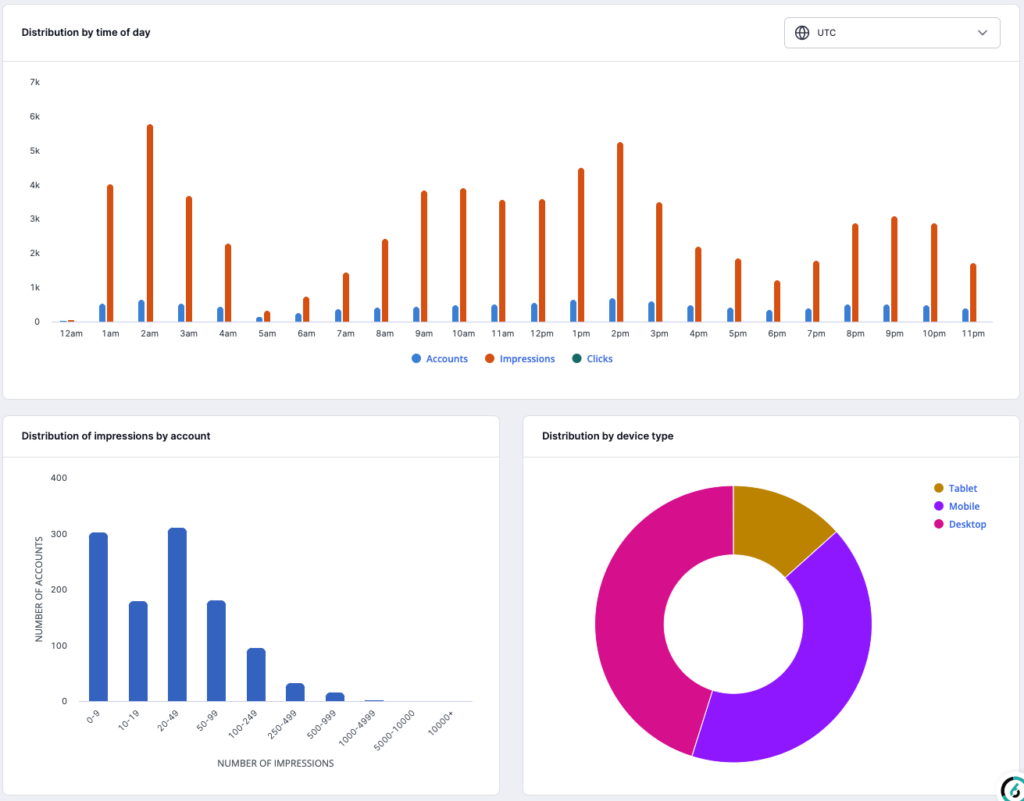
Ex. Have my campaign’s Click through rates (CTRs) improved after disabling Mobile and Tablet inventory between x and y dates?
Ex. Do I see an increase in Job profile impressions/clicks after broadening the campaign segment with more accounts, from x date onwards?
Accounts reached by campaign
The Accounts Reached by Campaign page details the specifics on exactly which accounts were reached, the corresponding impressions, clicks, dollars spent, change in website engagement, and the most recent impression. It is available for download and provides both sort and filtering options.
Ad group performance
You can view performance information aggregated across all Creatives/Ads associated to a campaign in the Ads tab, at Ad Group level. You can measure the creative performance during different time frames.
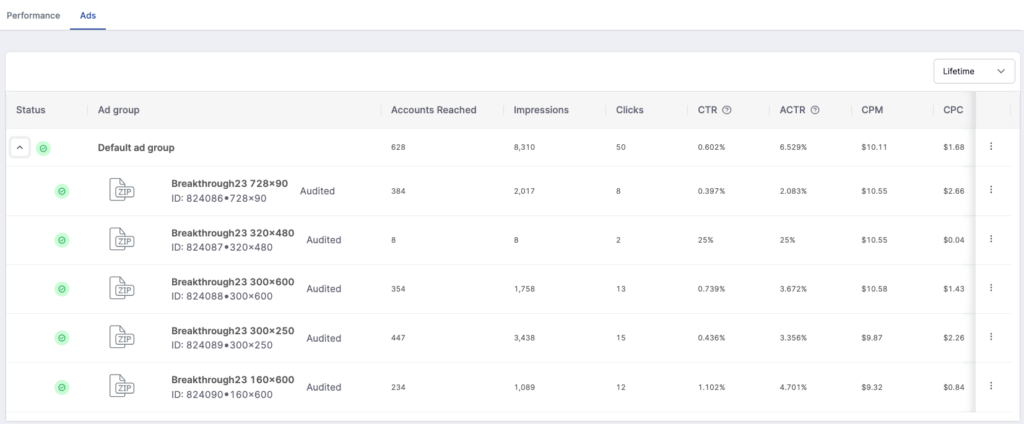
Distribution by Platform (Applicable only for CTV)
Distribution by platform shows how your campaign’s impressions, video completes, and other key metrics are spread across different streaming platforms.
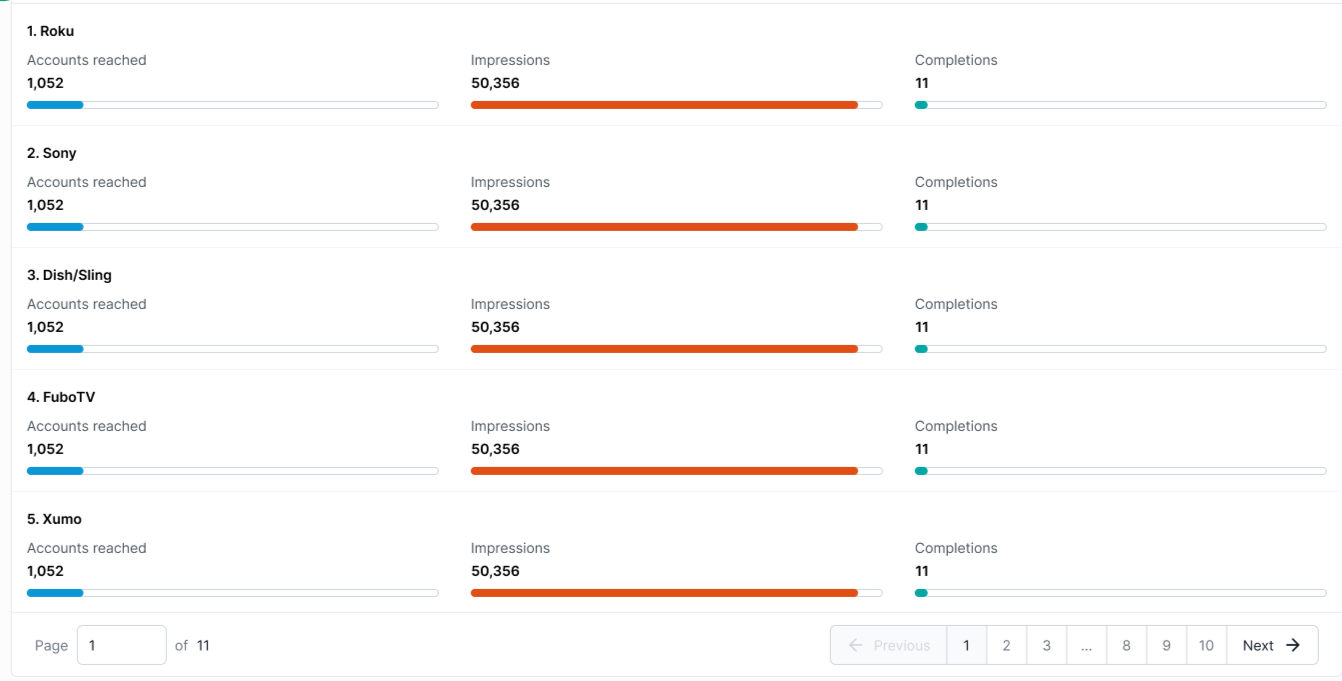
Data delivery FAQ
My campaign is live, why am I not seeing any analytics?
Besides capturing the impressions and clicks for a campaign, our system does heavy computations for determining account level analytics. This requires us to run our data pipeline daily to refresh various account parameters, followed by campaign analytics. Our data pipeline executes everyday at GMT 00:00 Hrs, and the campaign stats are updated during this process.
If your campaign is live for more than 24 hours and still there are no stats, then this could be due to a smaller number of Accounts in the segment targeted, Max CPM must be low or if the campaign is targeted to certain countries where IP targeting is restricted.
Why is my campaign spending low?
In programmatic bidding, higher CPM bids win more impressions. If a campaign is set with a low CPM bid and is targeting to higher selling ad slots like 300×250, 300×600, 728×90, 160×600, then it is likely to get less inventory. It is advisable to increase the floor bid to get more views.
Why is my campaign serving more impressions against one account?
If an account has more IP addresses mapped, it is likely to get more Ad views. Ads are delivered based on the availability of IP ranges, demographic population, use of Ad blockers etc.
Why is my campaign always serving at extremely high CPMs?
A campaign will always try to serve at the max CPM set in the configuration. If you want to serve the campaign at lower CPM, it is advisable to reduce the max CPM.
Why has my campaign spend exceeded the total lifetime budget set?
The overspend occurs during the few minutes that it takes to update the bidder to stop spending. This is a result of the system and is not uncommon, especially when Campaigns have wide targeting where they may see a large amount of available inventory in a short period of time. Restricting the targeting a bit more would make the issue less likely in the future, but it really comes down to inventory availability during that brief period.
Attribution FAQ
Why am I seeing different views in GA than the clicks reported in 6sense platform?
GA has a very different methodology of counting views. In GA, a visit made by a unique visitor is recorded only once in a single session. A session comprises of 30 minutes. If a user clicks reload after reaching the page, this is counted as an additional pageview. If a user navigates to a different page and then returns to the original page, further additional pageview is recorded. Therefore, one click landing on a landing page can log multiple sessions in GA.
Similarly, it is possible to see more clicks than sessions. If a user clicks an Ad and before hitting the landing page, closes the redirect URL page or the network doesn’t successfully redirect, then a click is registered by 6Sense, however, a corresponding session is not created by GA.
How does 6sense assure there is fraud/bot protection on the media?
6sense uses double-verify to audit the traffic for fraudulent/bot activity. Additionally, based on observed changes in the AdTech ecosystem on the supply side, as well as customer feedback on analytics and reporting of traffic from 6sense campaigns, 6sense released an additional enhancement in April 2022 to remove ad verification traffic which is undetected by the 6sense creative validation parameter released in October 2021. This was to help remove false positive verification clicks being counted as part of campaign performance, and when a click is detected by 6sense that does not correspond to a targeted impression, that click is deemed verification traffic and removed from 6sense dashboard reporting.