This reference page shows screenshots of the 6sense Ad Campaign targeting pages and includes FAQ sections.
Basic setup
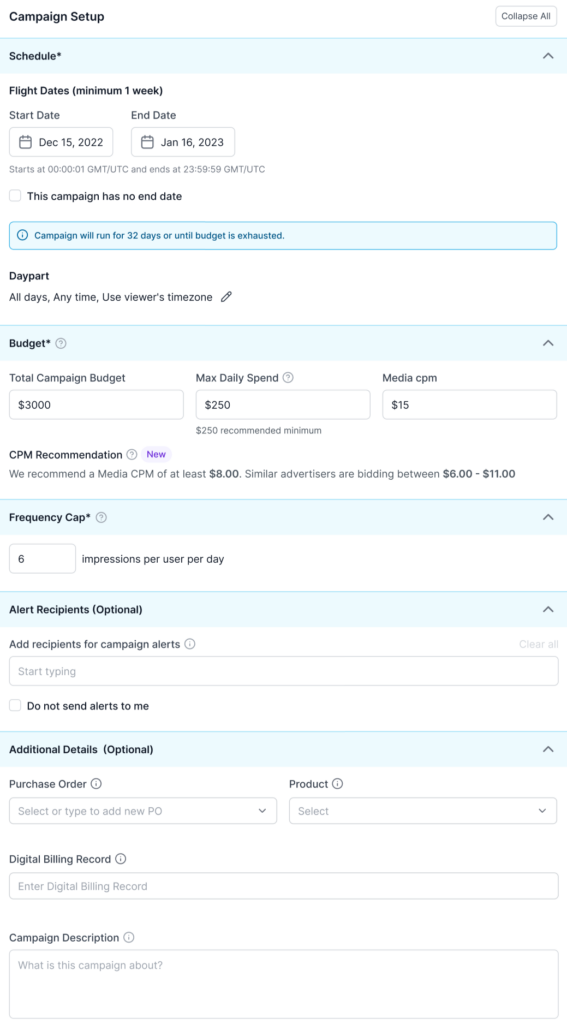
Schedule
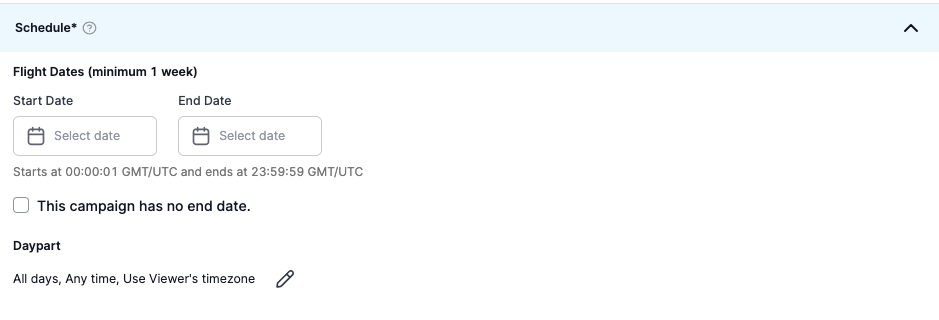
Flight Dates
Q: I selected the start date for today, when will my campaign start serving?
A: Campaigns with a start date the same as the current date will be translated instantly with a specified start date of the next current day. In the meantime, ad audit begins to reduce the time it takes for your ads to start serving across all exchanges.
Q: Is there a minimum flight time for campaigns?
A: Yes, you must have a minimum campaign time of one week.
Daypart Targeting
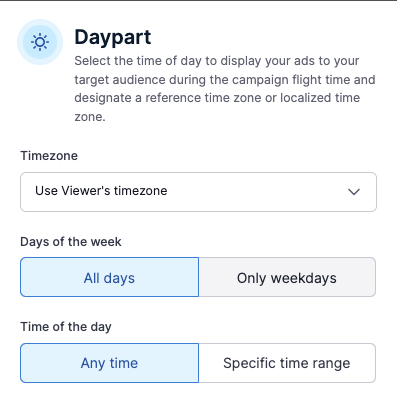
Q: Can my Campaign serve impressions only during certain times of the day or specific days of the week?
A: As 6sense uses RTB (Real-Time Bidding), Ads are served when the inventory and ad slots are available programmatically.
However, if you would like to serve the Ads during specific hours of a day or specific days of the week, you can use the Dayparting option available in the Campaign configuration tab. You can disable particular devices to reduce unnecessary inventory.
Q: What timezone is respected for dayparting?
A: By default daypart targeting respects the viewer’s timezone. The viewer is the actual user viewing the ad. So if you, the US-based advertiser, set 9am-6pm for the viewer’s timezone, then whichever country the ad is viewed in by the user, it will be 9am-6pm in their timezone.
This can lead to ads serving in hours outside of your (the advertiser) timezone.
Budget
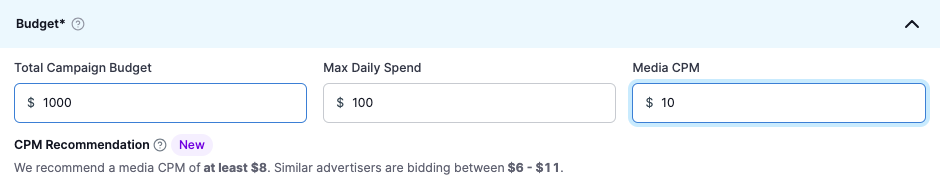
Q: What is a recommended CPM range?
A: The CPM recommendations vary from Ad Type to Ad Type.
Ad Type CPM Recommendations:
Banner Ads: $8-$10.
HTML5 and Dynamic HTML5 Ads: $10-$12.
Native Ads: $12-$15.
Video Ads: Anything above $15 as Video Inventory would be considered expensive.
Q: What is the recommended minimum daily spend?
A: 6sense will automatically calculate a recommended max daily spend by dividing the total budget by the number of days within the campaign. This gives a recommended value of how much should be spent daily to exhaust the total campaign budget. You can enter your own max daily spend value if you would prefer, but the recommended value helps give you an idea of what your budget spend may look like.
Q: Why I am seeing my campaign spending more than the total budget?
A: Daily spending caps and maximum campaign budgets can be used to pace your campaign costs. Note that over or under spending by +/–2% is common (and expected) due to the dynamics of programmatic ad serving. The system will attempt to pause activity as your campaigns reach their spend limits, but the auctions are operated on multiple servers and may not sync instantaneously.
Q: How much should I set my max daily budget to be?
A: Set your max daily budget high enough so that your total campaign budget can spend. A simple calculation to find out what you’re Max Daily Spend (MDS) should be:
MDS = Total Campaign Budget divided by the Number of days in the campaign.
Q: Are these fees added to my total budget?
A: No, 6sense will never add any markups to the total Campaign budget you set. Daily spending caps and maximum campaign budgets can be used to pace your campaign costs. However, please note that over or under-spending by plus or minus 2% is common (and expected) due to the dynamics of programmatic ad serving. The system will attempt to pause activity as your campaigns reach their spend limits, but the auctions are operated on multiple servers and may not sync instantaneously.
Q: How will I be billed for campaign spend?
A: 6sense bills the customers on the campaign spend incurred on monthly basis. For example, the campaign spend for a customer for the month of September will be invoiced in the month of October.
Q: Does 6sense convert Euros/Pounds to USD and display spend?
A: No, 6sense does not convert foreign currency into USD.
Q: Does 6sense charge any extra fees for running display campaigns?
A: No, 6sense does not charge any extra fees for Display campaign spending.
Q: Does 6sense allow campaign spending payment via credit cards?
A: Yes, 6sense accepts credit card payments for invoices with a 2.5% processing fee.
Q: What are Digital Billing Records used for in Monthly Billing?
A: Once the customer updates the relevant PO in a campaign, our Finance team will use the updated Digital Billing Record to bill the monthly campaign spend against the specified PO.
Q: When are monthly invoices supplied/shared with customers?
A: 6sense invoices monthly campaign spends in arrears. Monthly invoices are typically distributed to customers by the 10th of the subsequent month.
Q: Why is 6sense displaying spend on the first of this month while my campaigns concluded on the 31st of the previous month? Will I be charged for spending that occurred on the 1st of this month?
A: 6sense reports in GMT. However, campaigns concluding on the last day of the month and serving in the late PST hours may experience a delay in reporting due to time-zone differences, resulting in slight spend being observed on the next day. Yes, an invoice will be generated for the amount spent on the first of this month since it was part of the campaign that ended on the 31st of the last month.
Q: Will my campaign spend more than my campaign budget?
A: It is common (and expected) for the campaign budget to experience over or underspending of up to +/–2% due to the dynamics of programmatic ad serving. The system will strive to align activity with your campaigns’ spending rates on multiple servers, and synchronization may not occur instantaneously.
CPM Recommendation
The CPM Recommendation feature is shown below the Media CPM input field when campaigns are being built. It gives a recommended CPM as well as a range of CPMs that similar advertisers bid.
The recommendation is designed to eliminate guesswork and guide marketers with a recommended CPM. Note that this is only a recommendation, not a requirement, and advertisers are encouraged to set bids that best match their own specific targeting, strategy and goals.
Q: Should you increase the recommended CPM while using advanced targeting controls?
A: Oftentimes yes. CPM recommendations are based on only a few select set-up factors including segment size, geography, and budget. Consider raising recommended CPM by ~$2.00 when using advanced targeting controls such as the Preferred Published Lists, targeting specific domains or strict dayparting.
Q: How is the recommended CPM calculated?
A: CPM recommendations are based on our observation of data across thousands of successful advertising campaigns. The most important inputs include the number of accounts in the segment, geography of those accounts, and desired max daily spend. The Recommended CPM may increment, up or down, when any of these inputs are changed.
Q: What campaign types does the recommended CPM support?
A: CPM recommendations are available for:
Frequency Cap
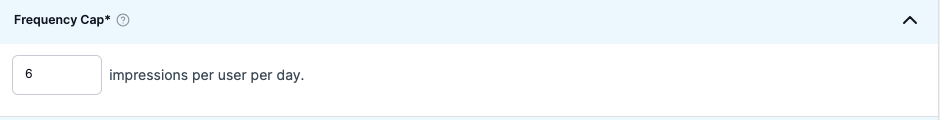
Q: What is the recommended Frequency Cap?
A: While there are several factors that can determine what to set your Frequency Cap, 6sense recommends starting with a Frequency Cap of 6 and adjusting once you see delivery.
If you’re easily maxing your daily budget, you can lower the frequency cap and try to increase your net for the same price.
If you’re not meeting your daily budget and don’t want to increase your CPM, you can increase your Frequency Cap to try and win additional impressions for your existing users at the same price.
Alert Recipients
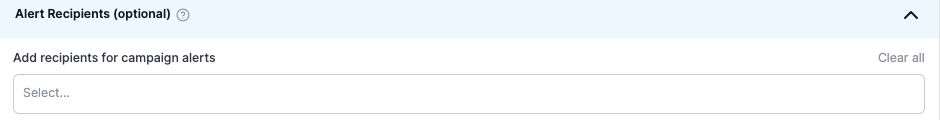
Enter email addresses for any users you want to receive alerts for this campaign. Alerts are sent to the campaign creator by default. Check the box beside “Do not send alerts to me” if you do not want to receive alerts.
Read the extensive Campaign Alerts FAQ for more info.
Additional Details
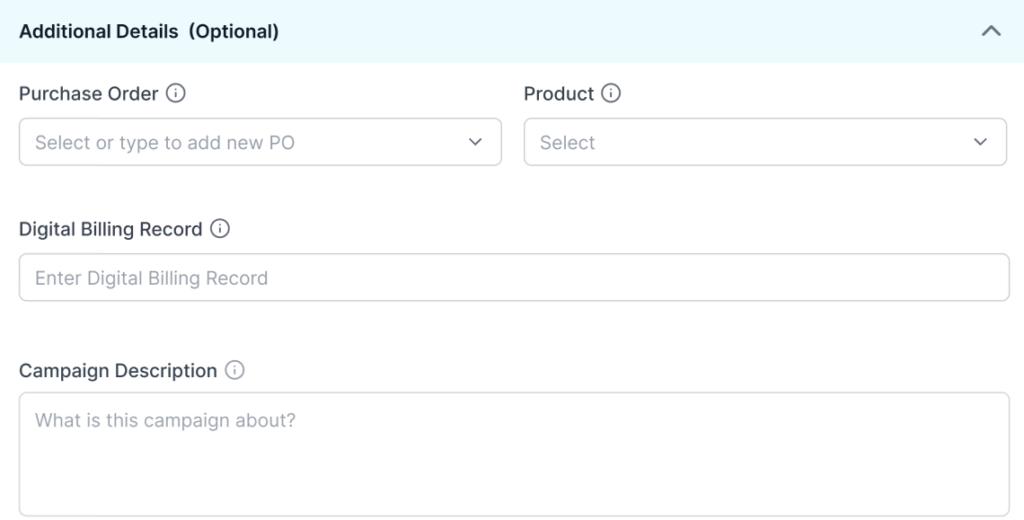
Purchase Order
Q: Can I add Product or Purchase Orders to completed campaigns?
A: Yes – lifetime stats for the campaign will be associated to the respective Product or Purchase Order.
Q: If I tag a campaign halfway through, do all stats get associated to the campaign?
A: Yes – all lifetime stats for the campaign will be associated to the respective Product or Purchase Order.
Product
Q: Who can make Purchase Orders?
A: All users who can create campaigns are eligible to create purchase order
Q: Where do business descriptors show up in reporting?
A: Performance Trend Report.
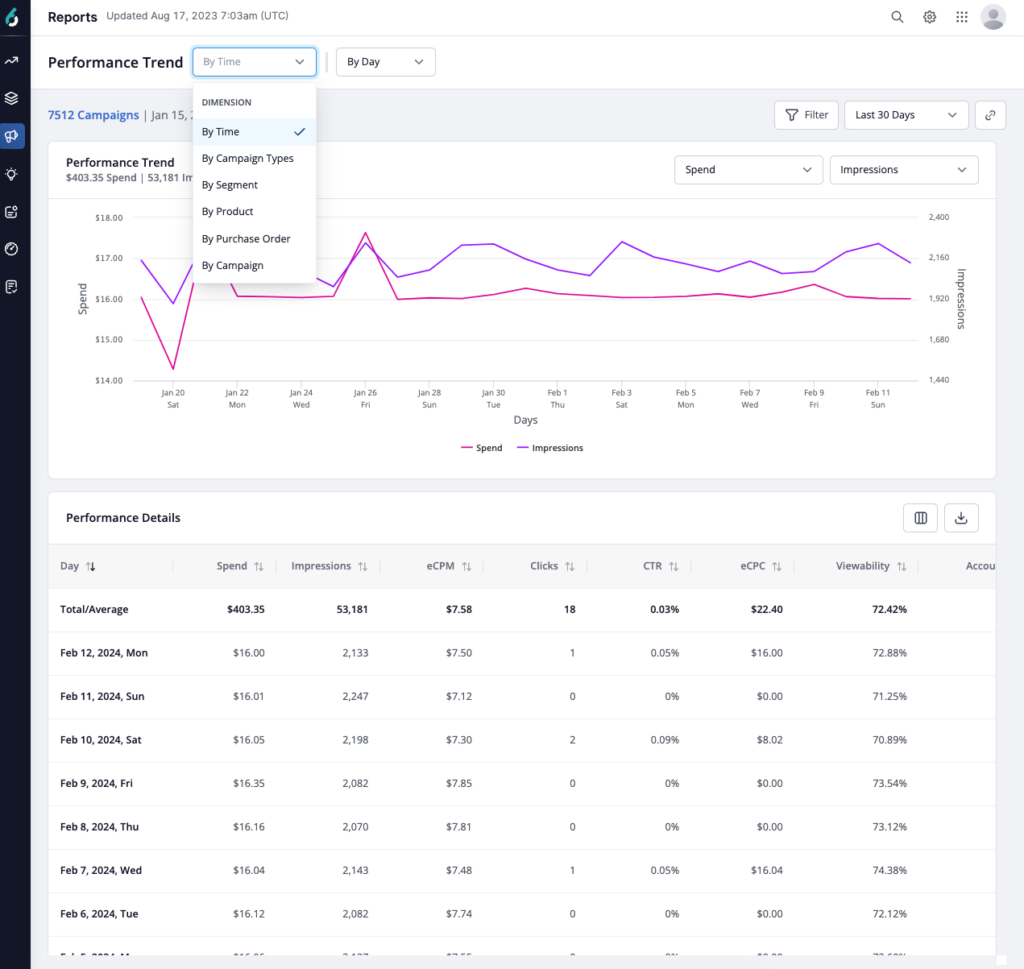
Q: Why don’t I have any Product Options?
A: If you don’t see any product options, you have not defined a product model.
Digital Billing Record
Q: What is a Digital Billing Record and how is it used?
A: A Digital Billing Record (DBR) is a string used to tag a 6sense campaign with a billing reference internal to your organization. This will make it easier to track when you are invoiced at the end of the month by 6sense.
Campaign Description
Q: What are best practices for campaign descriptions?
A: Campaign description is a box for the campaign creator to note any context they think may be relevant for team members to better understand the campaign. Some characteristics worth noting:
Campaign Objective
What marketing program this ties into
Evaluation criteria
Key metrics
Intended optimizations
Q: Is there a character limit for campaign description?
A: There is character limit of 500.
Advanced Targeting
Persona
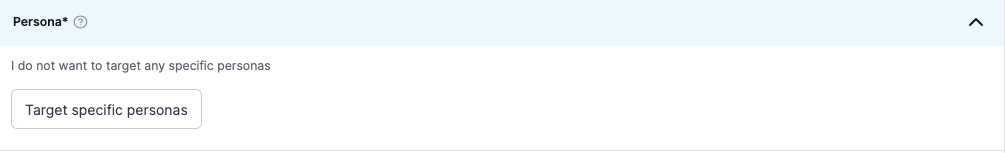
Click Target specific personas to open the following modal:
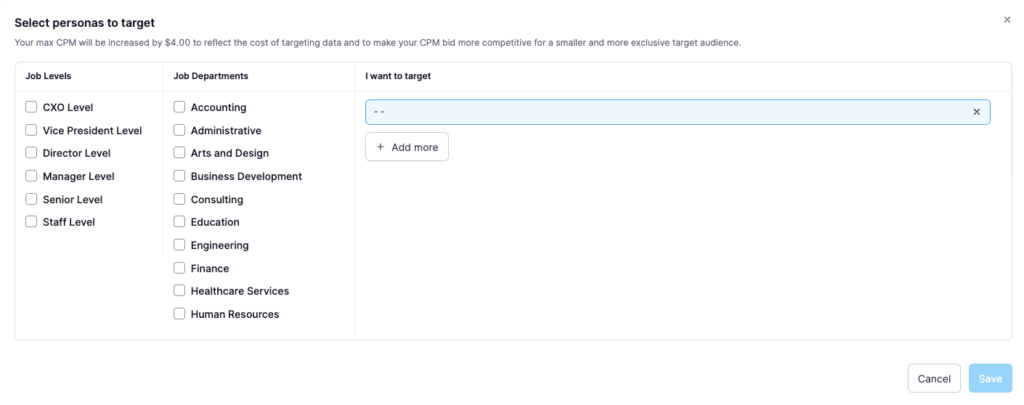
Q: How does Persona Targeting work?
A: When targeting personas, you can select a Job Level, Job Function, or a combination of both. You can select multiple personas to target, which are added to the list on the right of the modal.
Q: Which personas are available to target?
A: Targets are split into Job Levels and Departments. You can select one or the other, or a combination of both. For example, you can target all Directors, all Consulting employees, or Directors who are in Consulting.
Here is a list of the available options:
Job Levels:
CXOs
Vice Presidents
Directors
Managers
Senior Level
Staff
Departments:
Accounting
Administrative
Arts and Design
Business Development
Consulting
Education
Engineering
Finance
Healthcare Services
Human Resources
Information Technology
Legal
Marketing
Media and Communications
Military and Protective Services
Operations
Product Management
Purchasing
Quality Assurance
Real Estate
Sales
Management
Customer Service and Support
Risk Management
Cyber Security
Q: Why can’t I re-select a Job Level or Job Function?
A: In order to avoid overlap between persona targets, you cannot select a persona from the list more than once. If you want to edit an existing persona target on the right side, click into the target field and select additional fields as needed.
For example, you cannot target the persona “CXOs” as well as “CXOs in Sales departments” as these targets overlap. If you want to target not just CXOs, but CXOs in Sales, you can select that target and then check the box beside Sales to add that Job Function to the target persona.
Q: How does persona targeting influence my campaign?
A: Persona targeting significantly restricts your targetable audience. This makes a focused account-based campaign, hyper-focused. As a result, this may cause pacing challenges.
Q: Is there an additional data fee for using Profile targeting?
A: Your max CPM will be increased by $4.00 to reflect the cost of targeting data and to make your CPM bid more competitive for a smaller and more exclusive target audience.
Q: Can I target profiles in GDPR nations?
A: Yes, you can target personas in EU nations, however, the reach may be limited. For more information on guidelines, please refer to IP Targeting in the EU.
Q: What data is used for persona targeting?
A: Persona targeting uses third party data providers to target within an account the people most likely to influence a purchase.
Device Type
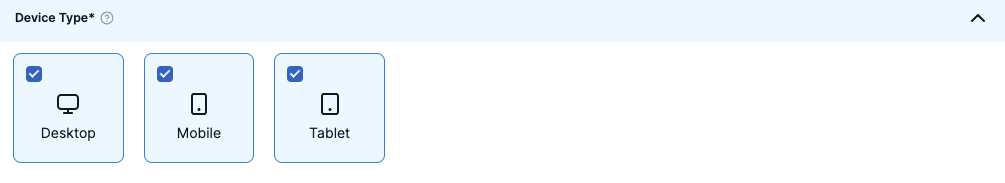
Q: When should I choose NOT to advertise on a particular device type?
A: While there are several factors, the most common reasons to exclude is that the landing page experience is designed for a particular device type. The other reason is if marketers have seen historically poor performance for a given device type for that type of campaign.
Inventory Type
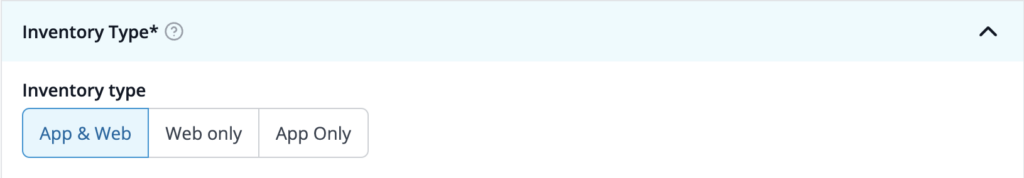
Q: When should I narrow down available Inventory for a given Campaign?
A: Inventory targeting can be used when you want to take control of the types of devices and platforms that people are viewing your ads on. If your campaign is configured to target a specific device audience, you may choose the appropriate device and inventory type to suit your campaign goals.
For example: If your campaign is tailor-made for desktop users, you may choose Device Type as ‘Desktop’ and Inventory Type as ‘App and Web’.
Q: Can I target my Campaign to specific web devices?
A: Yes, you can target your Ad spends to Inventory properties that best suit your Campaign objectives. You may choose to target accounts on web or app-based devices as per your preference, under Inventory Type selection.
Note that limiting the number of devices may also limit the opportunity to expose Ads and reduce Inventory.
Q: Can I target Mobile App inventory?
A: Yes, you may target Mobile App inventory. Ensure your Ad placements are designed appropriately for scaling on mobile screens. Additionally, it is not recommended to target mobile app inventory when using the 6sense Preferred Publisher List.
For example: If your campaign is tailor-made for mobile app users, you may choose Device Type as ‘Mobile’ and Inventory Type as ‘App only’.
Q: What is the difference between ‘Inventory Type – App’ and ‘Inventory Type – Web’?
A: App Inventory is inventory available via native applications. Any application that has ads that isn’t a web browser is App Inventory.
Web Inventory is inventory available via web browsers, regardless of device. Any ad seen through a URL is considered Web Inventory.
Both App and Web Inventory can be found across all device types.
Domain
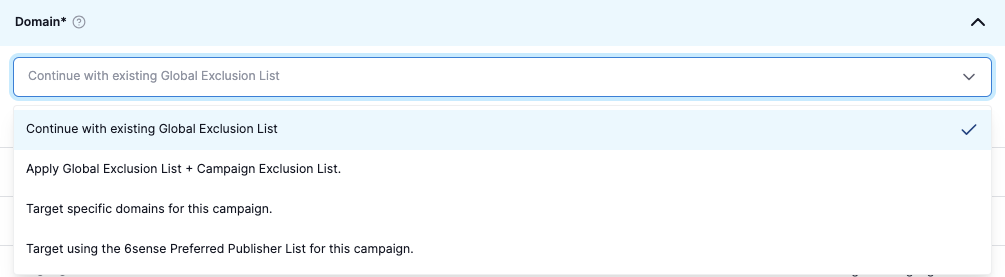
Q: What are the different ways I can target publisher lists through the 6sense custom DSP?
A: There are several ways to target custom publisher lists:
Provide your own inclusion list of publishers
Learn more in FAQ: Ad Inventory Exclusion.Leverage 6sense’s custom publisher lists
6sense is constantly working to source the best ad inventory across top publishers. Below are pre-packaged lists aimed to focus ad spend on particular groupings of publishers.Preferred Publisher List
A curated list of several thousand domains that have been vetted based on traffic , risk factors, unfavorable categories, presence of ads.txt, and abnormal traffic behavior. Learn more in our 6sense Custom Publisher List article.
Q: Why does 6sense target non-B2B properties with ads, and can I configure that?
A: 6sense has brand safety standards and filter out a number of properties on which 6sense does not serve ads. In addition to that, 6sense provides 100% transparency to where ads are served in a campaign, and provide controls for customers to configure inclusion and exclusion lists for properties to create a set of ‘qualified properties’ for a customer’s campaign. The platform then bids and serves ads on inventory from those qualified properties.
Note however, that 6sense does not only bid on inventory on properties that one would classify as a ‘B2B’ publisher with business content. 6sense focuses on reaching the right audiences (account, profile, and intent-based) where they are engaged, regardless of the content and subject matter of the specific qualified property. The goal of 6sense campaign targeting is to find the relevant members of the buying team wherever they go as long as the property meets the brand safety and qualified property criteria. 6sense’s emphasis is to get buyers to take note of your brand, and engage with your website as a result of being top of mind.
If you want to restrict the campaign to serve ads only to B2B-only specific sites, this can be achieved by applying an inclusion list of the specific properties defined by you that the campaign can target.
Q: What targeting conditions should I consider when using the 6sense Preferred Publisher List?
A: Due to limited inventory, an above average CPM and large target segment is recommended. Inventory is mobile and desktop web only. Not recommended for app usage.
Note that campaigns using the Preferred Publisher Inclusion list will not utilize other exclusions, as this takes priority.
Q: Can I see the domains included in the 6sense Preferred Publisher List?
A: The new Preferred Publisher List feature is an optional setting that enables use of a dynamic 6sense curated list that is updating constantly and taking into account multiple data inputs and human-in-the-loop inputs to maintain its benefits. 6sense has put a significant investment into what goes into this dynamic list creation and are treating the dynamic list process and actual list at any given time as the 6sense IP.
If it’s utilized in your campaign, 6sense continues to show transparently which sites your ads actually ran on from within this list (i.e. where your campaign won bids based on your specific campaign configurations). This can be viewed in campaign analytics, and customers can choose to add custom exclusions on top of this if desired.
Customers choosing not to use this optional feature can still configure campaigns to use their own curated lists, inclusions, and/or exclusions if more specificity is required.
Q: Do we have a list of media partners/domains/sample websites where we deliver the external media ads through our DSP?
A: Programmatic campaigns can run on a variety of domains and apps in the country (or countries) being targeted. We do not disclose a specific list because the 6sense platform is constantly updating and reaching thousands of different sources.
Each campaign is likely to see different distributions of traffic depending on your targeting parameters. Note that all inventory is vetted by both first and third party quality checks. The top domains and apps for each campaign will also be reported on the campaign summary page. Clients can include or exclude domains as they see fit.
Brand Safety
.jpg)
Fraud prevention and brand safety are applied to all campaigns by default. Additional brand suitability controls are available to provide advertisers with the ability to exclude selected categories of inventory that may not meet their desired criteria for brand association.
Learn more about Brand Safety Controls here.
Optimization
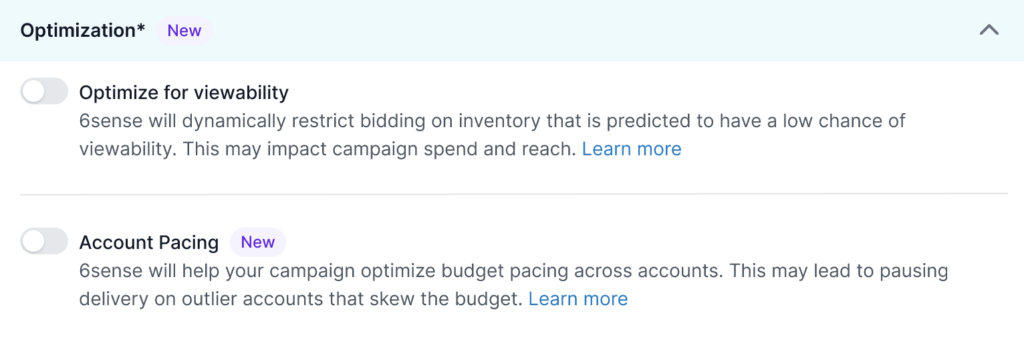
Q: What is Viewability?
A: Viewability indicates the percentage of ad impressions that were measured as viewable to the user.
Q: Will this metric be available on all campaigns?
A: This metric is available for 6sense advertising campaigns, and is reportable for campaign and ad performance data. This metric is not applicable to LinkedIn campaigns or External Media Campaigns.
Q: What happens when I toggle “Optimize for viewability”?
A: 6sense will help your campaign target users where there is a higher chance of your ads getting a viewable impression. This is done by dynamically restricting bidding for that campaign on inventory that is predicted to have a low chance of viewability. This may lead to lower number of overall impressions and higher CPM by targeting for quality over quantity.
Q: How much does viewability optimization cost?
A: Nothing. 6sense does not charge a fee for viewability optimization. However, because the setting restricts inventory, please note that it may reduce your daily spend and reach. If you are still able to spend your maximum daily budget, then no additional actions are necessary. On the other hand, if you are unable to spend your desired daily budget, you may consider incrementally increasing your maximum CPM bid until you achieve your desired volume.
Q: How can I check the viewability rate for campaigns?
A: This metric is shown on the Campaign Dashboard in a column. This metric can be viewed in more detail by viewing the analytics for a campaign, as well as the metric for individual ads within a campaign. For more information, see the Campaign Performance FAQ.
Q: What happens when I toggle on “Account Pacing”?
A: When activated, 6sense’s system uses data and AI to identify accounts that skew budget on a daily basis, subsequently pausing delivery on them.
Q: Can a paused account be reactivated?
A: Yes, once the delivery stabilizes across all other accounts, the throttled accounts will start delivering again automatically, provided they no longer remain as outlier spending accounts when compared to the lifetime of the campaign.
Q: How much does account pacing cost?
A: Account pacing has no additional fee. 6Sense does not charge for enabling accounting pacing optimization.
Q: What is the earliest an account can be paused from delivery?
A: A minimum of 3 days of delivery is required to identify if an account were to be paused.
Q: Can account pacing lead to budgets not being fully spent?
A: Yes. Please note that restricting delivery on certain accounts may reduce your maximum capacity for daily spend and reach. If you can still spend your maximum daily budget, then no further action is required. However, if you are unable to spend your desired daily budget, consider gradually increasing your maximum CPM bid until you reach your desired volume or else remove the account delivery restriction.
Q: What campaign types is account pacing available on?
A: Account pacing is available for the following types of campaigns managed on-platform: 6Sense display, contextual and will soon be available on LinkedIn campaigns.
Account pacing is not available for visitor retargeting campaigns nor for campaigns managed off-platform via segment syncs.
Q: How can I check which accounts are paused from delivery?
A: The campaign details page has a field titled ‘Delivery’ which provides the status of each corresponding account.
Country
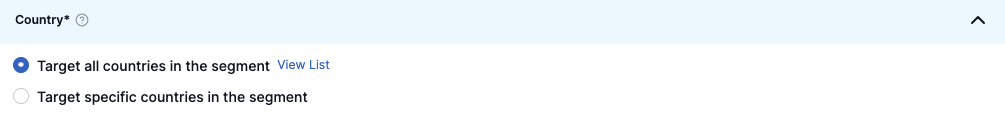
Implementing a country filter at the campaign level ensures that only users from the targeted accounts situated in that location are included in the targeting. This introduces an additional layer of targeting, resulting in a somewhat limited reach.
Q: The country I want to target is not in the segment. Can I add it here?
A: No, you must ensure the country exists in the segment. 6sense campaigns can only further refine countries specified in the segment – they cannot add other countries not already in the segment.
Language
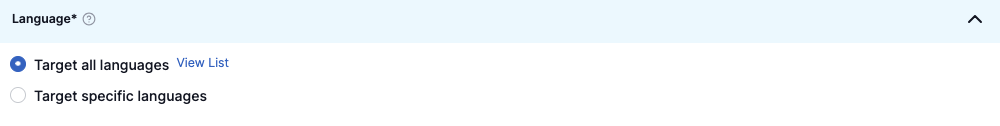
Q: Does this ensure that the page-content will be in the languages specified?
A: The 6sense DSP looks at the user-agent’s specified browser language to determine if they are eligible to receive ads or not. Page-level language requires more sophisticated means of detection. These services are often provided by contextual vendors.