Integrating 6sense with VWO enables you to utilize the company attributes provided by 6sense to deliver personalized content to or perform an A/B test on any user coming from a certain company’s IP address. This would typically provide intelligence on who is in-market to buy, what products, when they will buy, and where they are in the buyer’s journey.
Let’s look at how 6sense attributes can be used for targeting in VWO.
Instructions
Customers will need to ensure the 6sense Company Identification API is deployed on your website. This can be done via your tag manager or within the JavaScript tag.
Login to your VWO account.
Go to TESTING > A/B.
Click CREATE, to create an A/B test.
Enter relevant details in the required fields, and expand the MORE OPTIONS section.
To target a specific visitor segment, choose the option Enable campaign for a specific visitor group.
Go to CUSTOM and from the first dropdown, select OTHERS > JavaScript Variable.
In the field next to the first dropdown, enter the value as:
window.localStorage.getItem('_6senseCompanyDetails')From the second dropdown, choose the option IS NOT BLANK.
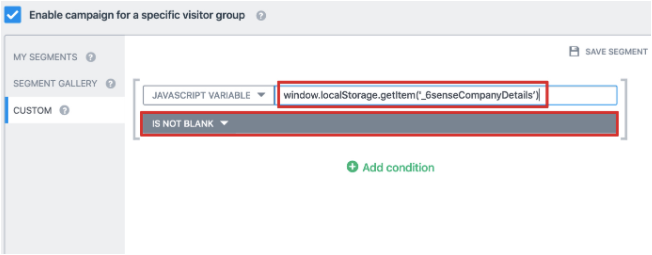
To define the rest of segmentation with the actual attributes you would like to target based upon, click Add condition.
To form a relation between the segmentation conditions, choose the option AND.
To target the company attributes, use this format:
JSON.parse(window.localStorage.getItem('_6senseCompanyDetails')).company.<6sense variable name>Say, if you wish to target all the companies that are based out of India, the segmentation condition would be:
JSON.parse(window.localStorage.getItem('_6senseCompanyDetails')).company.country= India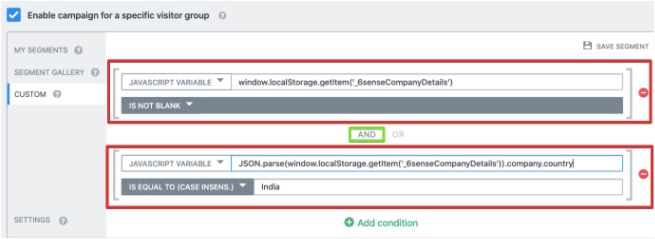
Likewise, if you wish to target any company in the Business Services space ,the segmentation condition would be:
JSON.parse(window.localStorage.getItem('_6senseCompanyDetails')).company.industry= Business Services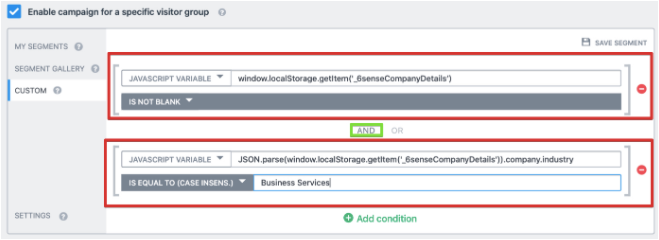
For the most up to date instructions from VWO please check here.