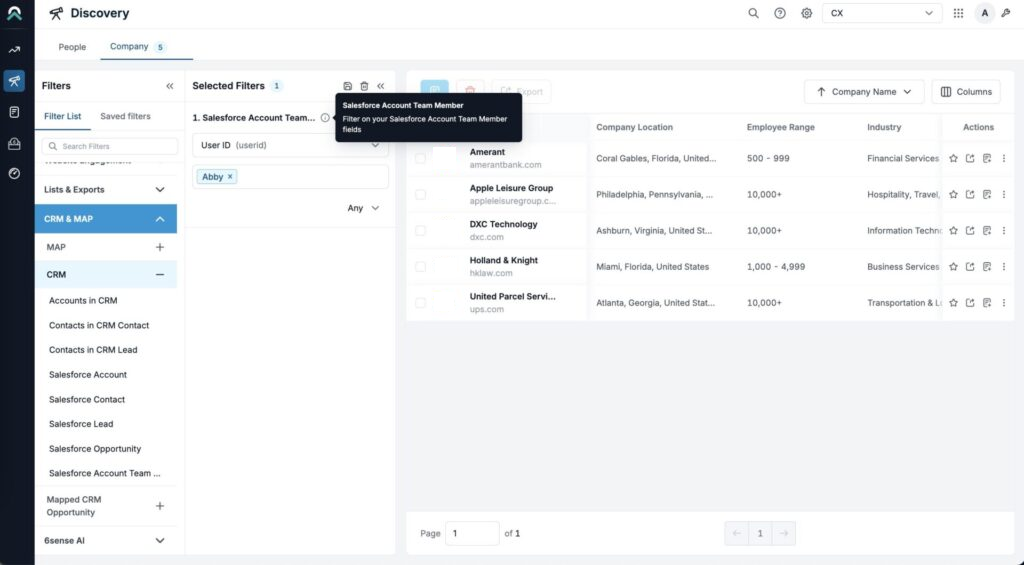In Sales Intelligence Discovery, there are over 50 filters available to help you find the right companies and people. The same filters are available for both companies and people.
Bulk inputs are available for certain filters. You can paste up to 100 values in bulk to apply the same as the filters, for better performance and faster results.
People Filters
Filter Name | Subfilter | Filter Fields |
|---|---|---|
Contact Name | Name | Search (bulk search of comma separated values are supported) |
Job Title and Function | Job Title | Search (bulk search of comma separated values are supported) |
Seniority | Select from: | |
Job Function | Select from the following categories and subcategories: | |
Email and Phone | Email Confidence | Select from: |
Has Direct Dial | Select True or False | |
Direct Dial Type | Select from work or mobile phone or both | |
Contact Location | Contact Postal Code | Search (bulk search of comma separated values are supported) |
Contact City | Search | |
Contact State | Search | |
Contact Country | Search | |
Contact Region | Search | |
Contact Continent | Search | |
Skills and Interests | Skills | Search (bulk search of comma separated values are supported) |
Interests | Search (bulk search of comma separated values are supported) |
Company Filters
Filter Name | Subfilter | Filter Fields |
|---|---|---|
Name and Website | Company Name & Website | Search |
Company Search | Search (bulk search of comma separated values are supported) | |
Size | Employee Range | Select a range from: |
Estimated Employees | Filter down companies with estimated employee count using “equal”, “greater than”, or “less than” operators | |
Industry and Type | Company Type | Select from: |
Industry | Select from Available Data Values for Key Firmographic Properties. | |
SIC Code | Search (bulk search of comma separated values are supported) | |
NAICS Code | Search (bulk search of comma separated values are supported) | |
Products and Services | Search | |
Franchise Classification | Select from: | |
Location | Postal Code | Search (bulk search of comma separated values are supported) |
City | Search | |
State | Search | |
Country | Search | |
Headquarters | Select True or False (select between the global headquarters and all company locations) | |
Global Region | Search | |
Continent | Search | |
Is the Global Headquarters | Select True or False (selects between the global headquarters and all company locations) | |
Financials | Revenue Range | Select from: |
Estimated Revenue (in $) | Filter down companies with estimated annual revenue (in USD) using “equal”, “greater than”, or “less than” operators | |
Total Funding Raised | Select from: | |
Last Funding Stage | Select from: | |
Last Funded Date | Select from: | |
Year Founded | Select a start and end year range | |
Technographics | Technology Used | Search and select a Status and Confidence Score range |
Psychographics | Psychographics | Search |
Job Postings | Number of Job Postings | Select a number range, job post location (city, state or country) and a Duration of job post (Last 30 Days, Last 60 Days, Last 90 Days) |
Job Post Title | Specify Job Post Title | Search companies hiring for specific job post title along with the job post location (city, state, or country) and a Duration of job post (Last 30 Days, Last 60 Days, Last 90 Days) |
Account Temperature | Account Temperature | Select from: |
Intent Filters
Filter Name | Subfilter | Filter Fields |
|---|---|---|
6sense Intent | Keywords Researched | Search for keywords, select a Duration(Current Week, Current Month, Last 7 Days, Last 30 Days, Last 90 Days), and enter the number of Times Researched (bulk search of comma separated values are supported) |
Bombora Intent | Bombora Company Surge Topics | Search |
G2 Intent | G2 Product Pageviews | Select from: |
G2 Category Pageviews | Select from: | |
G2 Comparison, Alternatives, and Ad PageViews | Search and select a Duration (Current Week, Current Month, Last 7 Days, Last 30 Days, Last 90 Days) | |
TrustRadius Intent | TrustRadius Product Intent | Search and select a Duration (Current Week, Current Month, Last 7 Days, Last 30 Days, Last 90 Days) |
TrustRadius Category Intent | Search and select a Duration (Current Week, Current Month, Last 7 Days, Last 30 Days, Last 90 Days) | |
TrustRadius Product Comparison | Search and select a Duration (Current Week, Current Month, Last 7 Days, Last 30 Days, Last 90 Days) |
Website Engagement Filters
Filter Name | Filter Fields |
|---|---|
Website Visits | Enter total number of Website Visits across users from the company, and select a Duration (Current Week, Current Month, Last 7 Days, Last 30 Days, Last 90 Days) |
Website Clicks | Enter a number of Website Clicks and select a Duration (Current Week, Current Month, Last 7 Days, Last 30 Days, Last 90 Days) |
Unique Visitors | Enter a number of Unique Visitors and select a Duration (Current Week, Current Month, Last 7 Days, Last 30 Days, Last 90 Days) (bulk search of comma separated values are supported) |
Video Plays | Enter a number of Video Plays and select a Duration (Current Week, Current Month, Last 7 Days, Last 30 Days, Last 90 Days) |
Total Website Activities | Enter a number of Website Activities and select a Duration (Current Week, Current Month, Last 7 Days, Last 30 Days, Last 90 Days) |
URLs Visited | Search for a partial or complete URL and select all or any of a Duration (Current Week, Current Month, Last 7 Days, Last 30 Days, Last 90 Days) or a number of Times Visited |
Lists & Exports Filters
Filter Name | Filter Fields |
|---|---|
Company List | Search for Lists of companies manually created by your company users |
Contact List | Search for Lists of companies manually created by your company users |
Exported Companies | Select True or False |
Exported Contacts | Select True or False |
Unlocked Contacts | Select True or False |
CRM & MAP Filters
Filter Name | Subfilter | Filter Fields |
|---|---|---|
MAP | Marketo Lead | Search for Marketo Lead fields |
MAP Lead or Contact filters | Search using Lead or Contact filters defined in your integrated MAP | |
CRM | Accounts in CRM | Select True or False |
Contacts in CRM Contact | Select True or False | |
Contacts in CRM Lead | Select True or False | |
Salesforce Account | Search for Salesforce Account fields | |
Salesforce Contact | Search for Salesforce Contact fields | |
Salesforce Lead | Search for Salesforce Lead fields | |
Salesforce Opportunity | Search for Salesforce Opportunity fields and select a Date | |
Mapped CRM Opportunity | Current Opportunity Stage | Search by Stage and select a Product |
Current Opportunity Status | Search by Status and select a Product | |
Opportunity Category Source | Search by Source and select a Product |
6sense AI Filters
Filter Name | Subfilter | Filter Fields |
|---|---|---|
6sense Qualified Account (6QA) | 6QA Status | Selected either Qualified or Unqualified |
Days Since Latest 6QA | Enter a number of days and select a Product | |
6QA Start Date | Select a Date and a Product | |
6sense Account AI | Account Profile Fit | Select from: |
Account Buying Stage | Select from: | |
Account Intent Score | Enter a number and select a Product | |
Account Reach Score | Select from: | |
6sense Contact AI | Persona Importance | Select from: |
Contact Profile Fit | Select from: | |
Contact Engagement Grade | Select from: | |
Contact Reach Score | Select from: |
Other Filters
The following filter can be made available on Discovery and all Dashboards, but must be enabled by raising a support ticket.
Filter Category | Subfilter | Filter Name | Filter Fields |
|---|---|---|---|
CRM & MAP | CRM | Salesforce Account Team Member | Select the User ID field to select specific users or other fields as applicable |