The Recent Activities Dashboard highlights recent engagement activity. The information is focused primarily on people’s activities, but you can also track account engagement activity in relation to a particular person’s engagement activity easily on the tab.
CRM Integration Required
You must integrate a CRM to see and use the 6sense Sales Intelligence Dashboards.
Recent Activities Dashboard
View quick-scan Recent Activities totals by activity type at the top of the Recent Activities Dashboard.
Refine the people listed in the Recent Activities Dashboard main data display by filtering for people with activities from either top accounts or all accounts based on timeframe (1 day, 7 days, 30 days, or 60 days). The Recent Activities totals are also recalculated when you use this filter.
The Recent Activities Dashboard search field lets you filter by account name or Activities Details. Recent Activities totals are recalculated when you filter by a searched account name.
You can search by a single keyword, or multiple keywords. For multiple keywords, a space between keywords will include them as OR, while using a “+” between keywords will include them as AND.
You can modify the Recent Activities Dashboard main data display by rearranging, turning on, or turning off columns.
Only Show Known Contact Activities: Enable this filter by checking the box. It excludes anonymous user activity. When checked, the quick-scan totals update along with the dashboard listing.
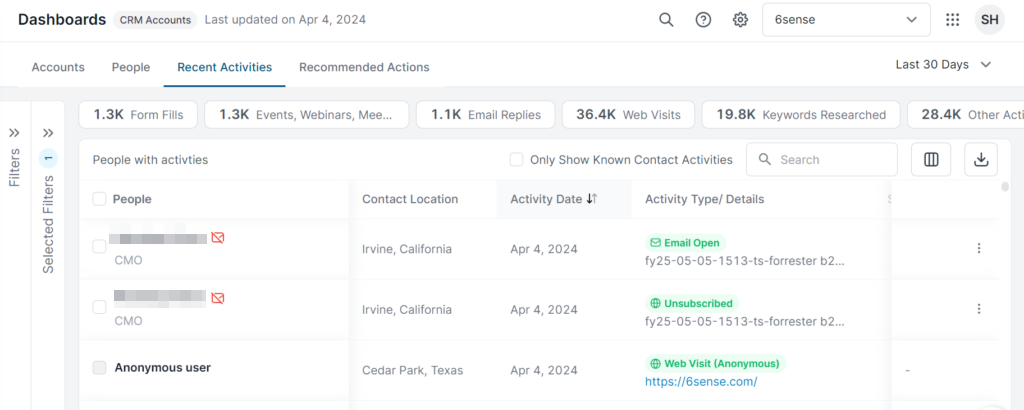
Columns | Filters |
|---|---|
|
|

Intent signal engagement activity filters in Recent Activities Dashboard
Additional actions available for each row of the Recent Activities Dashboard main data display are:
Find on LinkedIn
Find on Sales Navigator
Add to your integrated SEP (Outreach, Salesloft, Salesforce Sales Engagement)
More Actions menu (the three vertical dots)
View similar contacts on LinkedIn
View similar contacts on Sales Navigator
View timeline, highlights
Report (report a bug or data problem)