6sense provides in-product Help called Ask Revvy. With search capabilities, and contextual AI, Ask Revvy helps make your interactions with 6sense as smooth and productive as possible.
To access 6sense Help, select the Help icon in the top right navigation bar, next to the search button.

Search and AI capability
Search: Enter a query, and the panel will display relevant article links from our Knowledge Base.
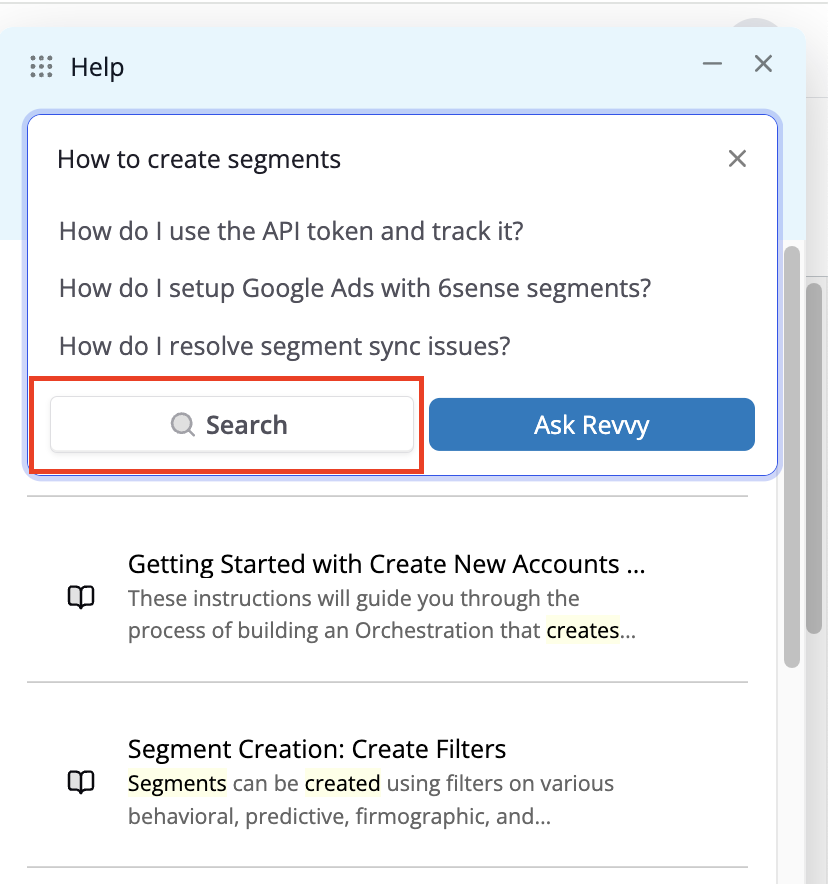
AI search: Select Ask Revvy to enter your questions and get concise answers, relevant article links, and actionable prompts, all derived from our Knowledge Base and curated content.
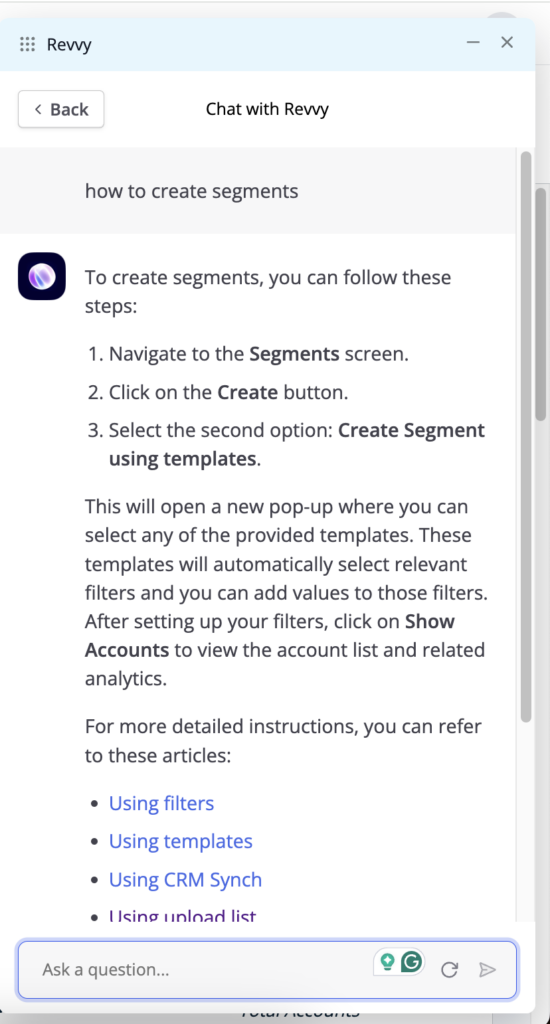
Contextual help
Role and page-specific assistance: Depending on your role and the page you’re on, you’ll see a customized list of Knowledge Base articles and videos.
Inline article viewing: You can read Knowledge Base articles directly within the help panel without navigating away from the 6sense product.
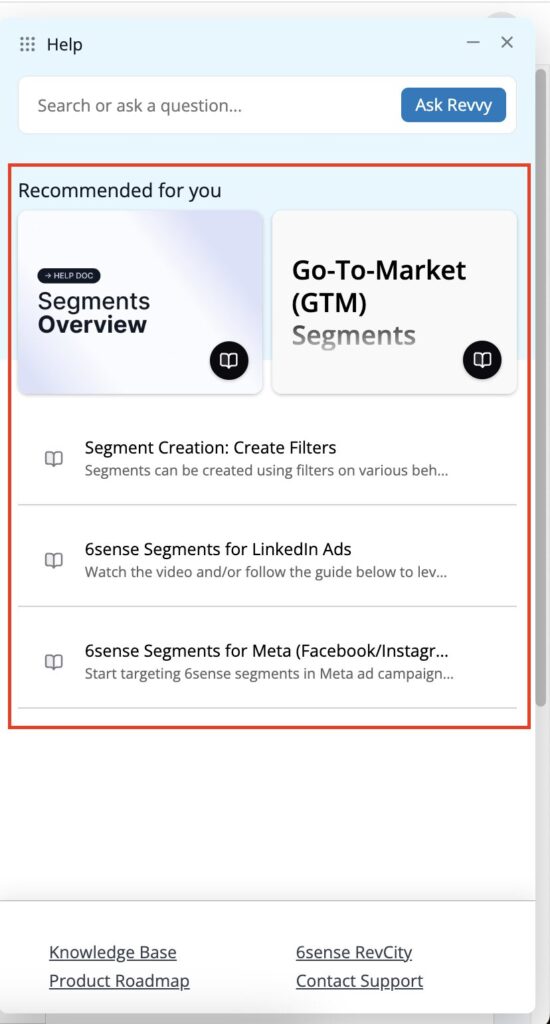
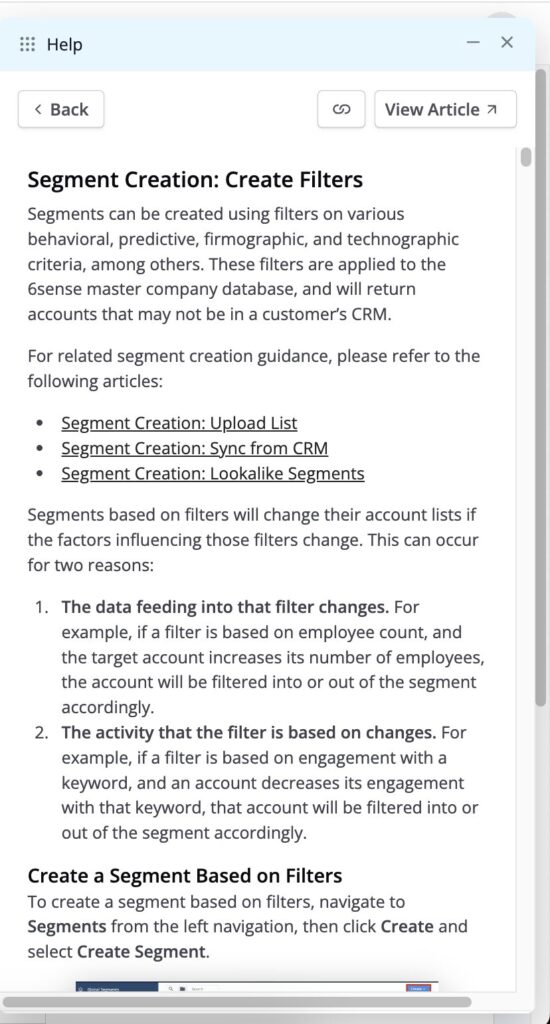
Links to additional pages
At the bottom of the Help panel, you can access curated pages.
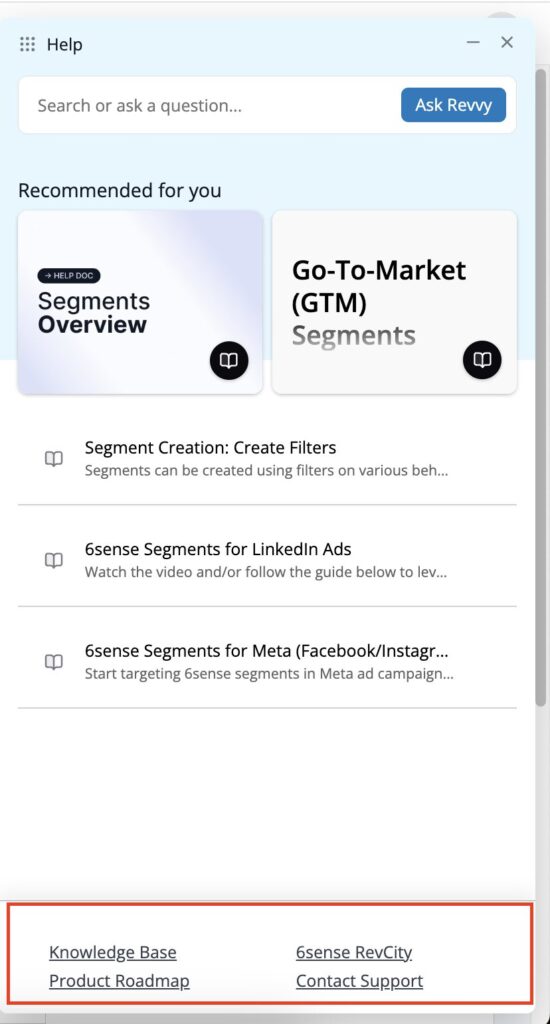
Data sources and safety
The Help panel leverages data from Knowledge Base articles and additional content to deliver AI-generated answers, search results, and recommended articles. Importantly, we do not train the LLM on customer data or use Personally Identifiable Information (PII) to target users.
We also ensure that customer data remains strictly within our ecosystem, preventing third parties from accessing, training on, or retaining this data.