At the final step before your campaign launch, AI Email (AIE) checks to ensure that everything is ready.
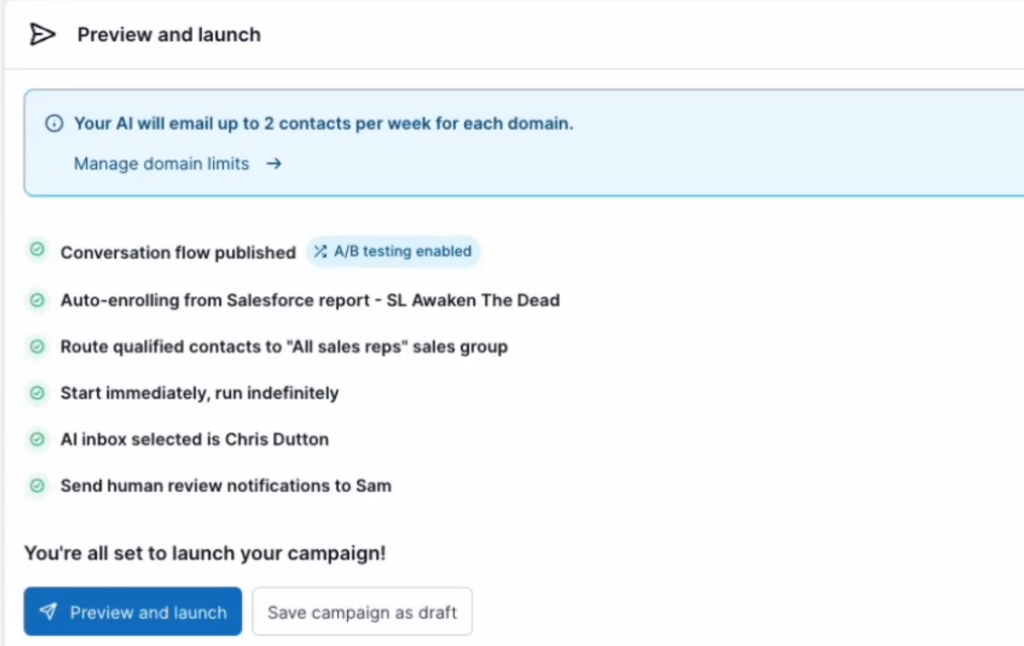
You may encounter some warnings and/or errors. If you have contacts pending enrollment that are also in suppression lists that you have chosen, they will be flagged up as errors and will not receive a campaign email.
If you schedule your campaign to begin in the future, there may be more or fewer contacts enrolled than shown here, depending on the contacts’ eligibility at the scheduled time.
Read more about AIE Enrollment Warnings and Errors.
Launch your campaign
After the campaign is ready, select Preview and launch.
You have another chance to review your introduction and follow-up emails as well as any reply scenarios you setup.
If the campaign looks good, select Launch at the top right corner of any screen.
What happens next
When your contacts have been successfully enrolled in your campaign, AIE sends an email notification to your inbox with a summary of your enrolled contacts and your remaining available lead quota.