After launching a campaign with AI Email (AIE), you can pause, resume or cancel your campaigns. Pausing or canceling a campaign prevents your AI email agent from sending emails and handling replies from your contacts.
Pause and resume a campaign
When a campaign has been scheduled or is in the middle of sending, you can pause the campaign temporarily to stop your AI email agent from sending emails and replying to your contacts.
You can then edit the content of your conversation flow and publish them if there are changes needed to be made.
Once you finish editing the content of your conversation flow, you can resume the campaign so your AI email agent can send the newly updated content to the contacts that have not received it.
To pause a campaign, select Pause.
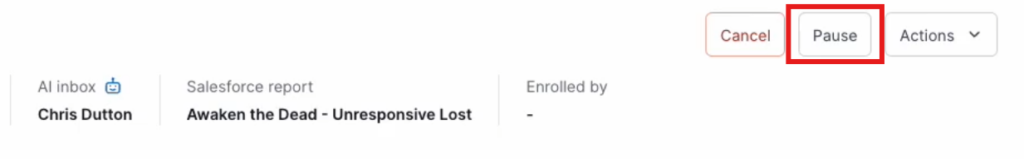
Then select Pause campaign to confirm.
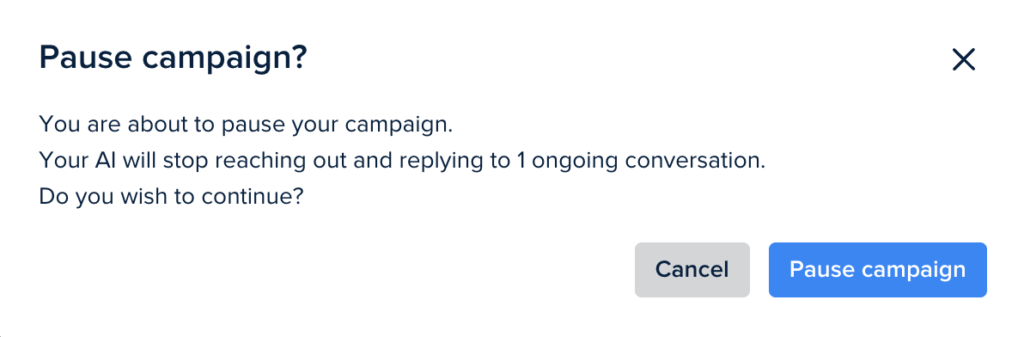
If the campaign is in process of sending, AIE attempts to pause the sending. However, there will be a few emails already sent because of the speed with which our system works with your designated inbox to send emails.
If the campaign is not in the process of sending but is scheduled to be sent in the future, then the campaign will not send at the scheduled time, but will instead “sleep” until it is “resumed” and after the scheduled time has passed.
Pause vs. cancel
If you are certain that you are never going to want to resume the campaign, you can also cancel the campaign.
Once a campaign is canceled, it cannot be un-canceled. If you change your mind after canceling, you can duplicate the canceled campaign and launch it again with a new batch of contacts.
Resume a campaign
After a campaign is paused, you can select Resume to resume sending emails and replies from your AI email agent.
Considerations for editing a live campaign
If you have a live campaign, where contacts have already entered there are some things to consider before editing it:
If you add more content to a scenario or sequence within a scenario, the contacts already passed through the scenario will not receive this content.
If you edited an email that has already been sent out to a contact, the newly edited email will not be sent out to the same contact.
If you add more content to a point in the conversation flow they have not yet reached, they’ll receive that content as normal once they reach it.
If you delete an email in a sequence, the contacts who have not passed through the sequence won’t receive the deleted email. If a contact replies to the AI email agent’s email, the AI email agent will handle the intent categorization and triage as usual.
If you add a new scenario to a campaign, contacts already in the campaign are eligible to enter these new scenarios.
If you delete a scenario that contacts are waiting at (such as a Request for Information), they’ll be removed from that point. They will not proceed to any subsequent paths in the conversation flow. Their existing open conversations (such as conversations that have not been marked as qualified or not interested) from this campaign will have canceled status.
If you make content changes to emails that your contacts are waiting to receive, they will receive the latest version of the content when you resume the campaign.
FAQ
Q. What happens if I pause a campaign with an end date and then I try to resume after the campaign end date?
A. All conversations after a campaign end date will be automatically canceled. This means your AI will stop sending emails to your contacts even after you select Resume Campaign.
Q. Can I enroll contacts with paused status to another campaign?
A. No, you will see them being excluded from the enrollment as they still belong to an ongoing conversation from a paused campaign.
To enroll contacts with paused conversation status, cancel the campaign or the conversations.
Q. What happens if I pause a campaign using Salesforce enrollment?
A. AIE will stop importing contacts after you pause the campaign.
When you resume the campaign, the system will start automatically import and resume the enrollment so your AI email agent can start the conversation with your Salesforce contacts.