This page covers the old segments interface. For the new interface, refer to Segments.
For related segment organization guidance, please refer to the following articles:
Segments can be searched for in the top search bar, by default in the selected folder. Searching within this bar will return:
Segments that contain tags that contain the searched phrase.
Segments containing the searched phrase.
To search with more specific terms and filter segments click on the Filter By button at the top of the segment list.

The following filters and search terms can be applied:
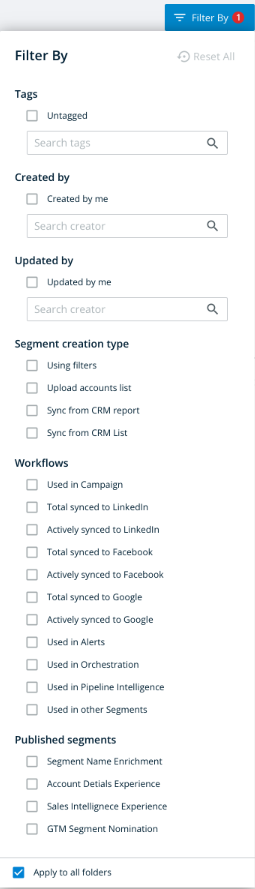
Tags: Filter your search based on one or multiple tags.
Created by: Filter your search based on one or multiple segment creators (based on their 6sense account profile, which is associated with their email address).
Updated by: Filter your search based on one or multiple users that last updated the segment (based on their 6sense account profile, which is associated with their email address).
Segment creation type: Filter your search to segments created by Filters, File Upload, or CRM Sync.
Workflows: Filter your search to segments that have been used in 6sense in specific ways, including segments used in campaigns, orchestrations, alerts, etc.
Published segments: Filter your search to specific types of published segments.
Check the Apply to all folders box at the bottom if you want to search all folders, rather than just the selected folder.