This guide explains how to utilize Introduction Email Prompts and AI Blocks to personalize email campaigns effectively. It includes how to use each component, when to apply them, proven best practices to drive better engagement and conversions, and a checklist to help ensure campaign success.
Understanding the foundation: Introduction Email Prompts vs. AI Blocks
Before getting into the tactical details, it’s important to understand the core distinction:
Introduction Email Prompts define your campaign strategy. Think of them as the blueprint. You set goals, identify your audience, and outline your approach.
AI Blocks enable personalized messaging at the individual level. These dynamic sections tailor content based on based on lead's profile and intent signals.
Part 1: Mastering Introduction Email Prompts
Build a strategic foundation
Introduction Email Prompts generate your base email template using pre-built playbooks. This is where you establish the campaign’s purpose, audience, and core messaging framework.
.png)
How it works
The process is simple and effective:
Choose a playbook that fits your campaign type.
Provide campaign-specific details in the introduction email prompt and select Generate to customize the base template.
Let AI generate a structured email foundation, ready for personalization.
Best Practices for Introduction Email Prompts
Define Your Target Audience
Be precise. A vague audience leads to generic messaging.
Do this:
Specify role, industry, and company size.
Include specific pain points and motivations.
Add context about their priorities.
Example:
CTOs at mid-market SaaS companies facing legacy system challenges, exploring cloud migration, and concerned about security and downtime.
Clarify Campaign Objectives
Your campaign objective should be crystal clear and specific.
Include:
Provide campaign-specific details to customize the base template.
Relevant product or service benefits.
Business context driving the outreach.
Key Points Integration
List 3-5 critical messages that must appear in every email. Focus on:
Unique value propositions.
Key differentiators from competitors.
Specific outcomes or benefits.
Part 2: Optimizing AI Blocks for maximum personalization
What are AI Blocks
AI Blocks are personalized content sections within your email templates that dynamically adapt based on individual buyer data. Instead of static content, these blocks create relevant, contextual messaging that speaks directly to each lead's situation. To know more about AI Blocks, see AI Personalization in AI Email.
One-Time training approach
AI Blocks don’t need constant updates once configured well.
Best practice workflow:
Train AI Blocks before campaign launch with clear instructions.
Preview with various contact types to ensure quality.
Only update again if real-world performance indicates needed adjustments.
Preview with multiple personas
Use the preview panel strategically to see how emails appear to different lead types. Since personalized blocks adapt based on lead data, review how the email personalizes for:
Different industries
Various job levels
Different company sizes
Various engagement histories
Optimize your Data Field combinations
Guideline: Maximum of 3 personalized fields per block.
Most effective personalization fields:
Account industry
Job title
Recent web visits
Account keywords
Tip: Experiment with different combinations and focus on fields that provide the most relevant context for your specific message.
Integrate case studies strategically
Upload case studies that align with your campaign goals.
Campaign Focus Approach:
Only include documents about what you're actively promoting
Upload separate case study files for each target industry
Let smart matching automatically select the most relevant case study
Example structure:
Healthcare industry case studies —> separate file
Banking industry case studies —> separate file
Technology industry case studies —> separate file
Based on the lead’s industry, the relevant case study from campaign documents will be shown.
A/B Testing strategy
Test systematically to optimize performance:
Personalized vs. non-personalized versions
Different data field combinations
Various personalization approaches
Note: Regenerating emails will overwrite sequence A if A/B testing is active. Plan your testing cycles accordingly.
Part 3: Advanced Block Instructions
Block instructions are optional but useful. Use them to fine-tune AI-generated content when you need more control over tone, structure, or messaging.
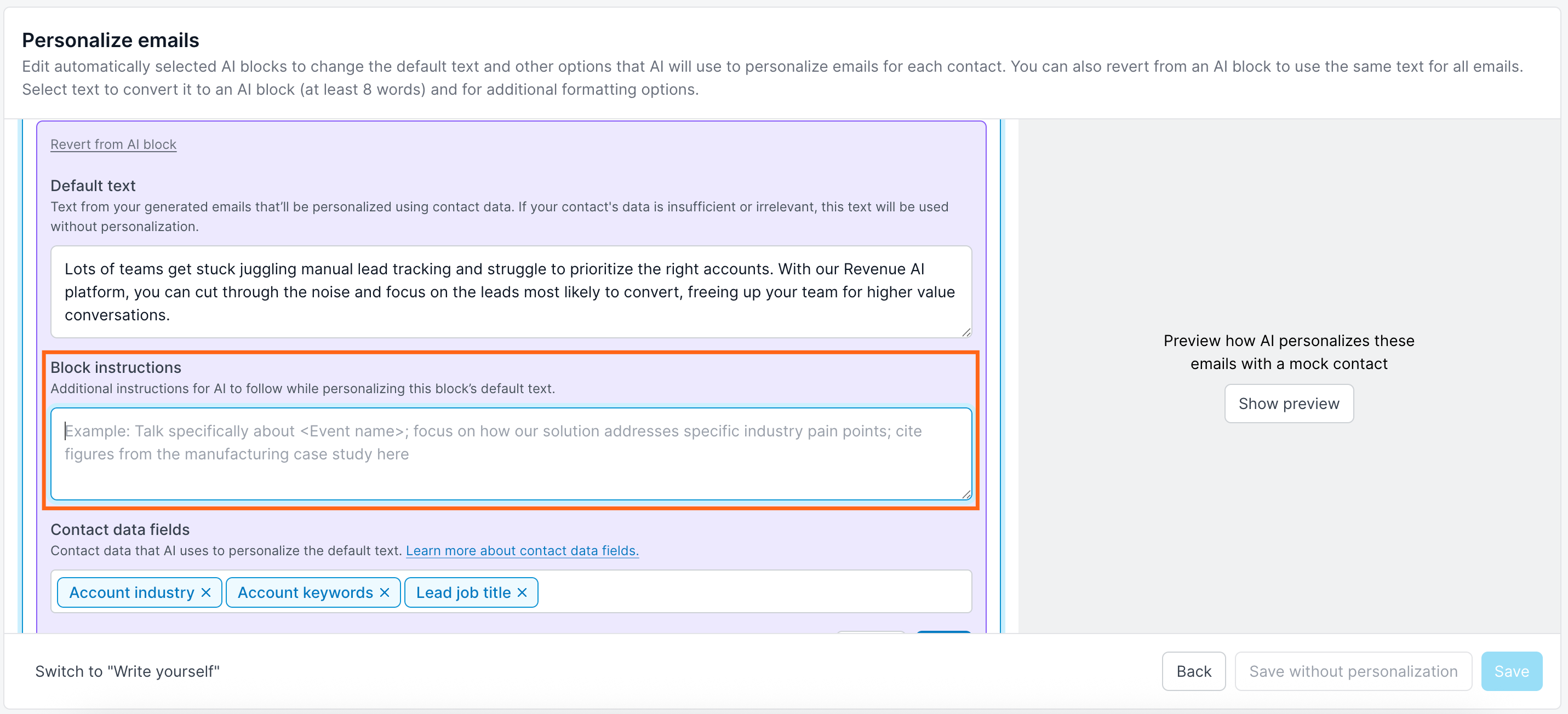
Control tone and voice
Be specific about how you want to sound.
Examples:
Keep tone conversational and approachable.
CTA should be a soft ask – requesting time to reconnect or asking them to direct us to the right person.
Always follow the same sentence structure as the default text.
Content focus area
Direct the AI toward key themes.
Example: "Focus on how we eliminate manual deployment processes, speed up compliance checks, and integrate with widely used tech stacks like Salesforce, AWS, and ServiceNow. Keep tone conversational and focused on time savings and security improvements."
Block Instructions: What NOT to Do
Avoid these common mistakes:
Don't specify case studies in prompts. Upload them separately instead.
Don't include case study logic like "if lead is from health industry, use this document". Because the logic is already built into the system.
Never include confidential data, internal processes, or proprietary details
The bottom line
By strategically using Introduction Email Prompts to set your foundation and AI Blocks to add sophisticated personalization, you'll create campaigns that feel individually crafted while operating at scale.
The key is starting with a clear strategy, training your AI thoughtfully, and continuously optimizing based on real performance data. Your buyers will notice the difference, and your conversion rates will prove the impact.
Success Checklist
Pre-Launch Setup
Have you clearly defined your target persona in the introduction email prompt?
Have you identified and prioritized 3-5 key messages for your campaign?
Are your campaign objectives and desired outcomes clearly specified?
Have you uploaded industry-specific case studies as separate files?
Are you using 3 or fewer personalized fields per AI block?
Have you written block instructions for tone and content focus areas?
Quality Assurance
Have you previewed emails across different lead types and industries?
Have you tested various combinations of personalized data fields?
Have you verified that case study smart matching is working correctly?
Have you confirmed that no sensitive or confidential information appears in prompts?
Have you utilized A/B testing to compare personalized vs. baseline versions?
Post-Launch Optimization
Are you actively monitoring A/B test results and iterating based on findings?
Have you adjusted AI block training based on real email performance?