These frequently asked questions are meant to cover the tie-breaking rule configuration required for the following orchestrations:
Match Leads to Accounts (L2A)
Convert Leads to Contacts (L2C)
Acquire New Contacts
When are these configurations used?
This setting is used whenever 6sense needs to select exactly one Salesforce Account among many Accounts that are mastered together by 6sense into one entity in the 6sense master company database. Specifically, this is relevant when you have set up Orchestrations to directly create a CRM Contact or convert a CRM Lead to a CRM Contact. In these use cases, the system must be able to associate that Contact or Lead record with a single, existing Salesforce Account.
In what situations would 6sense find multiple Salesforce Accounts with the same 6sense ID?
6sense classifies all of your CRM and MAP records as belonging to companies in 6sense’s master company database – the company name, domain, and country data as filled in on your CRM and MAP records are what 6sense analyzes to match your contact, lead, and account external records to 6sense’s master company database.
If your organization has multiple CRM Accounts with the same name, domain, and country data, then 6sense will view those Accounts as belonging to the same company in 6sense’s company database. As described above, 6sense needs to select exactly one of those CRM Accounts for certain use cases.
Can 6sense match accounts globally so we do not need to differentiate the same company in different countries?
No. To determine the initial set of eligible accounts, 6sense must consider the country, e.g. there is currently no supported method of seeing “Google” as a global entity, but only more granular company records like “Google – USA” and “Google – UK”.
Given these country-level distinctions, it is rare for the above Account Matching tiebreaker rules to come into play, but it ultimately depends on the structure and data quality of your CRM data.
Where can I set the tie-breaking rules in 6sense for the L2A Orchestration?
This configuration is available under Settings -> Contact & Lead Orchestration -> Account Matching
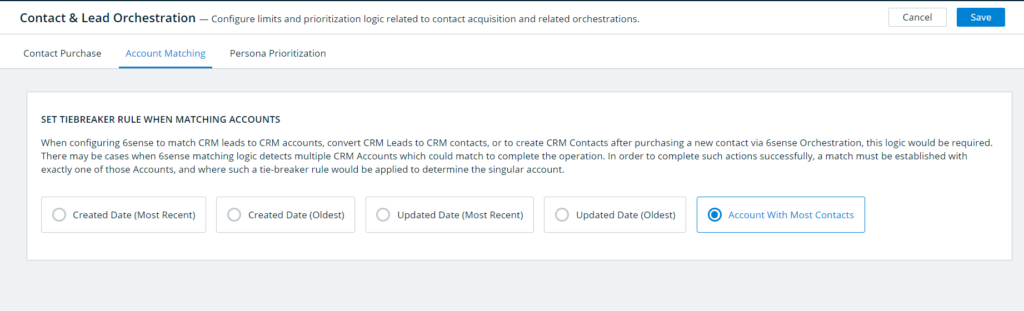
Can I setup different tie-breaking rules for L2A orchestration from L2C or NNC orchestrations?
No, the configuration would be the same applied to all three orchestrations to maintain consistency in the matching and tie-breaking logic.
What tie-breaking rules does 6sense support?
6sense will attempt to match a CRM Lead or New Contact record to a singular Account in CRM using 6sense’s mastering and matching logic. When 6sense’s logic matches a Lead to multiple CRM accounts, it can apply one of the following tie-breaking logics:
Created Date (Most Recent): Select the CRM Account which is most recently created in the system
Created Date (Oldest): Select the CRM Account which is the oldest created in the system
Updated Date (Most Recent): Select the CRM Account which has been most recently updated in the system
Updated Date (Oldest): Select the CRM Account which is the oldest updated in the system
Accounts with Most Contacts: Select the CRM Account which has the most number of CRM Contact records associated
You may choose the best option that aligns to your CRM record management from these available options.
Does 6sense allow selection of multiple tie-breaking rules or weighted logic?
We currently do not offer this customization of tie-breaking logic.
Can I update this setting from within an orchestration configuration?
This setting is a global setting and changing it would affect all orchestrations that depend on it. Hence, this setting is only available to be changed within Settings versus within individual orchestrations.